Canon PIXMA MG2120 Support Question
Find answers below for this question about Canon PIXMA MG2120.Need a Canon PIXMA MG2120 manual? We have 3 online manuals for this item!
Question posted by jcunnJesser on December 26th, 2013
How To Get My Pixma 2120 Working
The person who posted this question about this Canon product did not include a detailed explanation. Please use the "Request More Information" button to the right if more details would help you to answer this question.
Current Answers
There are currently no answers that have been posted for this question.
Be the first to post an answer! Remember that you can earn up to 1,100 points for every answer you submit. The better the quality of your answer, the better chance it has to be accepted.
Be the first to post an answer! Remember that you can earn up to 1,100 points for every answer you submit. The better the quality of your answer, the better chance it has to be accepted.
Related Canon PIXMA MG2120 Manual Pages
User Manual - Page 100


... Start Search.
Select the image(s) you want to cancel the selection of the search text. See "Import Photos from photo sharing sites), a message about created works and personality rights appear. The selected image(s) is (are) displayed in the Thumbnail window. To hide the message, select the Do not show this message...
User Manual - Page 103
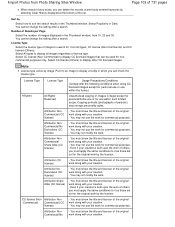
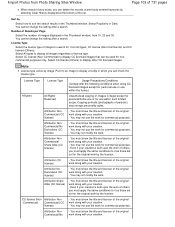
... Attribution NonCommercial (CC license)
- You must show the title and licensor of the original work . Attribution Share Alike (CC license)
- Import Photos from Photo Sharing Sites Window
Page ... Type
Usage Precautions/Conditions (Comply with your creation is illegal except for personal/home use the work by image. You may not use or for , from 10, 20 and 30. CC license...
User Manual - Page 104


...area.
Thumbnail Size Slider Resizes the images in the Selections area. You may not use the work along with your creation. - Attribution No Derivatives (CC license)
- You must show the title...title and licensor of others , you must show the title and licensor of the original work along with your creation. Attribution (CC license)
- Save Selected Images Saves all image ...
User Manual - Page 105


... select an image, click the thumbnail or checkbox.
Page top Import Photos from photo sharing sites. Right-click a thumbnail and select Open web page of work from the displayed menu to start a browser and display the page of the search results (images).
User Manual - Page 279
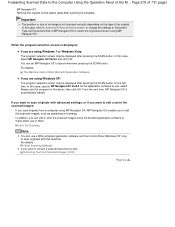
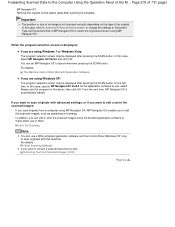
Important
The position or size of an image is complete. For details:
The Machine Cannot Work Well with Application Software
If you are using the bundled application software to make better use of them. For details:
Other Scanning Methods If you ...
User Manual - Page 365


... with Edit Tools. - Document Language Select the language of the document to the correct orientation.
The inclination of the following types of documents may not work properly depending on the document language. Documents with extremely large or small fonts - Documents containing both vertical and horizontal text - Detect the orientation of text...
User Manual - Page 369


... by keyword. Resolution is available for creating PDF files.
Documents with resolutions outside the range of 8 points to detect the orientation of documents may not work properly depending on the document language.
User Manual - Page 402


... small amount of the document to the correct orientation. Documents containing both vertical and horizontal text - Resolution is outside the range of documents may not work properly depending on the document language. Font size is outside the range of text documents and rotate images. Documents with extremely large or small fonts...
User Manual - Page 487
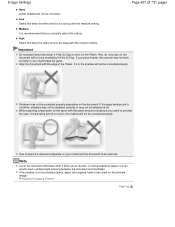
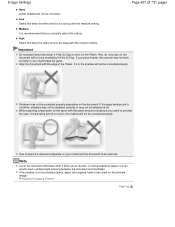
... is not even, the shadow will not be detected at all. Important
Do not place items that you might break the glass. Shadows may not work correctly or you normally select this when the effect level is recommended that weigh 4.4 lbs (2.0 kg) or more on the Platen. If the binding part...
User Manual - Page 511


... Scanner
ScanGear (Scanner Driver)
Output Profile (Target) sRGB
OS Application
Application Printer Driver
Monitor
Printer
ScanGear converts the image's color space from the scanner's color space to sRGB... sRGB is converted from sRGB to the printer's color space based on the operating system's monitor settings and the application's working space settings.
When displaying on a monitor...
User Manual - Page 523
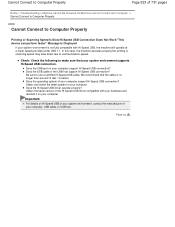
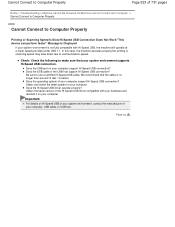
... with Computer > Cannot Connect to Computer Properly
U309
Cannot Connect to Computer Properly
Printing or Scanning Speed Is Slow/Hi-Speed USB Connection Does Not Work/"This device can perform faster" Message Is Displayed
If your system environment is no longer than around 10 feet / 3 meters. Be sure to make sure...
User Manual - Page 526


Click Exit on the "PIXMA XXX" screen (where "XXX" is your computer before reinstalling.
Note
If the installer was forced to be terminated due to a Windows error, the system may ...
User Manual - Page 541


... Open
Page top Problems with Scanning
Page 541 of 731 pages
Home > Troubleshooting > Problems with Scanning > Problems with Scanning
Problems with Scanning
Scanner Does Not Work ScanGear (Scanner Driver) Does Not Start Error Message Appears and the ScanGear (Scanner Driver) Screen Does Not Appear Cannot Scan Multiple Documents at One Time...
User Manual - Page 542


... 542 of 731 pages
Home > Troubleshooting > Problems with Scanning > Problems with Scanning > Scanner Does Not Work S902
Scanner Does Not Work
Check 1: Make sure that the machine is connected to a USB hub, remove it from the USB hub and connect it to a different USB port on ...
User Manual - Page 550


... Upgrading Windows
Page 550 of 731 pages
Home > Troubleshooting > Problems with Scanning > Problems with Scanning > Scanner Does Not Work After Upgrading Windows
S911
Scanner Does Not Work After Upgrading Windows
Check: Disconnect the USB cable, then uninstall and reinstall the MP Drivers and MP Navigator EX.
Step 2: Uninstall MP Navigator EX.
1. See...
User Manual - Page 602
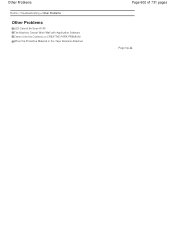
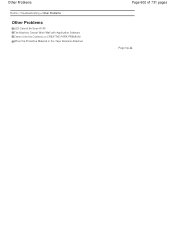
Other Problems
Home > Troubleshooting > Other Problems
Other Problems
LED Cannot Be Seen At All The Machine Cannot Work Well with Application Software Cannot Use the Contents on CREATIVE PARK PREMIUM When the Protective Material or the Tape Remains Attached
Page 602 of 731 pages
Page top
User Manual - Page 604


... 7:
1. Log on the Option menu of 731 pages
Home > Troubleshooting > Other Problems > The Machine Cannot Work Well with Application Software
U333
The Machine Cannot Work Well with Application Software
Printer Status Monitor Is Not Displayed Check: Is the printer status monitor enabled? Select Enable Status Monitor on the Option menu if it is selected...
User Manual - Page 605
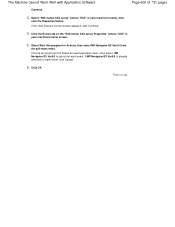
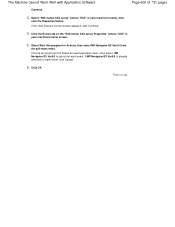
Select Start this program for Actions, then select MP Navigator EX Ver5.0 from the Select an event pull-down menu. The Machine Cannot Work Well with Application Software
Page 605 of 731 pages
Cameras.
3.
Choose an event from
the pull-down menu, then select MP Navigator EX Ver5.0 to ...
User Manual - Page 676


... to print. Click OK when the confirmation message appears.
Click Initial Check Items to display the items that the machine is working properly by printing a nozzle check pattern. Open the printer driver setup window
2. Print a nozzle check pattern
Make sure that you to check whether the print head is on the Maintenance...
User Manual - Page 730


...you need to switch between users, be sure to exit My Printer beforehand. When Easy-WebPrint EX is installed, it adds a toolbar to reproduce or edit the copyrighted work of another person without cutting off the sides of pages, or... Explorer screen. Additionally, reproducing or editing photographs of 731 pages
Starting My Printer From the Start menu, select All Programs > Canon Utilities > My...

