Canon PIXMA MG2120 Support Question
Find answers below for this question about Canon PIXMA MG2120.Need a Canon PIXMA MG2120 manual? We have 3 online manuals for this item!
Question posted by geumarbe on June 12th, 2014
Mg2120 Won't Print Envelopes
The person who posted this question about this Canon product did not include a detailed explanation. Please use the "Request More Information" button to the right if more details would help you to answer this question.
Current Answers
There are currently no answers that have been posted for this question.
Be the first to post an answer! Remember that you can earn up to 1,100 points for every answer you submit. The better the quality of your answer, the better chance it has to be accepted.
Be the first to post an answer! Remember that you can earn up to 1,100 points for every answer you submit. The better the quality of your answer, the better chance it has to be accepted.
Related Canon PIXMA MG2120 Manual Pages
MG2100 series Especificaciones [Spanish Version] - Page 1


...Canon FINE Cartridge Total 1792 nozzles (BK 640 nozzles, C/M/Y each 16 bit/8 bit)
Specifications
General Specifications
Printing resolution (dpi) 4800* (horizontal) X 1200 (vertical) * Ink droplets can be placed with USB ... USB Port:
Hi-Speed USB *
* A computer that complies with the Canon inkjet printer before upgrading from Windows Vista to install Easy-WebPrint EX.
Weight Approx. 5.3 kg (...
User Manual - Page 160


... will help you use this machine.
Commercially available papers Media name
Plain Paper (including recycled paper) Envelopes
Media Type in the printer driver Plain Paper Envelope
Canon genuine papers (Photo Printing) Media name
Photo Paper Pro Platinum Glossy Photo Paper "Everyday Use" Photo Paper Glossy Photo Paper Plus Glossy II Photo Paper Plus Semi...
User Manual - Page 161
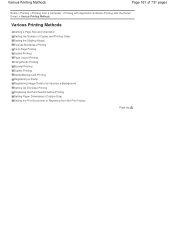
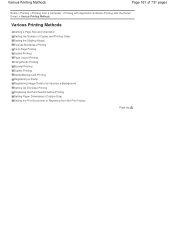
... Order Setting the Stapling Margin Execute Borderless Printing Fit-to-Page Printing Scaled Printing Page Layout Printing Tiling/Poster Printing Booklet Printing Duplex Printing Stamp/Background Printing Registering a Stamp Registering Image Data to be Used as a Background Setting Up Envelope Printing Displaying the Print Results before Printing Setting Paper Dimensions (Custom Size) Editing the...
User Manual - Page 169


... the Main tab, you want to the valid page sizes for most cases. When Envelope, High Resolution Paper, or T-Shirt Transfers is not recommended, and therefore the message for borderless printing.
4.
When Borderless is selected, the Printer Paper Size, Duplex Printing (Manual), Staple Side settings, and the Stamp/Background... (Stamp...) button on the Main...
User Manual - Page 194


... the addressee horizontally, select Landscape for Orientation.
5. Select the media type
Select Envelope from a Computer > Printing with Application Software (Printing with the Printer Driver) > Various Printing Methods > Setting Up Envelope Printing
P406
Setting Up Envelope Printing
If you are using the XPS printer driver, replace "Canon IJ Status Monitor" with "Canon IJ XPS Status Monitor...
User Manual - Page 195


... the guide messages, check the Do not show the guide again, click the View Printer Status... To show this message again. Then click Envelope Printing from Display Guide Message of 731 pages
6. Important
When you execute print, the information is printed on the Maintenance tab, and start the Canon IJ Status Monitor.
check box.
Complete...
User Manual - Page 201


... on the number of registration is saved, and you execute print, the printer uses the specified settings to print the data.
Displaying the print history
Select the Start menu -> All Programs -> "Your model name" -> View Print History XPS. Executing print
Click Print. Related Topic Displaying the Print Results before printing. If the limit on the File menu to enable...
User Manual - Page 211
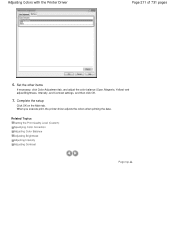
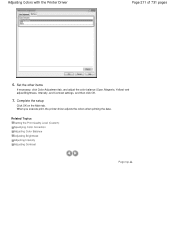
... Color Adjustment tab, and adjust the color balance (Cyan, Magenta, Yellow) and adjust Brightness, Intensity, and Contrast settings, and then click OK.
7. When you execute print, the printer driver adjusts the colors when printing the data. Complete the setup
Click OK on the Main tab. Adjusting Colors with the...
User Manual - Page 213
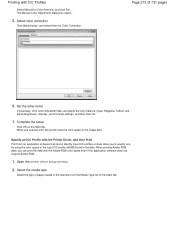
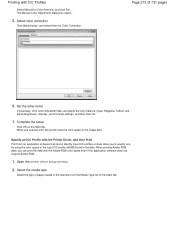
... for Color Correction. Page 213 of paper loaded in the data. Select the media type
Select the type of 731 pages
6.
When you execute print, the printer uses the color space of the input ICC profile (sRGB) found in the machine from an application software that cannot identify input ICC profiles or...
User Manual - Page 215


... adjust the color balance (Cyan, Magenta, Yellow) and adjust Brightness, Intensity, and Contrast settings, and then click OK.
8. When you execute print, the printer uses the color space of the printer driver becomes invalid. When no input ICC profiles are installed on the Main tab.
You can install ICC profiles from the Setup...
User Manual - Page 241


Note
Depending on the Page Setup tab. Page top Changing Color Properties to Improve Coloration
Page 241 of 731 pages
3. When you execute print, the printer corrects the photo coloring and prints out the photos.
Complete the setup
Click OK. Important
Photo Optimizer PRO does not function when: Background is set in the Stamp...
User Manual - Page 245


... Type with the Printer Driver
Various Printing Methods
Setting a Page Size and Orientation Setting the Number of Copies and Printing Order Setting the Stapling Margin Execute Borderless Printing Fit-to-Page Printing Scaled Printing Page Layout Printing Tiling/Poster Printing Booklet Printing Duplex Printing Stamp/Background Printing Setting Up Envelope Printing Displaying the Print Results before...
User Manual - Page 509


... TIFF is suitable for images that are supported. You should specify the most suitable format according to how you want to print on websites and for Windows. Available file formats vary by application and computer (Windows or Macintosh). BMP is often selected ... RGB (8 bits per channel) - Important
Only PDF files created with MP Navigator EX are used on a Direct Print compatible printer.
User Manual - Page 630


... the inserting direction flat and sharpen the crease. Make sure that no curl or puff exceeds 0.1 inches (3 mm).
2. Envelopes with the printer driver properly. Prepare envelopes. Press down on all four corners and edges of the envelope. Use a pen to malfunction. - The address is folded, flatten it.
The figures above show a side view of...
User Manual - Page 632


....
(5) Open the output tray extension.
3. Important
Be sure to open , the machine cannot start printing. Open the paper output tray.
(1) Open the paper output tray gently, and extend the paper output support. Loading Envelopes
Page 632 of 731 pages
Note
Do not over load envelopes by stacking until the top of the printer driver.
User Manual - Page 634


...available papers
Plain Paper (including recycled paper)*1*2 Envelopes
Canon genuine papers
The Model Number of Canon genuine paper for the best print results. For information on the page sizes available...15 cm) photo paper. *3 You can easily specify print settings with the Printer Driver
Page Sizes
You can be able to enhance the fun of printing, such as stickers as well as papers for making ...
User Manual - Page 636
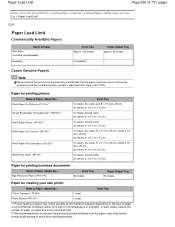
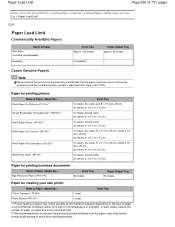
... Output Tray Approx. 50 sheets
*2
Canon Genuine Papers
Note
We recommend that you remove the previously printed envelope from the paper output tray before continuously printing to avoid blurs and discoloration (except for creating your own prints:
Name of Paper T-Shirt Transfers
1 sheet
Front Tray
Photo Stickers
1 sheet
*1 Proper feeding of paper may not...
User Manual - Page 639


Printing Area
Page 639 of 731 pages
Home > Overview of the Machine > Loading Paper / Originals > Loading Paper > Printing Area
Printing Area
Printing Area Other Sizes than Letter, Legal, Envelopes Letter, Legal Envelopes
Page top
User Manual - Page 640


... in this area. Depending on plain paper may occur at the top and bottom edges of media. Duplex printing is not available for test printing. Use them only for legal, A5, or B5 sized paper, or envelopes. Printing Area
Page 640 of 731 pages
Home > Overview of the Machine > Loading Paper / Originals > Loading Paper...
User Manual - Page 691


..., Black Only does not function because the machine uses the color FINE cartridge to print documents.
Page top Click Ink Cartridge Settings on the Page Setup tab Do not detach an... printing.
Other than Plain Paper or Envelope is selected for Media Type on the Main tab Borderless is detached. Printing cannot be used for specifying the FINE cartridge is not in use . Open the printer...
Similar Questions
How To Remove A Print Cartridge From A Canon Printer Pixma Mg2120
(Posted by wormapri 9 years ago)
Canon Printer Pixma Mg2120 How To Print From Ipad
(Posted by marsgugli 10 years ago)
Canon Printer Pixma 2120 Series - Told Cd Not Necessary For Install?
purchased canon printer pixma 2120 last night at walmarts. i toldkid working there my laptop didn't ...
purchased canon printer pixma 2120 last night at walmarts. i toldkid working there my laptop didn't ...
(Posted by safrn5 11 years ago)

