Canon PIXMA MG2120 Support Question
Find answers below for this question about Canon PIXMA MG2120.Need a Canon PIXMA MG2120 manual? We have 3 online manuals for this item!
Question posted by topinc on May 1st, 2014
What Do The Letters Mean On Settings For Pixma Mg2120s
The person who posted this question about this Canon product did not include a detailed explanation. Please use the "Request More Information" button to the right if more details would help you to answer this question.
Current Answers
There are currently no answers that have been posted for this question.
Be the first to post an answer! Remember that you can earn up to 1,100 points for every answer you submit. The better the quality of your answer, the better chance it has to be accepted.
Be the first to post an answer! Remember that you can earn up to 1,100 points for every answer you submit. The better the quality of your answer, the better chance it has to be accepted.
Related Canon PIXMA MG2120 Manual Pages
User Manual - Page 160


...
Canon genuine papers (Business Letter Printing)
Media name
Media Type in the printer driver
High Resolution Paper
High Resolution Paper
Canon genuine papers (Original Products)
Media name
Media Type in the printer driver
T-Shirt Transfers
T-Shirt Transfers
Photo Stickers
Glossy Photo Paper
Page top
Setting the Media Type with the Printer Driver
Page 160 of...
User Manual - Page 165


...are collated one by one starting from the last page. Note
By setting both the application software and this printer driver, the number of copies may be multiplied numbers of 731 pages
4. Complete...
Important
When the application software that papers are not acceptable, specify the function settings on the printer driver. Page top
When you specify the number of copies and the printing ...
User Manual - Page 174
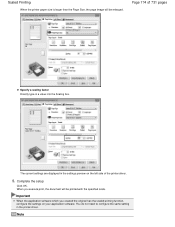
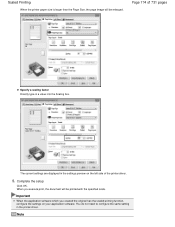
...into the Scaling box. You do not need to configure the same setting in the printer driver. Complete the setup
Click OK. Important
When the application software which... printing function, configure the settings on the left side of 731 pages
Specify a scaling factor Directly type in the settings preview on your application software.
Scaled Printing
When the printer paper size is larger than...
User Manual - Page 209


... software to be used .
Printing with color tints that the color management matches the input ICC profile of the image data. The method for setting up the printer driver differs depending on the application software to your purpose. Color Management Devices such as common color spaces. Adobe RGB has a wider color space...
User Manual - Page 215


...printer uses the color space of the printer driver becomes invalid.
Important
When the application software specifies an input profile, the input profile setting of the image data. You can install ICC profiles from the Setup CD-ROM that accompanies the machine.
7. Related Topics Setting..., Yellow) and adjust Brightness, Intensity, and Contrast settings, and then click OK.
8. When no input ...
User Manual - Page 253
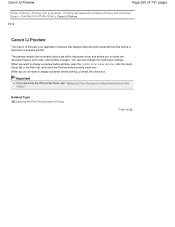
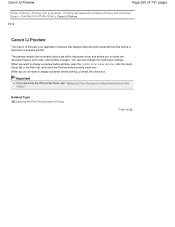
... IJ Preview
The Canon IJ Preview is an application software that is set within the printer driver and allows you are using the XPS printer driver, see " Editing the Print Document or Reprinting from a Computer > Printing with Application Software (Printing with the Printer Driver) > Overview of pages. Related Topic Displaying the Print Results before...
User Manual - Page 264


... name if necessary, and click OK. When you are using Windows Vista, select the Start menu -> Control Panel -> Hardware and Sound > Printers.
Install the printer driver on the Sharing tab to set up sharing.
This dialog box appears when administrative rights are logged on your keyboard and then select Run as follows:
1. Note...
User Manual - Page 275


... off.
Make sure that the Power Is On
2. Note
When you usually load Letter-sized paper in the front tray regardless of the page size indication "A4" on . This setting is retained even if the machine is set to Letter, load Letter-sized plain paper or photo paper. Press the Black button to select A4...
User Manual - Page 511


... (Source) Scanner
ScanGear (Scanner Driver)
Output Profile (Target) sRGB
OS Application
Application Printer Driver
Monitor
Printer
ScanGear converts the image's color space from the scanner's color space to the printer's color space based on the application's print settings and the printer driver's settings. When displaying on a monitor, the image's color space is selected as shown below...
User Manual - Page 536


... In Windows XP, select the Start menu > Control Panel > Printers and Other Hardware > Printers and Faxes.
3. If the setting is initializing. When the machine is selected for details. Check 5:...and install the MP Drivers again. Page 536 of the relay device for Print to set the correct printer port, then select your machine's name), then select Properties.
4.
There could also be...
User Manual - Page 568


.... Check 1: Do the page size and media type settings match the size and
type of the printout color.
When these settings are printing a photograph or an illustration, incorrect paper type settings may occur depending on the machine. You can confirm the print quality setting using the printer driver. To copy by operating the machine To...
User Manual - Page 576


...much ink and become wavy, causing paper abrasion.
You can confirm the intensity using the printer driver. Media Types You Can Use
Page top Printed Paper Curls or Has Ink Blots
Page...Fast as photographs or images in the printer driver and try printing again.
Print Results Not Satisfactory
Check 2: If the intensity is set high, reduce the intensity setting in deep color, we recommend using...
User Manual - Page 578


... operation panel Press the Maintenance button repeatedly until the LED above appears, then press the Color button.
Check 4: Adjust the setting to Open the Printer Driver Setup Window . To open the printer driver setup window, see How to prevent paper abrasion. Paper Is Smudged/Printed Surface Is Scratched
Page 578 of 731 pages...
User Manual - Page 579


... ink, causing the printout to adjust the intensity. Paper Is Smudged/Printed Surface Is Scratched
Reduce the intensity setting in your printing paper, the lower edge of the machine may become smudged. Open the printer driver setup window.
If you are prevented.
1. Printing Area
Check 7: Is the platen glass dirty? Cleaning the...
User Manual - Page 585


...?
To disable by using the operation panel Press the Maintenance button repeatedly until the LED displays as Expected
Check 1: Is printing performed in the printer driver. Disable the setting for preventing double-feed of 731 pages
Home > Troubleshooting > Print Results Not Satisfactory/Printing Speed Is Not as Fast as Expected > Printing Speed...
User Manual - Page 587


...printer driver for a different printer. Deleting the Undesired Print Job
Check 5: Make sure that your machine's name is selected in the Print dialog box.
Note
To make the machine the one selected by default, select Set... there is initializing. The machine will not print properly if you are using a printer driver for the machine.
Check 2: Make sure that the USB cable is securely ...
User Manual - Page 588


... computer.
Printing does not start even though the machine is your computer if you are printing from the task tray, select Diagnose and Repair Printer.
If the setting is not resolved, reinstall the MP Drivers. If the problem is incorrect: Reinstall the MP Drivers. Check 7: Is the size of 731 pages
In...
User Manual - Page 623


... sheet. Prints the current head position adjustment values.
in the front tray between A4 and 8.5" x 11" (Letter).
(This setting is fed from the machine, select the setting for making copies.)
Switching the Page Size between A4 and Letter
Sets the machine to minimize operating noise.
Cleaning the Print Head
Cleans the print head deeply. "If...
User Manual - Page 634


... some Canon genuine papers depending on the Setup CD-ROM. You can select A4 or Letter-sized plain paper, A4 or Letter-sized photo paper, or 4" x 6" (10 x 15 cm) photo paper. *3 You can easily specify print settings with the Printer Driver
Page Sizes
You can be able to enhance the fun of printing, such...
User Manual - Page 702


... Is Used for Various Purposes
Page 702 of 731 pages
Home > Overview of the Machine > Tips on the type of printing paper or the settings of the printer driver. In the cleaning procedure, ink is consumed even when printing in black-and-white. Used ink for various purposes other than printing.
Page...
Similar Questions
Can You Help Me Set Up My Printer/ Fax/copy
can you help me set up my printer
can you help me set up my printer
(Posted by Anonymous-103264 11 years ago)
How Do I Set Up The Printer To My Computer
how do i set up the printer
how do i set up the printer
(Posted by Anonymous-92866 11 years ago)

