Canon PIXMA MG2120 Support Question
Find answers below for this question about Canon PIXMA MG2120.Need a Canon PIXMA MG2120 manual? We have 3 online manuals for this item!
Question posted by absfran on March 17th, 2014
Installed Canon Mg2120 On My Vista And Does Not Print
The person who posted this question about this Canon product did not include a detailed explanation. Please use the "Request More Information" button to the right if more details would help you to answer this question.
Current Answers
There are currently no answers that have been posted for this question.
Be the first to post an answer! Remember that you can earn up to 1,100 points for every answer you submit. The better the quality of your answer, the better chance it has to be accepted.
Be the first to post an answer! Remember that you can earn up to 1,100 points for every answer you submit. The better the quality of your answer, the better chance it has to be accepted.
Related Canon PIXMA MG2120 Manual Pages
MG2100 series Especificaciones [Spanish Version] - Page 1


...Vista or Windows XP pre-installed.
• Windows: Uninstall software bundled with the Canon inkjet printer before upgrading from Mac OS X v.10.5 or lower to Mac
OS X v.10.6, install software bundled with the Canon inkjet printer... U.S. One Canon Plaza, Lake Success, NY 11042 U.S.A.
QT5-4295-V01
XXXXXXXX
CANON U.S.A. Print width 8 inches/203.2 mm (for Borderless Printing: 8.5 inches...
User Manual - Page 13


... create.
from a Computer > Printing with Canon inkjet printers.
By connecting to create albums, disc labels/case covers, calendars and stickers easily using photos taken with supported printers only.
Important
Easy-PhotoPrint EX can also print borderless photos easily. About Exif Print Easy-PhotoPrint EX supports "Exif Print." If Easy-PhotoPrint EX is installed on the disc...
User Manual - Page 29


..., Paper Source, etc. You can set a custom print quality level in the Print Settings dialog box. To display the Print Settings dialog box, click Advanced....
14. In the Adjust Print Position dialog box that supports disc label printing is not installed, you can specify the print range in the Print Quality Settings dialog box. Crop marks may not...
User Manual - Page 49
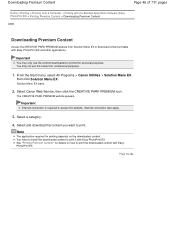
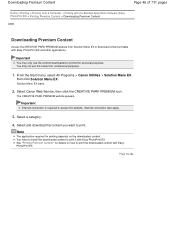
Select a category.
4. Select and download the content you want to print it with Easy-PhotoPrint EX. You need to install the downloaded content to print. From the Start menu, select All Programs > Canon Utilities > Solution Menu EX,
then click Solution Menu EX. Solution Menu EX starts.
2. Internet connection fees apply.
3. Page top Downloading Premium Content...
User Manual - Page 91


... installed, Windows XP SP2 and Windows Vista (without service packs) are ) used to record the video needs to create still images and print them. Note
Operation(s) for Photo Print is (are not supported. Click Photo Print from video). The same or later version of ZoomBrowser EX as the one supplied with the Canon digital camera that...
User Manual - Page 160


You can use this machine. Commercially available papers Media name
Plain Paper (including recycled paper) Envelopes
Media Type in the printer driver Plain Paper Envelope
Canon genuine papers (Photo Printing) Media name
Photo Paper Pro Platinum Glossy Photo Paper "Everyday Use" Photo Paper Glossy Photo Paper Plus Glossy II Photo Paper Plus Semi-gloss...
User Manual - Page 209


By using Canon Digital Photo Color The printer prints data with digital cameras, they sometimes feel that the printed color tones differ from a Computer > Printing with Application Software (Printing with the Printer Driver) > Changing the Print Quality and Correcting Image Data > Specifying Color Correction > Optimal Photo Printing of Image Data
P014
Optimal Photo Printing of Image Data
...
User Manual - Page 245


... the Printer Driver Canon IJ Printer Driver How to Open the Printer Driver Setup Window Maintenance Tab Canon IJ Status Monitor Canon IJ Preview Deleting the Undesired Print Job
Updating the MP Drivers
Obtaining the Latest MP Drivers Deleting the Unnecessary MP Drivers Before Installing the MP Drivers Installing the MP Drivers
Sharing the Printer on a Network Settings on Print Server...
User Manual - Page 247


... you want to display a description of the Printer Driver > Canon IJ Printer Driver
P025
Canon IJ Printer Driver
The Canon IJ printer driver (called printer driver below) is software that supports XPS printing. Specifying the Printer Driver
To specify the printer driver, open the Print dialog box of the item is installed on your printer can display the Help describing the driver setting...
User Manual - Page 249


... Setup Window
Page 249 of 731 pages
Home > Printing > Printing from a Computer > Printing with Application Software (Printing with the Printer Driver) > Overview of the Printer Driver > Canon IJ Printer Driver > How to Open the Printer Driver Setup Window
P409
How to Open the Printer Driver Setup Window
The printer driver setup window can be more steps.
Select the command that are...
User Manual - Page 260


...
If you are using Windows Vista, press the Alt key. Deleting the Unnecessary MP Drivers
Page 260 of the printer driver is displayed. If you click Remove..., Remove Driver And Package dialog box is complete. In the Installed printer drivers list, click the printer to delete the printer driver properly from the Installed printer drivers list. If this...
User Manual - Page 261


.... Checking the Personal Computer Settings Terminate all running applications.
Before Installing the MP Drivers
Page 261 of 731 pages
Home > Printing > Printing from a Computer > Printing with Application Software (Printing with the Printer Driver) > Updating the MP Drivers > Before Installing the MP Drivers
P040
Before Installing the MP Drivers
This section describes the items that the...
User Manual - Page 262


...Vista, a confirmation/warning dialog box may be displayed.
Complete the installation
Click Complete. However, when installing the XPS printer driver, first complete installation of the MP Drivers. Before installing the latest MP Drivers, delete the previously installed... a Computer > Printing with Application Software (Printing with the same procedure for installing the downloaded MP ...
User Manual - Page 268


... you cannot use Canon IJ Preview.
If you should delete the icon of the Printer and Faxes window on the Maintenance tab cannot be set properly from the displayed File menu. Uncheck Notify when remote documents are using Windows Vista: Press the Alt key from Printers and Faxes, and open the displayed Print server properties...
User Manual - Page 536


... details. In Windows Vista, select the Start menu > Control Panel > Hardware and Sound > Printers. Click the Ports tab to check the status of 731 pages
Writing Error/Output Error/Communication Error
Check 1: If all the lamps are installed correctly. If the setting is not resolved, reinstall the MP Drivers. Printing does not start even...
User Manual - Page 537


... 7 or Windows Vista, click Control Panel, Hardware and Sound, then Device Manager. In Windows XP, click Control Panel, Performance and Maintenance, System, then click Device Manager on your computer and retry printing. Check 3: Make sure that the USB cable is installed, a confirmation screen asking for permission to the computer.
The Inkjet Printer/Scanner/Fax...
User Manual - Page 573


... have run out.
Check 4: Is the FINE cartridge installed properly?
Refer to determine whether the ink ejects properly from those on the screen.
When printing photographs or other graphics, enabling color correction in the printer driver setup window. Note
Printed colors may be ejected correctly.
Print the Nozzle Check Pattern to Replacing a FINE Cartridge for...
User Manual - Page 607


... computer, then start printing again.
Check 9: Is the Keep printed documents check box selected on CANON CREATIVE PARK PREMIUM. When the Keep printed documents check box is not displayed on CREATIVE PARK PREMIUM? Access CREATIVE PARK PREMIUM to print contents which need a larger size of the printer driver is not installed, you cannot print the contents on the...
User Manual - Page 634


... with the Printer Driver
Page Sizes
You can be able to the instruction manual supplied with Easy-PhotoPrint EX provided on the operation panel.
Media Types Commercially available papers
Plain Paper (including recycled paper)*1*2 Envelopes
Canon genuine papers
The Model Number of purchase. Install it on the page sizes available for printing your computer...
User Manual - Page 640


... is not available when performing Borderless Printing. Photo Paper Glossy - When performing Borderless Printing, slight cropping may reduce the print quality at the edges since the printed image is not available for test printing. Photo Paper Plus Glossy II - You can make prints with altered color hues. Page top Recommended printing area
: Canon recommends that you can perform...
Similar Questions
How To Install A Canon Printer Pixma Mg2120 Without The Cd
(Posted by beepNIG 10 years ago)
How To Install Canon Printer Pixma Mg2120 On Mac
(Posted by elbrcorona 10 years ago)
Canon Printer Pixma Mg2120 How To Print From Ipad
(Posted by marsgugli 10 years ago)
How To Install The Cartridge For Canon Printer Pixma Mg3120
(Posted by alohingri 10 years ago)
Canon Printer Pixma 2120 Series - Told Cd Not Necessary For Install?
purchased canon printer pixma 2120 last night at walmarts. i toldkid working there my laptop didn't ...
purchased canon printer pixma 2120 last night at walmarts. i toldkid working there my laptop didn't ...
(Posted by safrn5 11 years ago)

