Canon PIXMA MG2120 Support Question
Find answers below for this question about Canon PIXMA MG2120.Need a Canon PIXMA MG2120 manual? We have 3 online manuals for this item!
Question posted by belsome on February 22nd, 2014
How To Insert Ink Cartridge In Pixma Mg2120
The person who posted this question about this Canon product did not include a detailed explanation. Please use the "Request More Information" button to the right if more details would help you to answer this question.
Current Answers
There are currently no answers that have been posted for this question.
Be the first to post an answer! Remember that you can earn up to 1,100 points for every answer you submit. The better the quality of your answer, the better chance it has to be accepted.
Be the first to post an answer! Remember that you can earn up to 1,100 points for every answer you submit. The better the quality of your answer, the better chance it has to be accepted.
Related Canon PIXMA MG2120 Manual Pages
MG2100 series Especificaciones [Spanish Version] - Page 1


... the bundled software again.
• Some functions may be changed . About Consumables
Consumables (ink tanks / FINE Cartridges) are subject to the operating system's requirements when higher than those given here.
Print width...10.5 or lower to Mac
OS X v.10.6, install software bundled with the Canon inkjet printer. • Internet Explorer 7 or 8 (Windows), or Safari 4 or later (for Mac...
User Manual - Page 245


...Changing Color Properties to Improve Coloration Reducing Photo Noise
Overview of the Printer Driver Canon IJ Printer Driver How to Open the Printer Driver Setup Window Maintenance Tab Canon IJ Status Monitor Canon IJ ...Options Registering a Frequently Used Printing Profile Setting the Ink Cartridge to be Used Managing the Machine Power Reducing the Machine Noise Changing the Machine Operation Mode
User Manual - Page 250


... Computer Use Your Computer to Print a Nozzle Check Pattern Setting the Ink Cartridge to be Used Cleaning Inside the Machine Cleaning the Paper Feed Rollers from a Computer > Printing with Application Software (Printing with the Printer Driver) > Overview of the Printer Driver > Canon IJ Printer Driver > Maintenance Tab
P410
Maintenance Tab
The Maintenance tab allows you...
User Manual - Page 251


.... When launched, the Canon IJ Status Monitor appears as a button on the Maintenance tab. Click the button of the printer with "Canon IJ XPS Status Monitor" when reading this information. Prepare a new ink cartridge. You will know the status of the status monitor displayed on the country or region where you are using...
User Manual - Page 526


In this case, follow the procedure below to install the drivers. Insert the CD-ROM again, then install the MP Drivers. Note
If the installer was ...were not installed correctly, uninstall the MP Drivers, restart your computer before reinstalling.
Click Exit on the "PIXMA XXX" screen (where "XXX" is your machine's name),
then remove the CD-ROM.
4.
Turn the machine off.
5.
Click Cancel....
User Manual - Page 530


... the ink cartridge lock lever to install the FINE cartridges.
Refer to Replacing a FINE Cartridge for how to confirm that , close the paper output cover.
Install the FINE cartridge. Reload the paper on the LED.
The FINE cartridge is not installed properly./ Appropriate FINE cartridge
The FINE cartridge is not installed properly. When you load the paper, insert the...
User Manual - Page 532


... want to obtain optimum qualities. Install the appropriate ink cartridge. The FINE cartridge cannot be recognized. Contact the service center. If printing is continued under the ink out condition.
Replacing a FINE Cartridge
The FINE cartridge cannot be recognized.
The ink has run out. Replace the empty ink cartridge immediately after the printing. An Error Code Is Displayed...
User Manual - Page 571
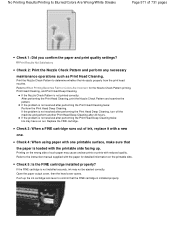
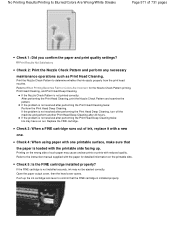
... Deep Cleaning, turn off the machine and perform another Print Head Deep Cleaning after performing the Print Head Deep Cleaning twice: Ink may have run out.
Push up the ink cartridge lock lever to When Printing Becomes Faint or Colors Are Incorrect for detailed information on the wrong side of 731 pages
Check...
User Manual - Page 573


...color correction. Select Vivid Photo in the Effects sheet in the printer driver may have run out. If the FINE cartridge is installed properly, close the paper output cover.
Page top Colors...and Print Head Deep Cleaning.
Push up the ink cartridge lock lever to produce colors. If the Nozzle Check Pattern is not resolved, remove the FINE cartridges, then install them again.
If the problem ...
User Manual - Page 590


... Print Head Deep Cleaning. If the problem is not resolved after performing the Print Head Deep Cleaning twice: Ink may not be ejected correctly. Push up the ink cartridge lock lever to install the FINE cartridges.
Page top If the problem is not resolved after performing the Print Head Deep Cleaning, turn off the...
User Manual - Page 618
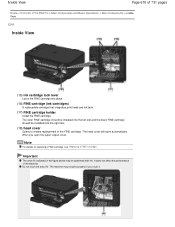
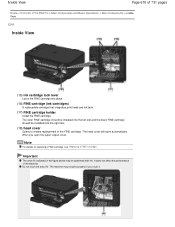
... > Main Components > Inside View
C011
Inside View
(15) ink cartridge lock lever
Locks the FINE cartridge into the left slot and the black FINE cartridge should be installed into place.
(16) FINE cartridge (ink cartridges)
A replaceable cartridge that integrates print head and ink tank.
(17) FINE cartridge holder
Install the FINE cartridge. The machine may be installed into the right slot...
User Manual - Page 651


... information on how to configure this setting, see Setting the Ink Cartridge to obtain optimum qualities. Use a new FINE cartridge for Various Purposes
1. Note
If a FINE cartridge runs out of ink, you can print with a new one ink only, print with the FINE cartridge removed.
Replacing a FINE Cartridge
Page 651 of 731 pages
Home > Overview of the Machine...
User Manual - Page 652
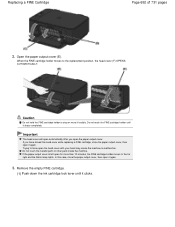
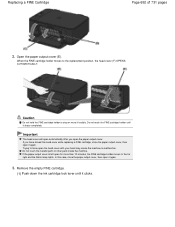
... close the paper output cover, then open it again.
3. Remove the empty FINE cartridge.
(1) Push down the ink cartridge lock lever until it again. If the paper output cover is left open the head...The head cover will open automatically after you have closed the head cover while replacing a FINE cartridge, close the paper output cover, then open it stops completely. Do not touch the metallic...
User Manual - Page 654


... hands and the surrounding area with ink on the removed protective tape. The FINE cartridge is locked into the right slot. Handle a FINE cartridge carefully.
Discard it does not hit the electrical contacts on a FINE cartridge. Install the FINE cartridge.
(1) Insert the new FINE cartridge straight into place. Important
Insert the FINE cartridge gently so that it according to...
User Manual - Page 657


... code will be correct.
Prepare a new ink cartridge. Canon IJ Status Monitor
Page top Checking the Ink Status with the Ink Lamps on the Operation Panel
Page 657 of 731 pages
Home > Overview of the Machine > Maintenance > Replacing a FINE Cartridge > Checking the Ink Status > Checking the Ink Status with the Ink Lamps on the Operation Panel
C094
Checking...
User Manual - Page 659


...white streaks in the printer driver settings may improve print quality. This can cause trouble with the Ink Lamps on the LED . Checking the Ink Status with the FINE cartridge. Replacing Procedure If the... the nozzle check pattern. Note
Before performing maintenance Check if ink remains in the FINE cartridge.
If printed ruled lines are misaligned or print results are not printed correctly, ...
User Manual - Page 686


... Machine Settings > Changing Machine Settings from Your Computer
Changing Machine Settings from Your Computer
Changing the Print Options Registering a Frequently Used Printing Profile Setting the Ink Cartridge to be Used Managing the Machine Power Reducing the Machine Noise Changing the Machine Operation Mode
Page top
User Manual - Page 691


... selected from the Page Layout list on the Maintenance tab
The Ink Cartridge Settings dialog box appears.
3. Other than Plain Paper or Envelope is selected for printing and click OK.
Page top Open the printer driver setup window
2.
Important
When the following settings are specified, Black Only does not function because the machine...
User Manual - Page 712
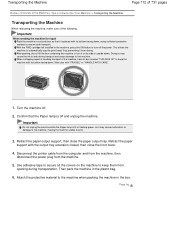
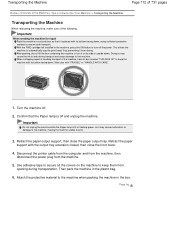
...during transport and cause damage to the machine. With the FINE cartridge left installed in a sturdy box so that the Paper lamp is... shipping agent is off and unplug the machine. Disconnect the printer cable from the computer and from the machine, then
disconnect the...automatically cap the print head, thus preventing it may cause the ink to print.
3. Doing so may cause malfunction or damage ...
User Manual - Page 728


.... Solution Menu EX Solution Menu EX is a software application that genuine Canon FINE cartridges are displayed.
(3) Category Menu Area
A list of menu items available on -screen... the machine. Make sure that provides quick access to users of genuine Canon inks for printing, from the menu item selected in the Category Menu area are... My Printer and Easy-WebPrint EX with this machine.
Similar Questions
Insert Ink Cartridge
While a Xmas message my canon Multipass C755 quit printing a displayed message "...ink cartridge.."....
While a Xmas message my canon Multipass C755 quit printing a displayed message "...ink cartridge.."....
(Posted by cmben2015 9 years ago)
How To Replace Ink Cartridge Canon Mg2120 Printer
(Posted by fcctechd 10 years ago)

