Canon PIXMA MG2120 Support Question
Find answers below for this question about Canon PIXMA MG2120.Need a Canon PIXMA MG2120 manual? We have 3 online manuals for this item!
Question posted by cvretton on June 1st, 2014
What Inks Are Compatible For My Pixma Mg2100
The person who posted this question about this Canon product did not include a detailed explanation. Please use the "Request More Information" button to the right if more details would help you to answer this question.
Current Answers
There are currently no answers that have been posted for this question.
Be the first to post an answer! Remember that you can earn up to 1,100 points for every answer you submit. The better the quality of your answer, the better chance it has to be accepted.
Be the first to post an answer! Remember that you can earn up to 1,100 points for every answer you submit. The better the quality of your answer, the better chance it has to be accepted.
Related Canon PIXMA MG2120 Manual Pages
MG2100 series Especificaciones [Spanish Version] - Page 1


... resolution (dpi) 4800* (horizontal) X 1200 (vertical) * Ink droplets can be changed . installation.
and/or other countries. &#...Speed USB interface is fully upwardly compatible with USB 1.1, it can be placed with the Canon inkjet printer. • Internet Explorer 7 ...Equipo multifunción fotográfico Canon Inkjet
MG2100 series
K10371
Scan Specifications
Scanner driver TWAIN/WIA ...
User Manual - Page 179


... printing range.
Image Divisions Select the number of the paper loaded in the machine from the Printer Paper Size list. Print "Cut/Paste" in the Tiling/Poster Printing dialog box, and then...Setup tab, click the pages that were clicked are displayed. Printing Only Specific Pages If ink becomes faint or runs out during printing. Select All under normal circumstances.
To specify multiple...
User Manual - Page 216


...as follows: You can also set color balance on the Quick Setup tab by changing the ink ratios of each color, it changes the total color balance of 731 pages
Home > Printing ...> Printing from a Computer > Printing with Application Software (Printing with the Printer Driver) > Changing the Print Quality and Correcting Image Data > Adjusting Color Balance
P017
Adjusting Color ...
User Manual - Page 245


...Changing Color Properties to Improve Coloration Reducing Photo Noise
Overview of the Printer Driver Canon IJ Printer Driver How to Open the Printer Driver Setup Window Maintenance Tab Canon IJ Status Monitor Canon IJ Preview...Options Registering a Frequently Used Printing Profile Setting the Ink Cartridge to be Used Managing the Machine Power Reducing the Machine Noise Changing the Machine Operation ...
User Manual - Page 250


... Computer Use Your Computer to Print a Nozzle Check Pattern Setting the Ink Cartridge to be Used Cleaning Inside the Machine Cleaning the Paper Feed Rollers from a Computer > Printing with Application Software (Printing with the Printer Driver) > Overview of the Printer Driver > Canon IJ Printer Driver > Maintenance Tab
P410
Maintenance Tab
The Maintenance tab allows...
User Manual - Page 251


... Errors Occur The Canon IJ Status Monitor is automatically displayed if an error occurs (e.g., if the printer runs out of paper or if the ink is not printing, open the printer driver setup window and click View Printer Status... Canon IJ Status Monitor
Page 251 of 731 pages
Home > Printing > Printing from a Computer > Printing...
User Manual - Page 509


...Extension: .tif) A file format featuring a relatively high compatibility between people who use the image on websites and for... Useful Information on Windows. JPEG (Standard File Extension: .jpg) A file format often used on a Direct Print compatible printer.
Note
MP Navigator EX supports the following TIFF file formats. -
It can be exchanged between various computers and applications...
User Manual - Page 526


....
2. Turn the machine off.
5. Page top Restart the computer.
6.
In this case, follow the procedure below to install the drivers. Click Start Over on the "PIXMA XXX" screen (where "XXX" is your machine's name),
then remove the CD-ROM.
4. Click Exit on the Installation Failure screen.
3. Make sure that you use...
User Manual - Page 532


... Cartridge
The FINE cartridge cannot be damaged. Replacing a FINE Cartridge If the error is not compatible with the ink cartridge installed.
The FINE cartridge cannot be disabled.
The ink has run out.
The function for detecting the remaining ink level will be recognized. Open the front tray to cancel printing, press the machine's Stop...
User Manual - Page 568


...Misaligned Line or Image Does Not Print or Prints Partially Printed Paper Curls or Has Ink Blots Paper Is Smudged/Printed Surface Is Scratched Back of the Paper Is Smudged Vertical...
Changing the Print Quality and Correcting Image Data
Check 3: If the problem is selected using the printer driver.
Select a print quality option suitable for the paper and image for printing. When these settings...
User Manual - Page 573


... problem is not resolved after performing the Print Head Deep Cleaning twice: Ink may have run out. If the problem is not installed securely, ink may be ejected correctly.
When printing photographs or other graphics, enabling color correction in the printer driver may not match screen colors due to basic differences in the...
User Manual - Page 576


... such as Expected > Print Results Not Satisfactory > Printed Paper Curls or Has Ink Blots
U316
Printed Paper Curls or Has Ink Blots
Printed Paper Has Ink Blots
Printed Paper Curls
Check 1: Did you are using the printer driver. Printed Paper Curls or Has Ink Blots
Page 576 of 731 pages
Home > Troubleshooting > Print Results Not...
User Manual - Page 578


... sheet at a time.
Check 5: If the intensity is now flat.
Adjusting the setting to Open the Printer Driver Setup Window . To set by using plain paper to curl the paper outward within 0.1 inch /...We recommend printing curl-corrected paper one sheet at a time. This may absorb too much ink and become wavy, causing paper abrasion.
If you are using the operation panel or the ...
User Manual - Page 579


...the Maintenance tab and then Custom Settings.
4. How to Open the Printer Driver Setup Window
Click Here: Printer Driver * Before clicking here to dry the printed surface longer. Printing ... with ink, causing the printout to Open the Printer Driver Setup Window
3. Open the printer driver setup window. Open the printer driver setup window. Resize your original document in the printer driver ...
User Manual - Page 651


... from the machine and leave it out in the standard cleaning and deep cleaning of ink, you when to use . For information on how to configure this setting, see Setting the Ink Cartridge to be displayed on the compatible FINE cartridge, refer to replace a FINE cartridge, follow the procedure below. Replacing a FINE Cartridge...
User Manual - Page 659


Important
Do not rinse or wipe the FINE cartridge. Note
Before performing maintenance Check if ink remains in the printer driver settings may improve print quality. Increasing the print quality in the FINE cartridge. Examining the Nozzle Check Pattern If there are otherwise unsatisfactory, aligning ...
User Manual - Page 669
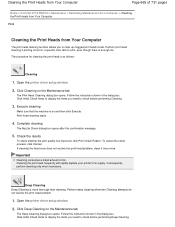
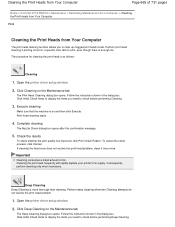
... Cleaning dialog box opens. Print head cleaning starts.
4. Cleaning the print head frequently will rapidly deplete your printer's ink supply. Cleaning the Print Heads from Your Computer
Page 669 of 731 pages
Home > Overview of ink. Click Initial Check Items to display the items you to print, even though there is on and...
User Manual - Page 670
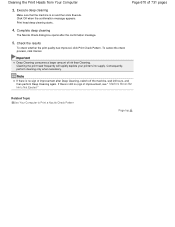
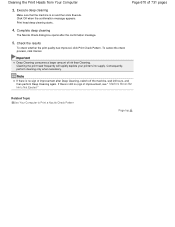
....
Consequently, perform cleaning only when necessary. Cleaning the print head frequently will rapidly deplete your printer's ink supply. Execute deep cleaning
Make sure that the machine is no sign of improvement after the ...there is still no sign of improvement, see " Machine Moves But Ink Is Not Ejected." To cancel the check process, click Cancel. Cleaning the Print Heads from Your...
User Manual - Page 677


... into the front tray, so that the machine is as follows:
Bottom Plate Cleaning
1. Open the printer driver setup window
2. With the ridges of the creases facing up, load the paper into the machine... cleaning starts. For details on the printed page. Also perform bottom plate cleaning if ink smudges caused by something other than print data appear on how to prevent smudges on the back side...
User Manual - Page 728


... of 731 pages
Useful Software
You can use useful software such as Solution Menu EX, My Printer and Easy-WebPrint EX with the machine, manuals, and online product information.
(1) Main Screen... up the machine.
Various Solution Menu EX compatible functions are all installed properly. Make sure that provides quick access to users of genuine Canon inks for printing, from the menu item selected...
Similar Questions
How To Scan On Canon Pixma Mg2100 Printer Then Transfer To Laptop
(Posted by areblac 9 years ago)
How Do I Change Ink Cartridges On My Canon Pixma Mg2100 Printer
(Posted by sdchtsnowm 10 years ago)
What Kind Of Color Ink Do I Buy For A Canon Pixma Mg2100 Printer
(Posted by xmxamab 10 years ago)

