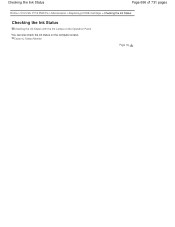Canon PIXMA MG2120 Support Question
Find answers below for this question about Canon PIXMA MG2120.Need a Canon PIXMA MG2120 manual? We have 3 online manuals for this item!
Question posted by tocluci on August 21st, 2014
How To Put Ink In A Canon Pixma 2120
The person who posted this question about this Canon product did not include a detailed explanation. Please use the "Request More Information" button to the right if more details would help you to answer this question.
Current Answers
Related Canon PIXMA MG2120 Manual Pages
Similar Questions
Ink For This Printer
what kind of ink does this printer use and where do you install it?
what kind of ink does this printer use and where do you install it?
(Posted by thinkel888 7 years ago)
Where Do I Put Replacement Ink In My Printer
I have trouble putting ink in my printer, don Ht know where to put it, can you help please, thank yo...
I have trouble putting ink in my printer, don Ht know where to put it, can you help please, thank yo...
(Posted by cherry59277 8 years ago)
Just Changed The Ink On Pixma 2120 Printer But Still Wont Work
(Posted by kikirgbroa 10 years ago)
Can Pixma 2120 Printer Print With Only Black Cartridge
(Posted by jefRya 10 years ago)
How Do I Reduce A Document Size On Pixma 2120 Printer
(Posted by chucjon 10 years ago)