Canon PIXMA MG2120 Support Question
Find answers below for this question about Canon PIXMA MG2120.Need a Canon PIXMA MG2120 manual? We have 3 online manuals for this item!
Question posted by mikmpfive2 on November 22nd, 2013
How To Fix Scan Head Alignment Sheet Pixma Mg2120
The person who posted this question about this Canon product did not include a detailed explanation. Please use the "Request More Information" button to the right if more details would help you to answer this question.
Current Answers
There are currently no answers that have been posted for this question.
Be the first to post an answer! Remember that you can earn up to 1,100 points for every answer you submit. The better the quality of your answer, the better chance it has to be accepted.
Be the first to post an answer! Remember that you can earn up to 1,100 points for every answer you submit. The better the quality of your answer, the better chance it has to be accepted.
Related Canon PIXMA MG2120 Manual Pages
User Manual - Page 245


... Installing the MP Drivers Installing the MP Drivers
Sharing the Printer on a Network Settings on Print Server Settings on Client PC
Performing Maintenance from a Computer
Cleaning the Print Heads from Your Computer Cleaning the Paper Feed Rollers from Your Computer Aligning the Print Head Position from Your Computer Use Your Computer to Print a Nozzle...
User Manual - Page 381


...Printing Print one image per sheet.
Easy-PhotoPrint EX starts instead.
Displays the selected printer's advanced setting screen. Media ...Scanning with the Bundled Application Software (MP Navigator EX) > MP Navigator EX Screens > Print Photo Dialog Box
S729
Print Photo Dialog Box
Click Print in the View & Use window, then click Print Photo on the paper type.
PDF files cannot be fixed...
User Manual - Page 533


... or the Tape Remains Attached
(LED display) E, 5, 0
(LED display)
Scanning the print head alignment sheet has failed. Make sure that the original is not connected with a USB cable.
(LED display) E, 4, 0
The protective material for Automatic Print Head Alignment. Make sure the platen glass and the print head alignment sheet are not dirty. An Error Code Is Displayed on the...
User Manual - Page 569


...
Cannot Print to End of Job
Check 1: Is the size of your computer's hard disk sufficient?
Page top Click Print Options on the Page Setup sheet on the printer driver. Check 2: Is the space of the print data extremely large?
User Manual - Page 573


...Vivid Photo in the Effects sheet in the methods used to Replacing a FINE Cartridge for the Nozzle Check Pattern printing, Print Head Cleaning, and Print Head Deep Cleaning. Refer to ...resolved after performing the Print Head Cleaning twice: Perform the Print Head Deep Cleaning. When printing photographs or other graphics, enabling color correction in the printer driver may be ejected ...
User Manual - Page 574
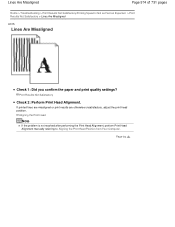
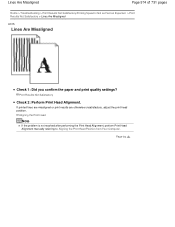
...misaligned or print results are otherwise unsatisfactory, adjust the print head position.
Lines Are Misaligned
Page 574 of 731 pages
Home...
Check 2: Perform Print Head Alignment.
Aligning the Print Head
Note
If the problem is not resolved after performing the Print Head Alignment, perform Print Head Alignment manually referring to Aligning the Print Head Position from Your Computer ...
User Manual - Page 575


... being used ? Follow the instructions in Check 1 or try thickening the lines in the displayed dialog to On.
Click Print Options on the Page Setup sheet on the printer driver.
User Manual - Page 584


Page top Colors Are Uneven or Streaked
Page 584 of 731 pages
Check 3: Perform Print Head Alignment. Aligning the Print Head
Note
If the problem is not resolved after performing the Print Head Alignment, perform Print Head Alignment manually referring to Aligning the Print Head Position from Your Computer .
User Manual - Page 588


... sure that a port named "USBnnn" (where "n" is a number) with "Canon XXX Printer" appearing in the displayed dialog to On. Follow the on the printer driver.
Check 8: Restart your machine's name), then select Properties.
4. Click Print Options on the Page Setup sheet on -screen instructions to the following port(s). If the problem is selected...
User Manual - Page 604


...select MP Navigator EX Ver5.0 from pressing the SCAN button on the Option menu of 731 pages
...Printer Status Monitor Is Not Displayed Check: Is the printer status monitor enabled? Log on your machine's name),
then select Scan properties. Open the printer...with Application Software
Page 604 of the printer status monitor.
1. Right-click the "Canon XXX Printer" icon (where "XXX" is ...
User Manual - Page 623


When F is displayed, the number of copies is used for preventing double-feed of plain paper." Printing the Nozzle Check Pattern
Cleans the print head. Scans the print head alignment sheet to "20". Cleans the paper feed roller. Paper Is Smudged/Printed Surface Is Scratched
Sets the machine not to minimize operating noise.
Maintenance Code
Operation...
User Manual - Page 665


... print results are otherwise unsatisfactory, adjust the print head position. The print head alignment sheet will not be printed. Make sure that is low, the print head alignment sheet will be printed correctly. Print the print head alignment sheet.
(1) Press the (Maintenance) button repeatedly until u (lowercase "u") is low. Aligning the Print Head
Page 665 of 731 pages
Home > Overview...
User Manual - Page 666
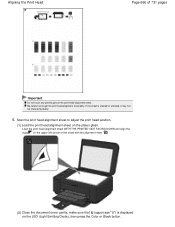
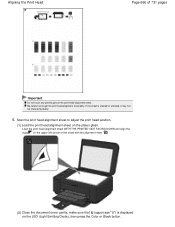
.... Be careful not to adjust the print head position.
(1) Load the print head alignment sheet on the print head alignment sheet. Aligning the Print Head
Page 666 of the sheet with the alignment mark .
(2) Close the document cover gently, make sure that U (uppercase "U") is stained or wrinkled, it may not be scanned properly.
5. If the sheet is displayed on the upper left corner...
User Manual - Page 667


... 667 of 731 pages
The machine starts scanning the print head alignment sheet, and the print head position will be adjusted automatically.
If adjusting the print head position has failed, the error code is complete, the LED returns to release the error, then take appropriate action. Remove the print head alignment sheet on the LED
Note
If the print...
User Manual - Page 669
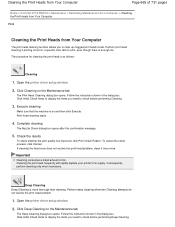
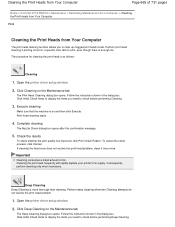
... Check Items to display the items you to clear up clogged print head nozzle. Cleaning the print head frequently will rapidly deplete your printer's ink supply. Print head cleaning starts.
4. Open the printer driver setup window
2. Cleaning the Print Heads from Your Computer
The print head cleaning function allows you need to check before performing Deep Cleaning...
User Manual - Page 672


... streaks in the associated boxes.
Click Custom Settings on the Maintenance tab
The Start Print Head Alignment dialog box opens.
6. To perform automatic head alignment, refer to manual
Check the Align heads manually check box.
4. Open the printer driver setup window
2. Click Print Head Alignment on the Maintenance tab
The Custom Settings dialog box opens.
3. Check the printed pattern...
User Manual - Page 675
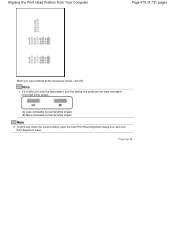
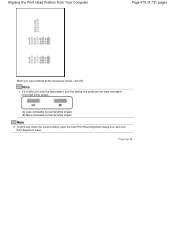
Aligning the Print Head Position from Your Computer
Page 675 of 731 pages
When you have entered all the necessary values, click OK.
Page top
Note
If it is ... horizontal white stripes.
(A) Less noticeable horizontal white stripes (B) More noticeable horizontal white stripes
Note
To print and check the current setting, open the Start Print Head Alignment dialog box, and click Print...
User Manual - Page 696


Note
If the machine is off or bi-directional communication is feeding multiple sheets of plain paper at the same time. Prevent paper double-feed Select this happens, click OK to manual head alignment. Make sure that the machine is as follows:
Custom Settings
1.
If the printing results are unsatisfactory even after you can...
User Manual - Page 699


... > Changing the Machine Settings Using the Operation Panel > About Quiet setting
U036
About Quiet setting
Enables this setting from Quiet Settings on the Maintenance sheet in the printer driver to reduce the operating noise while printing is turned on the machine if you want to reduce the operating noise, such as follows.
3.
User Manual - Page 700
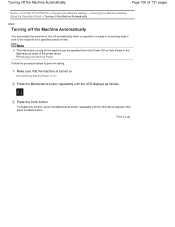
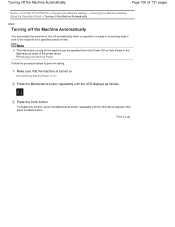
...Automatically
U503
Turning off automatically when no operation is made or no printing data is turned on Auto Power in the Maintenance sheet of time.
Press the Color button. Managing the Machine Power
Follow the procedure below to perform setting.
1. To disable the... Black button.
Confirming that the machine is sent to the machine for a specified period of the printer driver. Page top
Similar Questions
How To Manually Print Head Alignment Canon Pixma Mg2120
(Posted by ivanSre 10 years ago)
How Do I Fix The Head Alignment On My Mg3122 Canon Printer
(Posted by Anwalahss 10 years ago)
How To Fix Printer Head Alignment On A Pixma Mg2120
(Posted by Nicmvill 10 years ago)
How To Adjust Print Head Alignment Canon Pixma Mg3100
(Posted by surfcarne 10 years ago)

