Canon PIXMA MG2120 Support Question
Find answers below for this question about Canon PIXMA MG2120.Need a Canon PIXMA MG2120 manual? We have 3 online manuals for this item!
Question posted by shushay on September 24th, 2013
Does Pixma Mg2120 Support Double-sided Printing
The person who posted this question about this Canon product did not include a detailed explanation. Please use the "Request More Information" button to the right if more details would help you to answer this question.
Current Answers
There are currently no answers that have been posted for this question.
Be the first to post an answer! Remember that you can earn up to 1,100 points for every answer you submit. The better the quality of your answer, the better chance it has to be accepted.
Be the first to post an answer! Remember that you can earn up to 1,100 points for every answer you submit. The better the quality of your answer, the better chance it has to be accepted.
Related Canon PIXMA MG2120 Manual Pages
User Manual - Page 13


...-PhotoPrint EX is a standard for details. You can only be replaced by Easy-PhotoPrint EX. Help appears. It does not support some Canon compact photo printers, including SELPHY CP series. from a Computer > Printing with digital cameras. Easy-PhotoPrint EX allows you create. What Is Easy-PhotoPrint EX? Page 13 of Easy-PhotoPrint EX...
User Manual - Page 14


... the Advanced tab of the screen. You may only use the content for details on the left side of the screen.
What Is Easy-PhotoPrint EX? Album - Layout Print - Supported Image/Video Data Formats (Extensions) BMP (.bmp) JPEG (.jpg, .jpeg)
TIFF (.tif, .tiff) PICT (.pict, .pct) Easy-PhotoPrint image files (.epp)
Therefore, you...
User Manual - Page 22


...selected. Select the Double page album checkbox to change the layout, click Layout.... The Select Images screen appears.
8.
To display the Date Settings dialog box, select the Print date checkbox in ... click Background.... In a double-page album, you want to use from the Folder Tree area. If you can arrange an image across the left side of twopage master). Click Select...
User Manual - Page 24


... step button area on the left side of the paper.
Select the Borderless Printing checkbox to print each page of the screen. To display the Print Settings dialog box, click Advanced....
14. Saving
12. Set Media Type, Paper Source, etc. Duplex Printing appears if the selected printer and media type support duplex printing. The paper sources may vary...
User Manual - Page 29


... Setup screen, if a printer that appears by clicking it, you cannot display the Print Settings screen.
13. You can adjust the print position on the selected target item and paper size. After printing, trim along the crop marks. In the Adjust Print Position dialog box that supports disc label printing is selected for Print Type in the Page...
User Manual - Page 34


... and click Quality Settings.... Automatic appears if you select the Duplex Printing checkbox after selecting a printer that supports automatic duplex printing and media type that supports duplex printing. To display the Print Quality Settings dialog box, select Custom for details on the left side of 731 pages
11. Note
You can correct or enhance the selected image before...
User Manual - Page 37
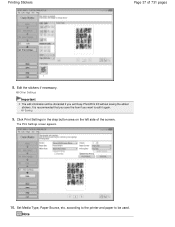
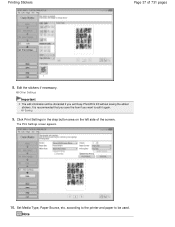
... screen appears.
10. Set Media Type, Paper Source, etc. according to the printer and paper to edit it again. Saving
9.
Edit the stickers if necessary. Click Print Settings in the step button area on the left side of 731 pages
8. Other Settings
Important
The edit information will be used. It is recommended that...
User Manual - Page 42


... select the Duplex Printing checkbox after selecting a printer that supports automatic duplex printing and media type that supports duplex printing. You can correct or enhance the selected image before printing.
To display the Print Settings dialog box, click Advanced....
12. Printing Layout
Page 42 of 731 pages
Note
The media types may vary depending on both sides of the paper...
User Manual - Page 45
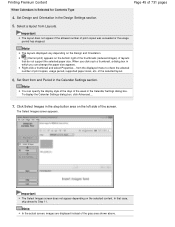
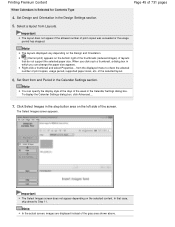
...reduced images) of layouts that case, skip ahead to check the allowed number of print copies, usage period, supported paper sizes, etc. Set Start from and Period in the step button area on...box, click Advanced....
7. Important
The Select Images screen does not appear depending on the left side of the week in the Design Settings section.
5. The Select Images screen appears.
Click Select...
User Manual - Page 91


...When ZoomBrowser EX Ver.6.7 or later is (are not supported. Videos may differ between videos and captured still images.
Click Photo Print from video). In the Select Images screen, click (... left side of the screen.
3.
in still images captured from the video. Creating and Printing Still Images from Videos
Page 91 of 731 pages
Home > Printing > Printing from a Computer > Printing with...
User Manual - Page 119


...in Menu. - You can also open and click Open. Edit the file if necessary. Double-click the file. - The Open dialog box appears. Select the file you want to open... Vista) or thumbnail view. Note
Easy-PhotoPrint EX supports the following methods, besides from Menu.
The Layout/Print screen appears.
3. Easy-PhotoPrint EX Photo Print file (.el6) You can open files created with ...
User Manual - Page 151


... EX with the following methods, besides from Library in the step button area of 731 pages
Printing Layout
Note
Easy-PhotoPrint EX supports the following file formats (extensions). - Opening Saved Files
Page 151 of each screen, then select... in the File menu. Easy-PhotoPrint EX PREMIUM Contents file (.el7) - Page top Double-click the file. - Easy-PhotoPrint EX Album file (.el1) -
User Manual - Page 344


...supports opening, editing, and printing password-protected PDF files. Zoom
Note
Only the Document Open Password will not be required. The following procedures are case sensitive. In the View & Use window, select the PDF file you want to open or edit/print... MP Navigator EX.
If the Zoom in .
Alternatively, double-click the PDF file. Passwords are examples only. Password entry...
User Manual - Page 537


... information will be found" Uninstall the printer driver according to increase available memory. If the USB Printing Support Properties screen is not displayed, make sure that the machine is installed, a confirmation screen asking for about ten years.
Double-click Universal Serial Bus controllers then USB Printing Support. If you cannot print yet, restart your computer as shown...
User Manual - Page 600


...5: Confirm that the media type and the paper size settings
correspond with the both sides of the paper. After printing is not too thick or
curled. In such cases, reduce the sheets of paper ...sure that paper is applied from the machine, select
the setting for preventing double-feed of plain paper.
If the envelopes are printing on envelopes, refer to less than half of the paper load limit. ...
User Manual - Page 615


...paper in the front tray.
(8) paper support
Extend to load paper in the front tray.
(9) output tray extension
Open to align with both sides of the paper stack.
(6) front tray
... Operations > Main Components > Front View
C001
Front View
(1) paper output support
Extend to support ejected paper.
(2) paper output tray
Printed paper is ejected.
(3) paper output cover
Open to replace the FINE cartridge...
User Manual - Page 630


...printed according to malfunction. - Important
You can print on European DL and US #10 envelopes. Envelopes with a double flap (or sticker flaps) -
Prepare envelopes. Load envelopes.
(1) Open the front cover gently, and extend the paper support...the envelope's direction by specifying with the printer driver properly. The figures above show a side view of the leading edge of the ...
User Manual - Page 665


... (Maintenance) button repeatedly until u (lowercase "u") is turned on both sides.
1.
Load a sheet of the Machine > Maintenance > When Printing Becomes Faint or Colors Are Incorrect > Aligning the Print Head
C102
Aligning the Print Head
If printed ruled lines are misaligned or print results are otherwise unsatisfactory, adjust the print head position.
Note
If the remaining ink level is...
User Manual - Page 682
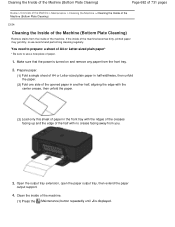
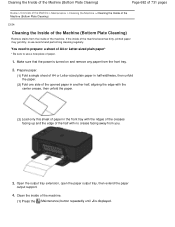
...J is turned on and remove any paper from the inside of the machine becomes dirty, printed paper may get dirty, so we recommend performing cleaning regularly. Prepare paper.
(1) Fold a ... or Letter-sized plain paper in half widthwise, then unfold the paper.
(2) Fold one side of the opened paper in another half, aligning the edge with the center crease, then unfold... the paper
output support.
4.
User Manual - Page 712
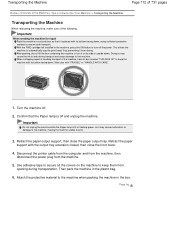
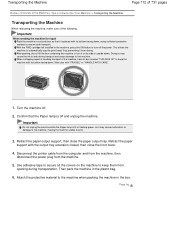
... box. When a shipping agent is lit or flashing green, as it from the machine.
5. Disconnect the printer cable from the computer and from the machine, then
disconnect the power plug from drying. Page top Transporting the... tilt the box containing the machine or turn off .
2. Retract the paper
support with its side or upside down , using sufficient protective material to print.
3.
Similar Questions
My Canon Pixma Mg2120 Printer Won't Print Even Though I Changed The Cartridge
(Posted by acdd 9 years ago)
Does The Canon Pixma Mg2120 Have An Integrated Print Head
(Posted by clSwi 10 years ago)
Double-sided Printing
I Want To Print Double-sided And Can't Figure It Out On My Imac And Canon Mg5320. i Have An Ipad And...
I Want To Print Double-sided And Can't Figure It Out On My Imac And Canon Mg5320. i Have An Ipad And...
(Posted by lindaveilleux11 11 years ago)

