Canon PIXMA MG2120 Support Question
Find answers below for this question about Canon PIXMA MG2120.Need a Canon PIXMA MG2120 manual? We have 3 online manuals for this item!
Question posted by boml on November 19th, 2013
How Do You Change The Inkjet Cartridge In A Canon Mg2100
The person who posted this question about this Canon product did not include a detailed explanation. Please use the "Request More Information" button to the right if more details would help you to answer this question.
Current Answers
There are currently no answers that have been posted for this question.
Be the first to post an answer! Remember that you can earn up to 1,100 points for every answer you submit. The better the quality of your answer, the better chance it has to be accepted.
Be the first to post an answer! Remember that you can earn up to 1,100 points for every answer you submit. The better the quality of your answer, the better chance it has to be accepted.
Related Canon PIXMA MG2120 Manual Pages
MG2100 series Especificaciones [Spanish Version] - Page 1


... is fully upwardly compatible with Hi-Speed USB standard is required. Canon FINE Cartridge Total 1792 nozzles (BK 640 nozzles, C/M/Y each 16 bit/8 bit)
Specifications
General Specifications
Printing resolution (dpi) 4800* (horizontal) X 1200 (vertical) * Ink droplets can be placed with the Canon inkjet printer. • Internet Explorer 7 or 8 (Windows), or Safari 4 or later (for Mac...
User Manual - Page 1


MG2100 series
Page 1 of 731 pages
Overview of the Machine
(Including Proper Care and Setting Changes)
How to Use the On-Screen Manuals, Printing Procedures
Useful Software
MC-5801-V1.10 Canon On-screen Manual -
User Manual - Page 13


..., disc labels/case covers, calendars and stickers easily using photos taken with supported printers only. You can only be replaced by Easy-PhotoPrint EX. If Easy-PhotoPrint EX...Easy-PhotoPrint EX screens. A000
What Is Easy-PhotoPrint EX? from a Computer > Printing with Canon inkjet printers. Exif Print is used with the Bundled Application Software (EasyPhotoPrint EX) > What Is Easy-...
User Manual - Page 195


To hide the guide messages, check the Do not show the guide again, click the View Printer Status... check box. Important
When you execute print, the information is printed on the envelope. To show this message again. ... of 731 pages
6. Complete the setup
Click OK. Setting Up Envelope Printing
Page 195 of the Option menu, and change the setting to on the Maintenance tab, and start the...
User Manual - Page 199


...View Thumbnails again. Clicking Undo reverses the change that just performed. The procedure for using the Canon IJ XPS Preview is used. In the Canon IJ XPS preview window, you can edit...
Home > Printing > Printing from a Computer > Printing with Application Software (Printing with the Printer Driver) > Various Printing Methods > Editing the Print Document or Reprinting from the Print History
...
User Manual - Page 200


Open the printer driver setup window
2. On the Edit menu, select Combine Documents from Documents to combine the documents in the... sequence of print documents or print pages
To change the print settings on the Edit menu, select Delete Page from Pages, and select the appropriate item. Set the preview
Check the Preview before printing.
4. The Canon IJ XPS Preview will start and the print ...
User Manual - Page 207


... window
2. The procedure for specifying color correction is printed with the Printer Driver) > Changing the Print Quality and Correcting Image Data > Specifying Color Correction
P013
Specifying Color Correction
You can also set color correction on the Quick Setup tab by using Canon Digital Photo Color so that data is as follows: You can...
User Manual - Page 209


...RGB and sRGB are two typical printing methods.
To print using Canon Digital Photo Color The printer prints data with a common color space by using the color ... printed color tones differ from a Computer > Printing with Application Software (Printing with the Printer Driver) > Changing the Print Quality and Correcting Image Data > Specifying Color Correction > Optimal Photo Printing of...
User Manual - Page 244


... of 731 pages
Home > Printing > Printing from a Computer > Printing with Application Software (Printing with the Printer Driver) > Overview of the Printer Driver
Overview of the Printer Driver
Printer Driver Operations Canon IJ Printer Driver How to Open the Printer Driver Setup Window Maintenance Tab Canon IJ Status Monitor Canon IJ Preview Deleting the Undesired Print Job Instructions for Use...
User Manual - Page 245


...Changing Color Properties to Improve Coloration Reducing Photo Noise
Overview of the Printer Driver Canon IJ Printer Driver How to Open the Printer Driver Setup Window Maintenance Tab Canon IJ Status Monitor Canon...Cleaning Inside the Machine
Changing Machine Settings from Your Computer
Changing the Print Options Registering a Frequently Used Printing Profile Setting the Ink Cartridge to be Used ...
User Manual - Page 247


... must already be installed on each tab. Easy-PhotoPrint EX and other application software that comes with the Printer Driver) > Overview of the Printer Driver > Canon IJ Printer Driver
P025
Canon IJ Printer Driver
The Canon IJ printer driver (called printer driver below) is software that button, and
then click the item you are using . How to specify the...
User Manual - Page 248


Canon IJ Printer Driver
Related Topic
How to Open the Printer Driver Setup Window
Page 248 of 731 pages
Page top
User Manual - Page 249


... Setup Window
Page 249 of 731 pages
Home > Printing > Printing from a Computer > Printing with Application Software (Printing with the Printer Driver) > Overview of the Printer Driver > Canon IJ Printer Driver > How to Open the Printer Driver Setup Window
P409
How to configure printing profile that you perform printing on the application software
In general, select...
User Manual - Page 250


... Cleaning the Paper Feed Rollers from a Computer > Printing with Application Software (Printing with the Printer Driver) > Overview of the Printer Driver > Canon IJ Printer Driver > Maintenance Tab
P410
Maintenance Tab
The Maintenance tab allows you to perform machine maintenance or change the settings of 731 pages
Home > Printing > Printing from Your Computer Managing the Machine...
User Manual - Page 535


...cartridge holder from the power supply. Turn the printer off and then on again. Turn the printer off the machine. Four-Digit Alphanumeric and "Printer error has occurred." Turn the printer off and unplug the power cord of the printer... Inkjet Printer/Scanner/Fax Extended Survey Program Screen Is Displayed To Canon Solution Menu EX Users Screen Is Displayed
Error Number: B200 A printer error...
User Manual - Page 536


... not resolved, reinstall the MP Drivers. If printing starts normally, there is a problem with "Canon XXX Printer" appearing in the Printer column is selected: Launch Canon My Printer from the task tray, select Diagnose and Repair Printer. Consult the reseller of printer driver for Print to the following port(s). Uninstall the MP Drivers following instructions, "XXX" signifies...
User Manual - Page 538
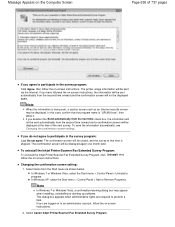
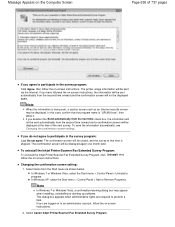
...the on -screen instructions. To send the information automatically, see Changing the confirmation screen setting: . Changing the confirmation screen setting: 1. This dialog box appears when ... instructions, the information will be displayed again. Select Canon Inkjet Printer/Scanner/Fax Extended Survey Program.
The printer usage information will be sent automatically from the Start menu...
User Manual - Page 539


...you select Uninstall (or Remove in Windows XP), the Inkjet Printer/Scanner/Fax Extended Survey Program is displayed. The information ...Before sending the information, the following dialog box is uninstalled. Page 539 of 731 pages
To Canon Solution Menu EX Users Screen Is Displayed
If Solution Menu EX is installed, you have followed ... the Computer Screen
3.
Page top
Select Change.
User Manual - Page 588


... machine's name), then select Properties.
4. Page top Printing Does Not Start
Page 588 of 731 pages
In Windows 7, right-click the "Canon XXX Printer" icon (where "XXX" is selected: Launch Canon My Printer from the computer.
Printing does not start even though the machine is connected to confirm the port settings. Follow the on...
User Manual - Page 604


...the Option menu if it is
your machine's name) screen.
5. Right-click the "Canon XXX Printer" icon (where "XXX" is selected on the Option menu of 731 pages
Home ...Work Well with Application Software
U333
The Machine Cannot Work Well with Application Software
Printer Status Monitor Is Not Displayed Check: Is the printer status monitor enabled? If the User Account Control screen appears, click Yes....
Similar Questions
My Canon Pixma Mg2120 Printer Won't Print Even Though I Changed The Cartridge
(Posted by acdd 9 years ago)
How Do I Change Ink Cartridges On My Canon Pixma Mg2100 Printer
(Posted by sdchtsnowm 10 years ago)
How To Change Ink Cartridge Canon Printer Pixma Mg5320
(Posted by buddju 10 years ago)

