Canon PIXMA MG2120 Support Question
Find answers below for this question about Canon PIXMA MG2120.Need a Canon PIXMA MG2120 manual? We have 3 online manuals for this item!
Question posted by kecampbe on June 27th, 2014
How To Change Ink On Cannon 2100 Series Printe
The person who posted this question about this Canon product did not include a detailed explanation. Please use the "Request More Information" button to the right if more details would help you to answer this question.
Current Answers
There are currently no answers that have been posted for this question.
Be the first to post an answer! Remember that you can earn up to 1,100 points for every answer you submit. The better the quality of your answer, the better chance it has to be accepted.
Be the first to post an answer! Remember that you can earn up to 1,100 points for every answer you submit. The better the quality of your answer, the better chance it has to be accepted.
Related Canon PIXMA MG2120 Manual Pages
MG2100 series Especificaciones [Spanish Version] - Page 1


...; Windows: Uninstall software bundled with the Canon inkjet printer before upgrading from Windows Vista to Windows 7, then...
Specifications
General Specifications
Printing resolution (dpi) 4800* (horizontal) X 1200 (vertical) * Ink droplets can be changed . and other countries...multifunción fotográfico Canon Inkjet
MG2100 series
K10371
Scan Specifications
Scanner driver TWAIN/WIA (for...
User Manual - Page 1


MG2100 series
Page 1 of 731 pages
Overview of the Machine
(Including Proper Care and Setting Changes)
How to Use the On-Screen Manuals, Printing Procedures
Useful Software
MC-5801-V1.10 Canon On-screen Manual -
User Manual - Page 13


... that supports Easy-PhotoPrint EX is used with digital cameras.
from a Computer > Printing with supported printers only.
It does not support some Canon compact photo printers, including SELPHY CP series. See Help of Easy-PhotoPrint EX for descriptions of 731 pages
Home > Printing > Printing from the Help menu. Page 13 of Easy-PhotoPrint EX screens.
If...
User Manual - Page 96
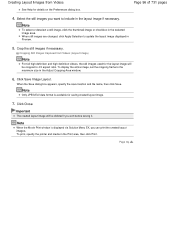
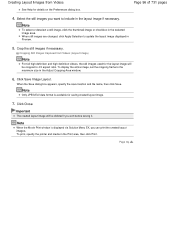
... format is displayed via Solution Menu EX, you can print the created layout images.
Page top
When still images are changed, click Apply Selection to update the layout image displayed in... image or checkbox in the Print area, then click Print. Cropping Still Images Captured from Videos
See Help for saving created layout image.
7. To print, specify the printer and media in the selected ...
User Manual - Page 98
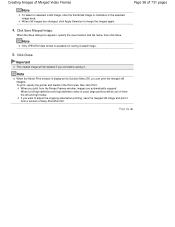
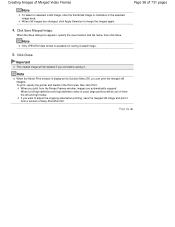
... specify the save the merged still image and print it . To print, specify the printer and media in the selected image area.
If you exit before printing, save location and file name, then click Save....
Click Close. Note
When the Movie Print window is displayed via Solution Menu EX, you print from the Merge Frames window, images are changed, click Apply Selection to adjust the cropping...
User Manual - Page 101
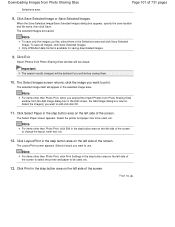
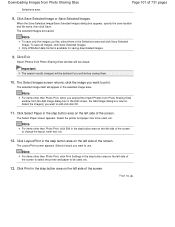
... name, then click Save. The Select Images screen returns;
The selected image itself will be used , etc. Select the printer and paper size to change the layout, enter text, etc.
12. The Layout/Print screen appears. Page top Click Save Selected Image or Save Selected Images. Note
To save only the images you...
User Manual - Page 200


...Changing the sequence of print documents or print pages
To change the print sequence. Next, on the Edit menu, choose Documents and then Delete Document.
After editing the print documents or print pages, you execute duplex printing or page layout printing...document is added to be combined. Open the printer driver setup window
2. To delete a print page, click View Thumbnails from the Edit ...
User Manual - Page 216


... 216 of 731 pages
Home > Printing > Printing from a Computer > Printing with Application Software (Printing with the Printer Driver) > Changing the Print Quality and Correcting Image Data > Adjusting Color Balance
P017
Adjusting Color Balance
You can also set color balance on the Quick Setup tab by changing the ink ratios of each color, it changes the total color balance of the...
User Manual - Page 245


... Printing Displaying the Print Results before Printing Setting Paper Dimensions (Custom Size) Editing the Print Document or Reprinting from the Print History
Changing the Print Quality and Correcting Image Data
Setting the Print Quality Level (Custom) Printing a Color Document in Monochrome Specifying Color Correction Adjusting Color Balance Adjusting Color Balance Using Sample Patterns (Printer...
User Manual - Page 250


... Ink Cartridge to be Used Cleaning Inside the Machine Cleaning the Paper Feed Rollers from a Computer > Printing with Application Software (Printing with the Printer Driver) > Overview of the Printer Driver > Canon IJ Printer Driver > Maintenance Tab
P410
Maintenance Tab
The Maintenance tab allows you to perform machine maintenance or change the settings of 731 pages
Home > Printing > Printing...
User Manual - Page 268


... are using Windows XP: Open Server Properties from the File menu of the Printer and Faxes window on the print server system.
In this case, change the settings of the print server, you should delete the icon of the shared printer from the print server.
from the displayed File menu) and then clicks OK with the...
User Manual - Page 532


...
(LED display) E, 1, 4
(LED display) E, 1, 5
(LED display) E, 1, 6
(LED display) E, 1, 7
FINE cartridge cannot be liable for any malfunction or trouble caused by continuation of printing under the ink out condition. Appropriate ink cartridge is not compatible with the ink cartridge installed. Please be advised that Canon shall not be recognized. Open the front tray to continue...
User Manual - Page 537


... to insufficient disk space" Delete any unnecessary files to increase the amount of 731 pages
1. If the USB Printing Support Properties screen is not displayed, make sure that the machine is installed, a confirmation screen asking for about ten years.
"Printer driver could not be displayed every month for permission to send the...
User Manual - Page 568


... Print or Prints Partially Printed Paper Curls or Has Ink Blots Paper Is Smudged/Printed Surface Is Scratched Back of the Paper Is Smudged Vertical Lines Are Printed on the machine. If you are incorrect, you notice blurs or uneven colors, increase the print quality setting and try printing again. You can confirm the print quality setting using the printer...
User Manual - Page 659


... pages
Home > Overview of the FINE cartridge is installed correctly. This can cause trouble with the Ink Lamps on the LED . Changing the Print Quality and Correcting Image Data
When the Print Results Are Blurred or Uneven:
Step 1
Print the nozzle check pattern.
Important
Do not rinse or wipe the FINE cartridge.
Also check if...
User Manual - Page 663
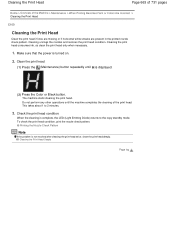
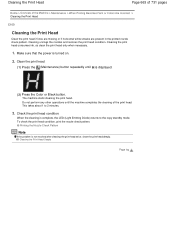
... if lines are missing or if horizontal white streaks are present in the printed nozzle check pattern.
Check the print head condition. Cleaning the print head consumes ink, so clean the print head only when necessary.
1. The machine starts cleaning the print head. Printing the Nozzle Check Pattern
Note
If the problem is displayed.
(2) Press the Color...
User Manual - Page 686


... Computer
Page 686 of 731 pages
Home > Overview of the Machine > Changing the Machine Settings > Changing Machine Settings from Your Computer
Changing Machine Settings from Your Computer
Changing the Print Options Registering a Frequently Used Printing Profile Setting the Ink Cartridge to be Used Managing the Machine Power Reducing the Machine Noise Changing the Machine Operation Mode
Page top
User Manual - Page 691


Open the printer driver setup window
2.
Page top Important
When the ...Printing cannot be performed while either FINE cartridge is as follows:
Ink Cartridge Settings
1. Setting the Ink Cartridge to be Used
Page 691 of 731 pages
Home > Overview of the FINE cartridges becomes empty and cannot be replaced immediately by a new one of the Machine > Changing the Machine Settings > Changing...
User Manual - Page 696


... head alignment. Important
Using this function. Reducing the ink drying wait time speeds up printing.
4. Open the printer driver setup window
2. Note
If the machine is ...Changing the Machine Settings > Changing Machine Settings from Your Computer ," and execute manual head alignment.
Align heads manually Usually, the Print Head Alignment function on the printed page dries, increase the ink...
User Manual - Page 702


... Various Purposes
Ink Is Used for Various Purposes
How is limited to maintain the optimal printing quality. Does black-and-white printing use ink other than printing.
Ink Is Used for Various Purposes
Page 702 of 731 pages
Home > Overview of the Machine > Tips on the type of printing paper or the settings of the printer driver. Page...
Similar Questions
How Do I Install Ink Cartridges In A Canon Printer Pixma 2100
(Posted by lindkinz 9 years ago)
How Change Ink Cartridges In A Canon Mx882 Pixma Printer
(Posted by wirotc 10 years ago)

