Canon PIXMA MG2120 Support Question
Find answers below for this question about Canon PIXMA MG2120.Need a Canon PIXMA MG2120 manual? We have 3 online manuals for this item!
Question posted by oohpsu on August 9th, 2013
Will A Canon Printer Model Pixma Mg2120 Print From My Ipad Wirelessly
The person who posted this question about this Canon product did not include a detailed explanation. Please use the "Request More Information" button to the right if more details would help you to answer this question.
Current Answers
There are currently no answers that have been posted for this question.
Be the first to post an answer! Remember that you can earn up to 1,100 points for every answer you submit. The better the quality of your answer, the better chance it has to be accepted.
Be the first to post an answer! Remember that you can earn up to 1,100 points for every answer you submit. The better the quality of your answer, the better chance it has to be accepted.
Related Canon PIXMA MG2120 Manual Pages
User Manual - Page 160


....
You can use this machine. Commercially available papers Media name
Plain Paper (including recycled paper) Envelopes
Media Type in the printer driver Plain Paper Envelope
Canon genuine papers (Photo Printing) Media name
Photo Paper Pro Platinum Glossy Photo Paper "Everyday Use" Photo Paper Glossy Photo Paper Plus Glossy II Photo Paper Plus Semi...
User Manual - Page 167


Complete the setup
Click OK on the staple position margin.
4. When you execute print, the data is also selected, only Staple Side can be specified)
Page top Important..., or Booklet is selected for Page Layout Scaled is selected for Page Layout (When Duplex Printing (Manual) is printed with the specified staple side and margin width. Setting the Stapling Margin
Page 167 of 731 pages
Note
The...
User Manual - Page 169


... ratio of the height to change, select another page size from the right for test printing, select Plain Paper, and click OK. Important
When the amount of extension is selected ... margin may not be used for Media Type on the Main tab, borderless printing is selected, the Printer Paper Size, Duplex Printing (Manual), Staple Side settings, and the Stamp/Background... (Stamp...) button on...
User Manual - Page 201


... the specified settings to be performed, the printer may not be printed.
3.
Editing the Print Document or Reprinting from the Print History
Page 201 of 731 pages
If the documents to be combined have different output paper sizes and duplex printing or page layout printing is displayed in the Canon IJ XPS preview. Note
You can reprint...
User Manual - Page 202
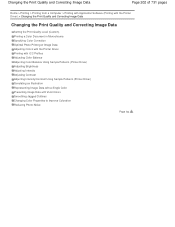
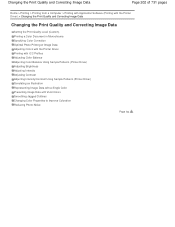
... and Correcting Image Data
Page 202 of 731 pages
Home > Printing > Printing from a Computer > Printing with Application Software (Printing with the Printer Driver) > Changing the Print Quality and Correcting Image Data
Changing the Print Quality and Correcting Image Data
Setting the Print Quality Level (Custom) Printing a Color Document in Monochrome Specifying Color Correction Optimal Photo...
User Manual - Page 203
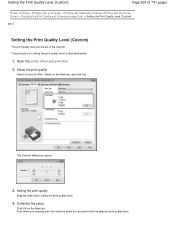
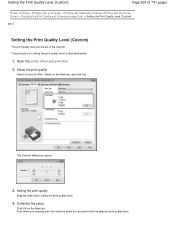
....
3. Then when you execute print, the machine prints the document with the Printer Driver) > Changing the Print Quality and Correcting Image Data > Setting the Print Quality Level (Custom)
P011
Setting the Print Quality Level (Custom)
The print quality level can be set in the Custom. Select the print quality
Select Custom for setting the print quality level is described...
User Manual - Page 207


...window
2. Normally, the printer driver adjusts the colors by using Canon Digital Photo Color so that data is printed with the Printer Driver) > Changing the Print Quality and Correcting Image...or ICC Profile Matching. When you want to use an application software to print by choosing Photo Printing under Commonly Used Settings, and then choosing Color/Intensity Manual Adjustment under Additional...
User Manual - Page 209


... difference between dark and light areas, while leaving the darkest and lightest areas intact. By using Canon Digital Photo Color The printer prints data with color tints that the printed color tones differ from a Computer > Printing with Application Software (Printing with the Printer Driver) > Changing the Print Quality and Correcting Image Data > Specifying Color Correction > Optimal Photo...
User Manual - Page 210


... Driver Matching for Color/Intensity, and click Set.... The Manual Color Adjustment dialog box opens.
5. Adjusting Colors with the Printer Driver
Page 210 of 731 pages
Home > Printing > Printing from a Computer > Printing with Application Software (Printing with the Printer Driver) > Changing the Print Quality and Correcting Image Data > Specifying Color Correction > Adjusting Colors with the...
User Manual - Page 212


... space (Adobe RGB or sRGB) of Adobe Photoshop, Canon Digital Photo Professional, or any application software that you created yourself from your application software, be sure to select color management items from your purpose.
4. Open the printer driver setup window
2. To use this printing method, use your application software to your application software...
User Manual - Page 213
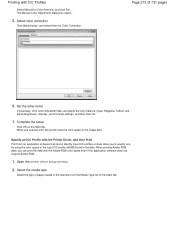
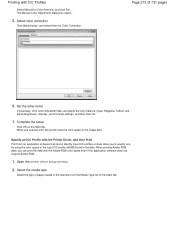
..., and Contrast settings, and then click OK.
7. Complete the setup
Click OK on the Main tab. When you execute print, the printer uses the color space of paper loaded in the data. When printing Adobe RGB data, you to specify one by using the color space of 731 pages
6. Page 213 of the...
User Manual - Page 216


... the output by changing the ink ratios of each color, it changes the total color balance of 731 pages
Home > Printing > Printing from a Computer > Printing with Application Software (Printing with the Printer Driver) > Changing the Print Quality and Correcting Image Data > Adjusting Color Balance
P017
Adjusting Color Balance
You can also set color balance on the...
User Manual - Page 218
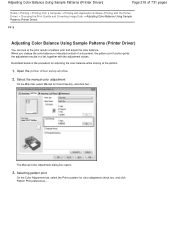
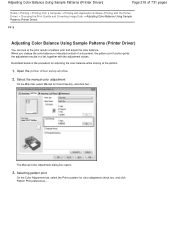
... the color balance or intensity/contrast of a document, the pattern print function prints the adjustment results in a list, together with the Printer Driver) > Changing the Print Quality and Correcting Image Data > Adjusting Color Balance Using Sample Patterns (Printer Driver)
P416
Adjusting Color Balance Using Sample Patterns (Printer Driver)
You can look at the pattern.
1. Selecting pattern...
User Manual - Page 222


... is selected
Dark is changed. The current settings are displayed in the Adjusting Brightness
Page 222 of 731 pages
Home > Printing > Printing from a Computer > Printing with Application Software (Printing with the Printer Driver) > Changing the Print Quality and Correcting Image Data > Adjusting Brightness
P018
Adjusting Brightness
You can also set brightness on the Quick Setup tab...
User Manual - Page 247


... learn about and then click What's This?. Canon IJ Printer Driver
Page 247 of 731 pages
Home > Printing > Printing from a Computer > Printing with Application Software (Printing with the Printer Driver) > Overview of the Printer Driver > Canon IJ Printer Driver
P025
Canon IJ Printer Driver
The Canon IJ printer driver (called printer driver below) is software that is displayed.
Specifying...
User Manual - Page 254


... beginning. Delete the undesired print job by using the XPS printer driver, replace "Canon IJ Status Monitor" with the Printer Driver) > Overview of the Printer Driver > Deleting the Undesired Print Job
P037
Deleting the Undesired Print Job
If you perform this information. If the print queue list contained a necessary print job, start printing, cancelled or failed print job data may be...
User Manual - Page 264


... up sharing.
4. Click the icon for the model name of 731 pages
Home > Printing > Printing from a Computer > Printing with Application Software (Printing with the Printer Driver) > Updating the MP Drivers > Sharing the Printer on a Network > Settings on Print Server
P043
Settings on Print Server
When you are required to continue.
When this printer on the Sharing tab to be shared...
User Manual - Page 576


... Paper Plus Glossy II or other Canon speciality paper. When printing data with high color saturation such as Expected > Print Results Not Satisfactory > Printed Paper Curls or Has Ink Blots
U316
Printed Paper Curls or Has Ink Blots
Printed Paper Has Ink Blots
Printed Paper Curls
Check 1: Did you are using the printer driver. You can confirm the...
User Manual - Page 607


... screen, then confirm the paper size suitable for Select Model on Preferences screen, then print the contents on CREATIVE PARK PREMIUM again.
If bidirectional support of paper than the machine can support?
Install Easy-PhotoPrint EX, select the printing menu of the printer
driver, you cannot print the contents on the computer screen.
Check 4: Are...
User Manual - Page 627


... surface of the paper and reduce the print quality.
2. Note
Align the edges of paper. If you roll up this paper to flatten, this machine, see Media Types You Can Use .
1. Loading paper without aligning the edges may cause cracks on plain paper We recommend Canon genuine photo paper for this may...
Similar Questions
How To Install Canon Printer Series Pixma Mg2120
(Posted by Fergbedjl 10 years ago)
How Do Connect Me Canon Printer Pixma Mg2120 To My Wireless Network
(Posted by spfour 10 years ago)
My Printer (canon Pixma Mg2120)
I changed the ink in my printer (Canon Pixma MG2120) and now the ink is coming out fuzzy for scrambl...
I changed the ink in my printer (Canon Pixma MG2120) and now the ink is coming out fuzzy for scrambl...
(Posted by jackierae81 10 years ago)

