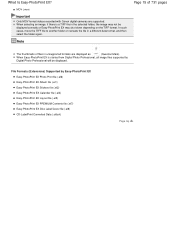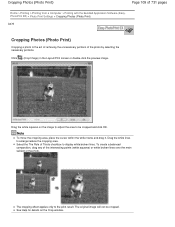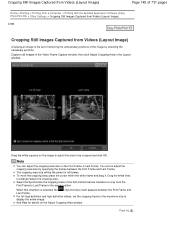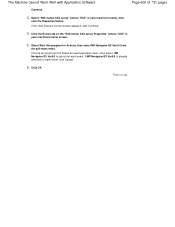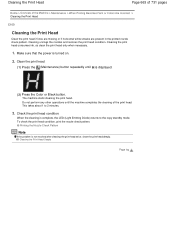Canon PIXMA MG2120 Support Question
Find answers below for this question about Canon PIXMA MG2120.Need a Canon PIXMA MG2120 manual? We have 3 online manuals for this item!
Question posted by DanBAkbarF on August 2nd, 2014
On My Canon Mg 2100 Series Pixma Why Am I Getting A White Line Through Center
of the picture
Current Answers
Related Canon PIXMA MG2120 Manual Pages
Similar Questions
I Am Getting Black Lines When Scanning Or Printing Things Thru The Feeder. I Do
I am getting black lines when scanning or Printing things thru the feeder. I do not get the lines wh...
I am getting black lines when scanning or Printing things thru the feeder. I do not get the lines wh...
(Posted by ppotter88916 7 years ago)
Printer Is One Series (pixma mg 2120 ) And The Cd_rom Driver Is For
other series ( 2100), It is possible ti instal this driver 2100 to Printer Pixma MG2120
other series ( 2100), It is possible ti instal this driver 2100 to Printer Pixma MG2120
(Posted by tenevace 10 years ago)
I Have A Canon Pixma 2120 But Setup Cd-rom Is For 2100 Series, Is It Compatible
Can I instaled it
Can I instaled it
(Posted by tenevace 10 years ago)
My Canon Mg 2100 Series Wont Print Lines Well Help
(Posted by Anonymous-104464 11 years ago)
There Is A White Line Down The Right Side Of My Pictures, About An Inch In From
the edge. If I watch the photo print, the paper actually shifts in the printer. Have new ink, so it ...
the edge. If I watch the photo print, the paper actually shifts in the printer. Have new ink, so it ...
(Posted by cathyaudorff 11 years ago)