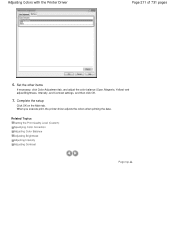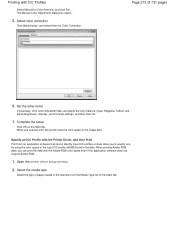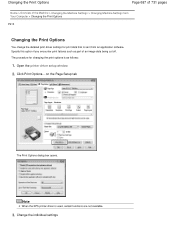Canon PIXMA MG2120 Support Question
Find answers below for this question about Canon PIXMA MG2120.Need a Canon PIXMA MG2120 manual? We have 3 online manuals for this item!
Question posted by bvenamarjor on March 20th, 2014
How Do I Add The Canon Pixma Mg2120 To My Macbook Pro Printing Options
The person who posted this question about this Canon product did not include a detailed explanation. Please use the "Request More Information" button to the right if more details would help you to answer this question.
Current Answers
Related Canon PIXMA MG2120 Manual Pages
Similar Questions
Adding Canon Pixma Mx479 Printer To My Macbook Pro.
How do I add my Canon PIXMA MX479 printer to my MacBook Pro?
How do I add my Canon PIXMA MX479 printer to my MacBook Pro?
(Posted by Redeisepalm 9 years ago)
Will Canon Pixma Mg2120 Scan Without Print Cartridges
(Posted by kelleRom 10 years ago)
Canon Printer Pixma Mg2120 How To Print From Ipad
(Posted by marsgugli 10 years ago)
Cable For Macbook Pro
Can I connect an old i550 to my new MacBook Pro? What cable do I need to buy? Do I need to download ...
Can I connect an old i550 to my new MacBook Pro? What cable do I need to buy? Do I need to download ...
(Posted by nowinski 11 years ago)