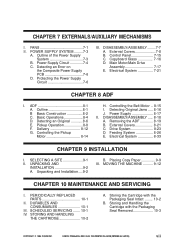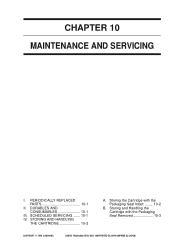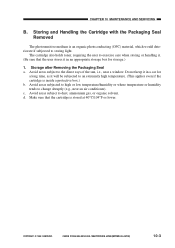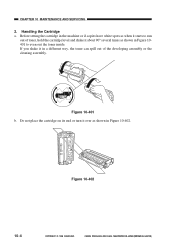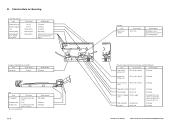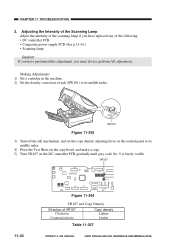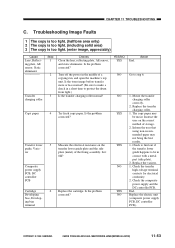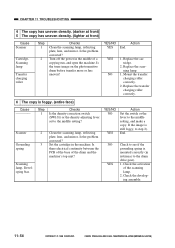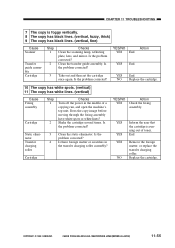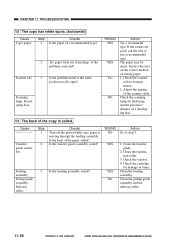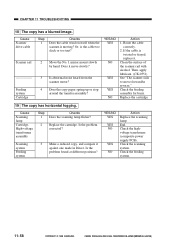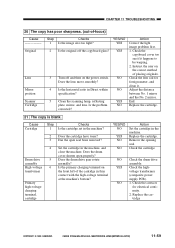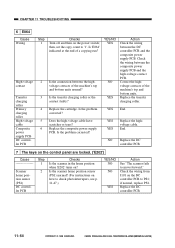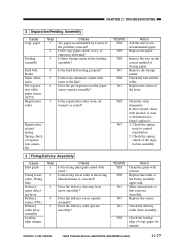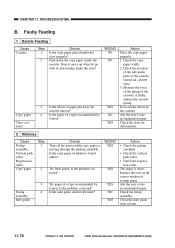Canon PC920 Support Question
Find answers below for this question about Canon PC920.Need a Canon PC920 manual? We have 1 online manual for this item!
Question posted by olivia13 on February 15th, 2012
How To Replace Toner Cartridge In A Canon Pc 920 Printer
The person who posted this question about this Canon product did not include a detailed explanation. Please use the "Request More Information" button to the right if more details would help you to answer this question.
Current Answers
Related Canon PC920 Manual Pages
Similar Questions
Grinding Noise While Printing Copies On The Canon Pc 920 Copier.
Our office copier is several years old but has always worked great. However, in the last few days wh...
Our office copier is several years old but has always worked great. However, in the last few days wh...
(Posted by vhoffman 8 years ago)
I Just Place A New Canon E40 Cartridge Into The Pc 920 The Copies Are Very Light
Copies are very light. Brand new cartridge. Shook the cartridge still too light. Maybe bad cart?
Copies are very light. Brand new cartridge. Shook the cartridge still too light. Maybe bad cart?
(Posted by bcote89462 9 years ago)
Canon Pc 920 Copier
Cleaning Feeder
Instructions for cleaning feeder.
Instructions for cleaning feeder.
(Posted by hernandeztax 12 years ago)