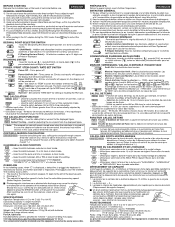Canon P23 DH Support Question
Find answers below for this question about Canon P23 DH - V 2 Color mini-Desktop Printing Calculator.Need a Canon P23 DH manual? We have 1 online manual for this item!
Question posted by dipauls on September 29th, 2020
How Do I Install Ink Roller Cartridge Into My Canon P-21-d Calculator?
Current Answers
Answer #1: Posted by Troubleshooter101 on September 29th, 2020 9:54 PM
Turn off the calculator.
Step 2Pull up on the tab on the far side of the printer cover to remove the cover.
Step 3Pinch together the ribbon lock (the arrow shows you the direction to pinch). Lift the ribbon spools off the shafts and discard them.
Step 4Separate the new ribbon spools. Guide the ribbon tape around the four guiding pegs and set the spools on the shafts. The spools should be peg side down.
Step 5Rotate the spools so the peg at the bottom of the spool goes into the hole of the spool holder. Release the ribbon locks.
Step 6Rotate the spools to make the ribbon taut, keeping the ribbon positioned around the guide pegs.
Step 7Replace the printer cover and turn the calculator on.
Thanks
Please respond to my effort to provide you with the best possible solution by using the "Acceptable Solution" and/or the "Helpful" buttons when the answer has proven to be helpful. Please feel free to submit further info for your question, if a solution was not provided. I appreciate the opportunity to serve you!
Troublshooter101
Related Canon P23 DH Manual Pages
Similar Questions
The paper feed stops and the machine starts humming, and an 'E' comes up on the screen, and everythi...