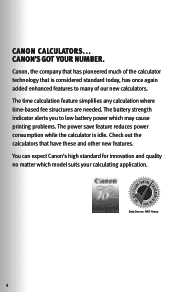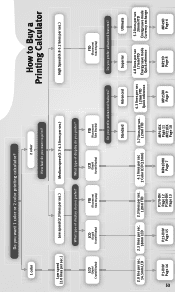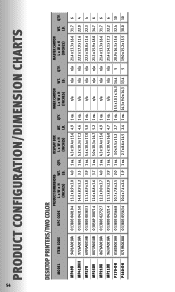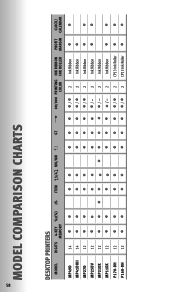Canon P170 DH Support Question
Find answers below for this question about Canon P170 DH - Printing Calculator.Need a Canon P170 DH manual? We have 2 online manuals for this item!
Question posted by jhulshult on January 31st, 2014
Canon P170-dh Calculator
My Canon P170-DH will not power on. The reset button was not successfull.
Current Answers
Answer #1: Posted by Odin on January 31st, 2014 12:47 PM
If it will not power on even after reset it must be defective. I suggest you return it to the seller, or to Canon. You can arrange a return to Canon by calling 800-828-4040.
Hope this is useful. Please don't forget to click the Accept This Answer button if you do accept it. My aim is to provide reliable helpful answers, not just a lot of them. See https://www.helpowl.com/profile/Odin.
Related Canon P170 DH Manual Pages
Similar Questions
I Need A Canon P170-dh Calculator Manual.
I received this calculator where I worked but there wasn't any manual to go with it, I justwant a ma...
I received this calculator where I worked but there wasn't any manual to go with it, I justwant a ma...
(Posted by kiljoy44 8 years ago)
How To Replace Ink Roll In Canon P170-dh Calculator
(Posted by Jacadfena 10 years ago)
How To Use A Canon P170-dh Calculator
(Posted by bigGillys 10 years ago)
Canon Mp41dh11 Will Not Print Or Feed Adding Tape. Is There A Reset Button?
(Posted by jmalmberg 11 years ago)
How Can I Open My Canon P170 Dh Calculator?
The keys are sticking. I have taken the four screws out on the back of the calculator, but it won't ...
The keys are sticking. I have taken the four screws out on the back of the calculator, but it won't ...
(Posted by EML 13 years ago)