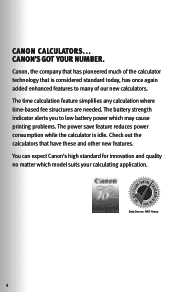Canon P170 DH Support Question
Find answers below for this question about Canon P170 DH - Printing Calculator.Need a Canon P170 DH manual? We have 2 online manuals for this item!
Question posted by jblake98273 on August 30th, 2023
Canon Addition Machine Display Numbers Broken Up
Current Answers
Answer #1: Posted by SonuKumar on August 30th, 2023 12:02 PM
To replace the ink ribbon, follow these steps:
Turn off the adding machine and unplug it from the power outlet.
Open the adding machine cover.
Locate the ink ribbon cartridge.
Remove the old ink ribbon cartridge by gently pulling it out of the adding machine.
Insert the new ink ribbon cartridge into the adding machine, making sure that the ribbon is aligned correctly.
Close the adding machine cover.
Turn on the adding machine and plug it back into the power outlet.
The adding machine should now be printing numbers correctly.
If the problem persists after replacing the ink ribbon, then the problem may be with the adding machine itself. In this case, you will need to contact Canon customer support for further assistance.
Here are some additional tips for maintaining your Canon P170 DH adding machine:
Use only genuine Canon ink ribbons.
Replace the ink ribbon when it is half empty.
Clean the adding machine regularly to remove any dust or debris.
Take the adding machine to a qualified technician for regular maintenance.
I hope this helps!
Please respond to my effort to provide you with the best possible solution by using the "Acceptable Solution" and/or the "Helpful" buttons when the answer has proven to be helpful.
Regards,
Sonu
Your search handyman for all e-support needs!!
Answer #2: Posted by HelpHero on August 30th, 2023 5:48 AM
While there might be some steps you can take to troubleshoot the issue, it's worth noting that repairing the internal components of the machine might require professional assistance. Here are a few troubleshooting steps you can try:
1. Inspect the display area: Check for any obstructions, dirt, or debris that may be blocking the display or affecting the printing mechanism. Gently clean the display area using a soft cloth or compressed air.
2. Check the ink ribbon: Make sure the ink ribbon is properly installed and aligned. If it's loose or misaligned, adjust it according to the instructions provided in the user manual.
3. Replace the ink ribbon: If the ink ribbon is old or worn out, replacing it might help resolve the issue. Refer to the user manual to find the appropriate replacement ribbon for your model.
If these steps don't resolve the problem, I would recommend contacting Canon's customer support or taking your adding machine to an authorized Canon service center. They will have the expertise to diagnose and repair any internal issues that might be affecting the display and printing. Remember to provide them with all the necessary details about the specific issue you're facing and any troubleshooting steps you've already attempted.
This will help them provide you with the most accurate guidance and support. I hope this helps, and please let me know if there's anything else I can do to assist you!
I hope this is helpful? PLEASE "ACCEPT" and mark it "HELPFUL" to complement my little effort. Hope to bring you more detailed answers.
Helphero
Related Canon P170 DH Manual Pages
Similar Questions
Only the far right hand digit is clearly lighted on the display panel. All the other numbers are the...