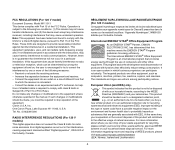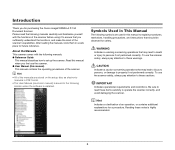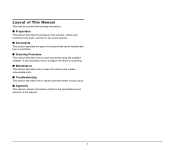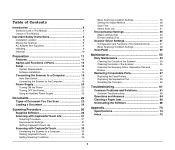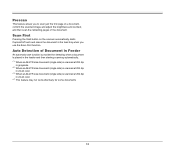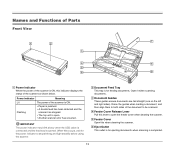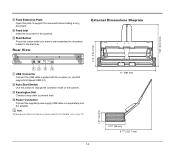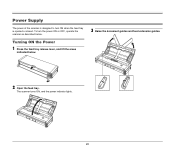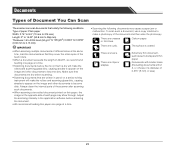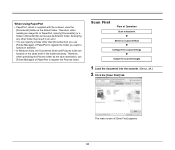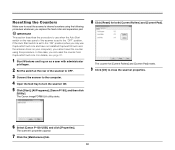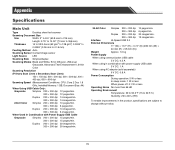Canon P-150 Support Question
Find answers below for this question about Canon P-150 - imageFORMULA - Document Scanner.Need a Canon P-150 manual? We have 2 online manuals for this item!
Question posted by andy61176 on August 16th, 2022
What Is Error No -4630
The person who posted this question about this Canon product did not include a detailed explanation. Please use the "Request More Information" button to the right if more details would help you to answer this question.
Current Answers
Answer #1: Posted by SonuKumar on August 16th, 2022 8:22 AM
Please respond to my effort to provide you with the best possible solution by using the "Acceptable Solution" and/or the "Helpful" buttons when the answer has proven to be helpful.
Regards,
Sonu
Your search handyman for all e-support needs!!
Related Canon P-150 Manual Pages
Similar Questions
I Got Issue When Connect To Canon P-150. The Data Is Invalid.
hello, I got issue when connect to canon P-150 from Windows 10. It's alway show the data is invalid ...
hello, I got issue when connect to canon P-150 from Windows 10. It's alway show the data is invalid ...
(Posted by chitamnguyen 1 year ago)
Error Code 2,177,0
My canoscan 4200F has stopped generating a preview, just a blank page. I uninstalled and re installe...
My canoscan 4200F has stopped generating a preview, just a blank page. I uninstalled and re installe...
(Posted by mickminnion 7 years ago)
Canon Dr-3080cii Scanner
Good Day,I have misplace my disc; can I still add this on my computer without the disc.Can you pleas...
Good Day,I have misplace my disc; can I still add this on my computer without the disc.Can you pleas...
(Posted by AngelicaCarpenter 8 years ago)
Requirment For Separationon Canon Imageformula Dr-c125 Document Scanner Of Batc
We have purchased yhr scanner canon DR-C125 for the batchs scanning , The batch separation option in...
We have purchased yhr scanner canon DR-C125 for the batchs scanning , The batch separation option in...
(Posted by sdevtmsatara 9 years ago)
There Is A Batch Separation Problem In Canon Dr-c125 Document Scanner.
(Posted by sdevtmsatara 9 years ago)