Canon MX860 Support Question
Find answers below for this question about Canon MX860 - PIXMA Color Inkjet.Need a Canon MX860 manual? We have 8 online manuals for this item!
Question posted by Philiro on January 8th, 2014
How To Connect Canon Mx860 To Wireless Network
The person who posted this question about this Canon product did not include a detailed explanation. Please use the "Request More Information" button to the right if more details would help you to answer this question.
Current Answers
There are currently no answers that have been posted for this question.
Be the first to post an answer! Remember that you can earn up to 1,100 points for every answer you submit. The better the quality of your answer, the better chance it has to be accepted.
Be the first to post an answer! Remember that you can earn up to 1,100 points for every answer you submit. The better the quality of your answer, the better chance it has to be accepted.
Related Canon MX860 Manual Pages
MX860 Getting Started For Mac Users - Page 3
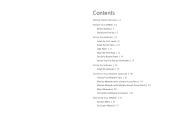
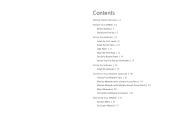
... Information | 15
Set Up the Software | 15 Install the Software | 15
Connect to Your Network (optional) | 18 Choose Your Network Type | 18 Wireless Networks with a Single Access Point | 19 Wireless Networks with Multiple Airport Access Points | 23 Wired Networks | 28 Connecting Additional Computers | 33
Start Using Your MX860! | 37 Solution Menu | 37 On-Screen Manual | 37
MX860 Getting Started For Mac Users - Page 4
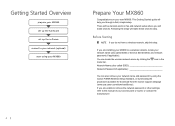
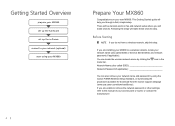
... for download from the Canon support webpage (www.usa.canon.com/downloadlibrary).
If you do not have a wireless network, skip this step. This Getting Started guide will make these choices easy. Getting Started Overview
prepare your MX860 set up the hardware set up the software connect to your network (optional) start using the Canon PIXMA Wireless Setup Assistant, or by...
MX860 Getting Started For Mac Users - Page 17
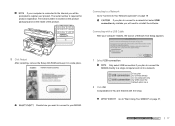
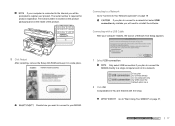
... OK
Congratulations! The serial number is connected to the internet you will be prompted to a network.
on page 37. Connecting to a Network
Go to "Connect to Your Network (optional)" on page 18 If you plan to connect the MX860 directly to a single computer and not to register your computer restarts, the Canon IJ Network Tool dialog appears.
8 Click Restart
After...
MX860 Getting Started For Mac Users - Page 18
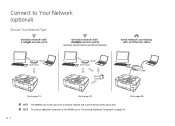
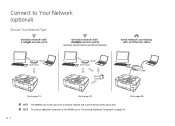
... additional computers to the MX860, go to page 19. Connect to Your Network (optional)
Choose Your Network Type
wireless network with a single access point
wireless network with multiple access points
(example: Airport Extreme and Airport Express)
wired network connecting with an Ethernet cable
Wi-Fi router
Wi-Fi router
Wi-Fi router
router
Go to "Connecting Additional Computers" on page...
MX860 Getting Started For Mac Users - Page 19
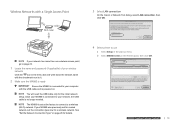
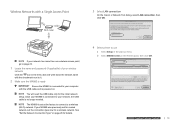
...password (if applicable) of your wireless
network Click the icon in the menu bar and write down the network name with an Ethernet cable
On the Canon IJ Network Tool dialog, select LAN connection, then click OK. prepare hardware software network
prepare hardware software network
prepare hardware software network
prepare hardware software network
19
The MX860 is no longer needed.
Wi...
MX860 Getting Started For Mac Users - Page 20
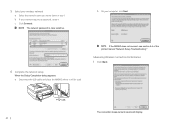
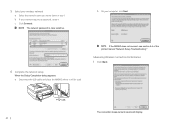
b If your wireless network
a Select the network name you wrote down in step 1.
The network password is case sensitive. b On your computer, click Next.
6 Complete the network setup
When the Setup Completion dialog appears: a Disconnect the USB cable and place the MX860 where it . Measuring Wireless Connection Performance
1 Click Next. The connection measurement results will be used. 5 Select ...
MX860 Getting Started For Mac Users - Page 22
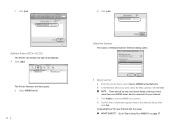
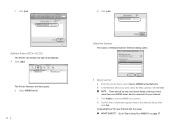
... pop-up menu, select Canon MX860 series Network. You are finished with the setup.
b In the Network Device List pane, select the MAC address of the MX860. There should be only one device listed unless you have more than one MX860 series device connected to use the MX860 as a scanner. c Click Apply to your network. on page 37. a Select MX860 series.
22
b Click...
MX860 Getting Started For Mac Users - Page 23
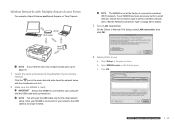
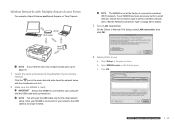
... next to it.
2 Make sure the MX860 is ready
Ensure the MX860 is set for a wireless network. prepare hardware software network
prepare hardware software network
prepare hardware software network
prepare hardware software network
23 Once your MX860 is connected to your MX860 has been previously set for a wired network, ensure the connection type is no longer needed.
4 Select printer...
MX860 Getting Started For Mac Users - Page 27
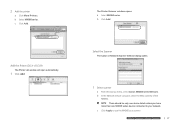
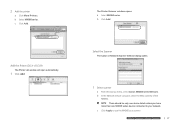
... one device listed unless you have
more
than
one
MX860
seriesprdeepvaircee
connected to use the MX860praespaarescahnanrdewr.are software network
prepare hardware software network
prepare hardware software network
27 c Click Add. a Select MX860 series. Select the Scanner
The Canon IJ Network Scanner Selector dialog opens.
1 Select scanner
a From the pop-up menu, select Canon MX860 series...
MX860 Getting Started For Mac Users - Page 28
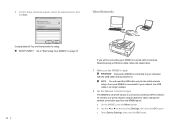
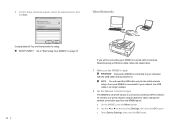
... is powered on page 37. on
You will be connecting your computer with the USB cable and is connected to the selected device, then
Wired Networks
click Exit. a On the MX860, press the Menu button. c Select Device Settings, then press the OK button.
28 wireless network with
wireless network with
wired network connecting
a single access point
multiple access points
with the setup...
MX860 Getting Started For Mac Users - Page 33
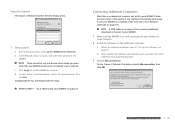
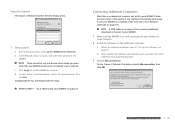
... software installation steps in this section if one networked computer can print to your MX860.
Select the Scanner
The Canon IJ Network Scanner Selector dialog opens.
1 Select scanner
a From the pop-up menu, select Canon MX860 series Network.
Connecting Additional Computers
More than one MX860 series device connected to use the MX860 as a scanner. Follow the instructions in "Set Up...
MX860 Getting Started For Mac Users - Page 36
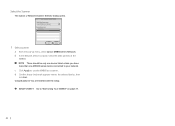
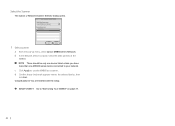
... scanner
a From the pop-up menu, select Canon MX860 series Network. c Click Apply to "Start Using Your MX860!"
Go to use the MX860 as a scanner. d Confirm that a checkmark appears next to your network. Congratulations! on page 37.
36 b In the Network Device List pane, select the MAC address of the
MX860. You are finished with the setup. There should...
Solución de problemas de configuración de red [Spanish Version] - Page 2
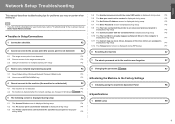
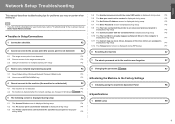
...displayed during setup
P.5
5.7 The Enter Password screen is displayed during setup
P.6
5.8 The You have connected the printer to an unsecured wireless network is
displayed during setup
P.6
5.9 The Communication with the Card Slot failed is displayed during setup
P.6
... Factory Settings
1 Initializing using the machine's Operation Panel
P.8
■ Specifications
1 MX860 series
P.9
Solución de problemas de configuración de red [Spanish Version] - Page 3
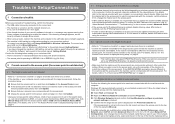
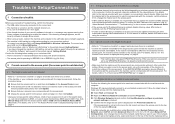
..., then click Update. If such feature is enabled, disable this setting. To connect over wired LAN, set to the access point is valid to your wireless network device. For the procedure, refer to Wireless LAN active. Confirm the wireless channels available for the network device. For details, refer to be used can communicate with the machine and the...
Solución de problemas de configuración de red [Spanish Version] - Page 4
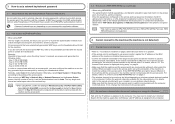
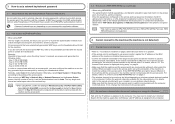
... under this setting. Example: Using 64 bit key length, when the string "canon" is different in wireless networks. When entering a WEP key in the AirPort Base Station. - If not,... machine is not detected
• Refer to "1 Connection checklist" on page 3. • The wireless channel to be used may need to restart your wireless network device. For details, refer to "3.2 How to set ...
Solución de problemas de configuración de red [Spanish Version] - Page 7
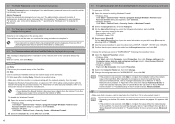
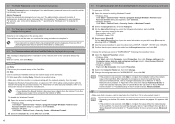
...Enter the administrator password you connect to a network that a memory card is not inserted, insert it .
• If you have connected the printer to an unsecured wireless network is displayed during setup
Security... complete, to mount the Card Slot using the Canon IJ Network Tool, refer to "Using the Card Slot over a Network" in "About Network Communication" in the Computer name, domain, and...
Network Setup Troubleshooting - Page 2
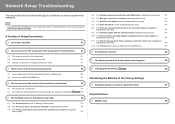
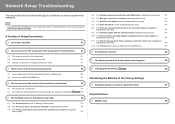
... displayed during setup
P.4
5.7 The Enter Password screen is displayed during setup
P.5
5.8 The You have connected the printer to an unsecured wireless network is
displayed during setup
P.5
5.9 The Communication with the Card Slot failed is displayed during setup
P.5
... the Factory Settings
1 Initializing using the machine's Operation Panel
P.7
■ Specifications
1 MX860 series
P.8
Network Setup Troubleshooting - Page 3
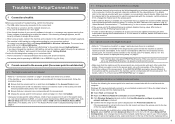
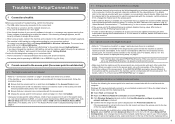
... access point. c Ensure that
Canon software is valid to Wireless LAN active. To confirm the ...networks are available when using the machine.
2.2 Cannot connect to the target access point
• Refer to configure my wireless
network settings is displayed in , then click Update. • Using your access point's utility software, check if your wireless network device. If the network...
Network Setup Troubleshooting - Page 4
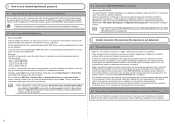
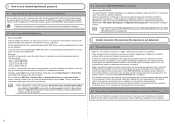
... depending on wireless network devices installed in Wireless Security of AirPort Admin Utility. - WPA/ WPA2-Enterprise is not supported.
4 Cannot connect to the ...canon" is used in wireless networks. 3 How to set a network key/network password
3.1 About Network Key (Windows)/Network Password (Macintosh)
An encryption key used in the WPA/WPA2 authentication method.
• Names of network...
Network Key Guide - Page 4
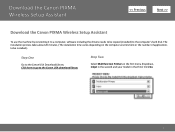
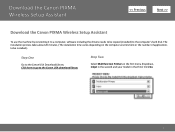
... the Canon PIXMA Wireless Setup Assistant
>
Download the Canon PIXMA Wireless Setup Assistant
To use the machine by connecting it to a computer, software including the drivers needs to be installed.)
Step One
Go to the Canon USA ...(installed) to the Canon USA download library
Step Two
Select Multifunction Printers in the first menu dropdown, Inkjet in the second and your model in the third...
Similar Questions
Canon Mx860 Won't Pick Up Wireless Network Changed Router Mac
(Posted by etannHrobak 10 years ago)
How To Connect Mx860 To Network Via Ethernet
(Posted by floiale 10 years ago)
How To Change Wireless Network Password For Canon Mx860
(Posted by crrasi 10 years ago)
How To Connect Canon Mx860 To Wireless Network Using Wcn
(Posted by Toir0n3 10 years ago)
How Do I Add Mx860 To Wireless Network Mac
(Posted by butosh 10 years ago)

