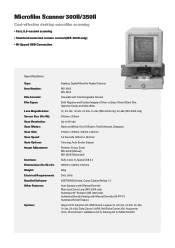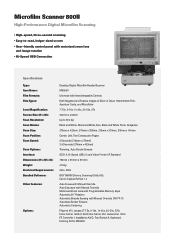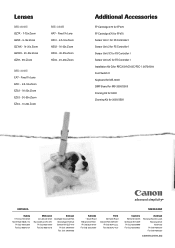Canon MS-800 Support Question
Find answers below for this question about Canon MS-800.Need a Canon MS-800 manual? We have 1 online manual for this item!
Question posted by peterchristie on May 20th, 2013
Canon Microfilm Scanner 800 Error Messaage
Canon Microfilm Scanner 800, I have a E2 77 error message flashing on the display can you advise the problem? Thank You
Current Answers
Answer #1: Posted by paulchandler on January 26th, 2015 2:29 PM
Mostly likely a dirty sensor under the front cover lower right side. The shading plate home sensor. Upon start up it should move left away, then right back home. The machine I just worked on had a bad plug on the ciscuit board or maybe a bad solder joint. I just unplugged it and replugged it and the machine started working
Related Canon MS-800 Manual Pages
Similar Questions
Canon Microfilm Scanner 800ii Tech Help
Somehow the lens has lowered to a point that the actually reader carrier will no longer slide under ...
Somehow the lens has lowered to a point that the actually reader carrier will no longer slide under ...
(Posted by kirstanneukam 8 years ago)
Error Message: Scanning Side
Error message: Scanning Side is set to front-side and back-side or skip blank page, but scan front-s...
Error message: Scanning Side is set to front-side and back-side or skip blank page, but scan front-s...
(Posted by carolward 8 years ago)
I Cant Scan My Documents. There Was A Error Message Communication Error.
So What Can I Do?
So What Can I Do?
(Posted by PRATHEEP99 10 years ago)
Canon Error L1 On Ms 800 Conected To Fp450
how change to scan print mode dmp ?
how change to scan print mode dmp ?
(Posted by johnwiktor 10 years ago)
Ms-800 Driver Pls
i have canon microfilm scanner and idont have the driver if you can hlp pls thank you very much
i have canon microfilm scanner and idont have the driver if you can hlp pls thank you very much
(Posted by fathimgf 11 years ago)