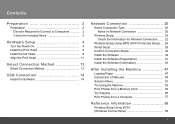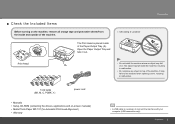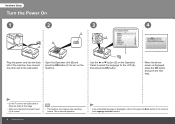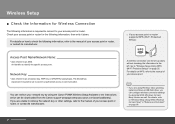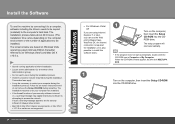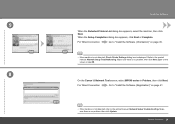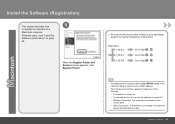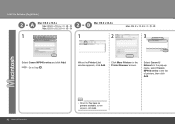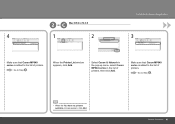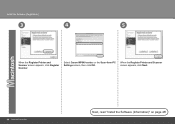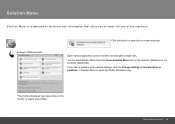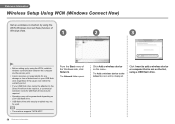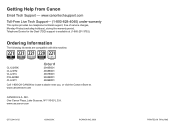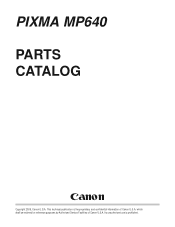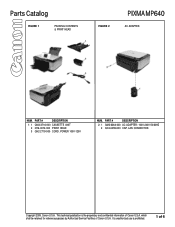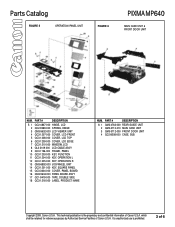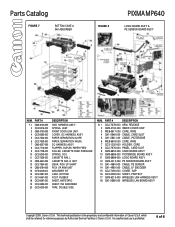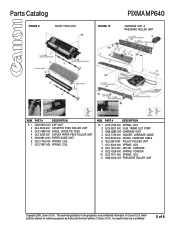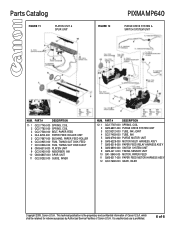Canon MP640 Support Question
Find answers below for this question about Canon MP640 - PIXMA Color Inkjet.Need a Canon MP640 manual? We have 2 online manuals for this item!
Question posted by chersvo on November 8th, 2013
I Can't Find Anyone Who Stocks A Canon #qm3-6264 Power Pack
I assume a power surge blew out the power pack on my Canon Pixma MP560 WS. I can't find a replacement anywhere, not even at Canon.com
Current Answers
Related Canon MP640 Manual Pages
Similar Questions
What To Do When Ink Absorber Is Full On Canon Pixma Mp640
(Posted by Padto 10 years ago)
How Do I Change The Regional Setting Of My Canon Pixma Mp560 Printer?
Purchased an MP560 while living in AU for a couple of years. Now I am back in the US, and the cartri...
Purchased an MP560 while living in AU for a couple of years. Now I am back in the US, and the cartri...
(Posted by mgfulk 11 years ago)
How To Clean The Ink Absorber On Canon Pixma Mp640
(Posted by jeancharlier 11 years ago)
My Pixma Mp560 Squeaks Every Time I Print.how Can I Get Rid Of The Sound?
(Posted by rosemarykatz 11 years ago)
Like To Download My Pixma Mp560 To Lap Top No Cd Rom.?
(Posted by bryan11511 12 years ago)