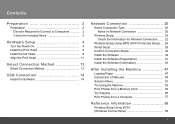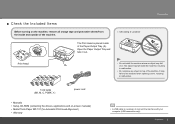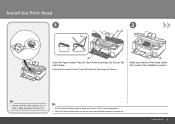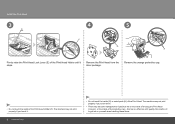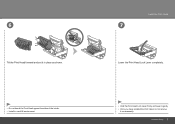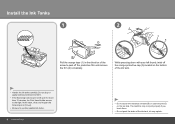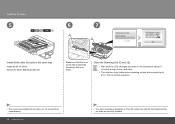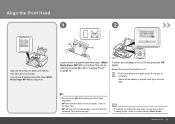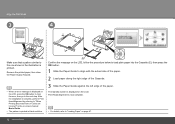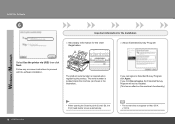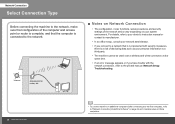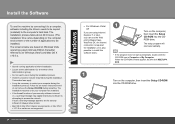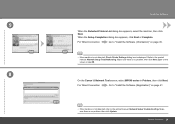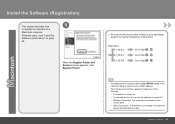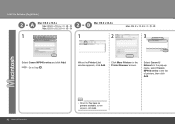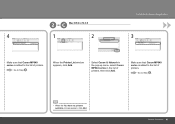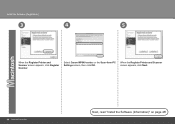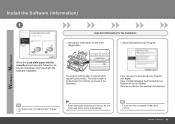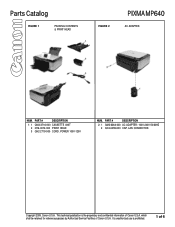Canon MP640 Support Question
Find answers below for this question about Canon MP640 - PIXMA Color Inkjet.Need a Canon MP640 manual? We have 2 online manuals for this item!
Question posted by RobmdChoc on April 27th, 2014
Why Does My Canon Printer Mp640 Say Type Of Print Head Is Incorrect
The person who posted this question about this Canon product did not include a detailed explanation. Please use the "Request More Information" button to the right if more details would help you to answer this question.
Current Answers
Related Canon MP640 Manual Pages
Similar Questions
What Does It Mean When Printer Mx700 Says Type Of Printhead Is Incorrect Mx700
(Posted by audfd 10 years ago)
Windows 8 W/ Mp640 Printer; Multiple Copies Of Doc Print When Only 1 Is Requeste
The problem is sporadic but once it starts the docu,emt keeps printing until the paper runs out.
The problem is sporadic but once it starts the docu,emt keeps printing until the paper runs out.
(Posted by plonake 10 years ago)
How Scan A Document On Canon Mp640 Printer To Go Wirelessly To Apple Computer?
(Posted by emival 10 years ago)
Inserted A New 8y Cartridge. Printer Said 'type Of Print Head Incorrect.'
At least five times reinserted 8Y cartridge. Printer breakdown, new cartridge, and print head messsa...
At least five times reinserted 8Y cartridge. Printer breakdown, new cartridge, and print head messsa...
(Posted by mschriber 11 years ago)