Canon MP610 Support Question
Find answers below for this question about Canon MP610 - PIXMA Color Inkjet.Need a Canon MP610 manual? We have 2 online manuals for this item!
Question posted by hiljlb621 on July 18th, 2014
How To Install Canon Mp610 Printhead
The person who posted this question about this Canon product did not include a detailed explanation. Please use the "Request More Information" button to the right if more details would help you to answer this question.
Current Answers
There are currently no answers that have been posted for this question.
Be the first to post an answer! Remember that you can earn up to 1,100 points for every answer you submit. The better the quality of your answer, the better chance it has to be accepted.
Be the first to post an answer! Remember that you can earn up to 1,100 points for every answer you submit. The better the quality of your answer, the better chance it has to be accepted.
Related Canon MP610 Manual Pages
MP610 series Quick Start Guide - Page 4


... rights reserved. For details, refer to the instruction manual of Microsoft Corporation, registered in Windows Vista™ operating system Ultimate Edition (hereafter referred to your Canon PIXMA MP610 series Photo All-In-One.
z "Macintosh" and "Mac" are in the U.S. z "MultiMediaCard" is a trademark of your application program, operations may not be reproduced in the...
MP610 series Quick Start Guide - Page 5


...a PictBridge Compliant Device 40 About PictBridge Print Settings 42
Routine Maintenance 46 Replacing an Ink Tank 46 Keeping the Best Printing Results 51 When Printing Becomes Faint or Colors Are Incorrect 52 ... Be Seen At All 72 An Unintended Language Is Displayed on the LCD 72 Cannot Install the MP Drivers 73 Cannot Connect to Computer Properly ........ 74 Print Results Not Satisfactory ...
MP610 series Quick Start Guide - Page 39


... each photo will be changed.
Trimming Edits images displayed on page 30.
(3) Press the Color button to print in black & white. To change the settings, select the item and ...by cropping them. Using Useful Printing Functions
Sticker print Prints your favorite photo on Canon Photo Stickers to print in color, or the Black button to create your own stickers.
The specified number of ...
MP610 series Quick Start Guide - Page 40


... taken by using an appropriate application software. 3 Select Print on the application software's File menu. 4 Make sure that Canon XXX Printer (where
"XXX" is your machine's name) is provided on -screen manuals are installed.
6 Click Print (or OK).
36
Printing from Your Computer
This section describes procedure for basic printing. Instructions is...
MP610 series Quick Start Guide - Page 50
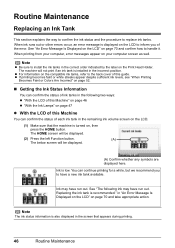
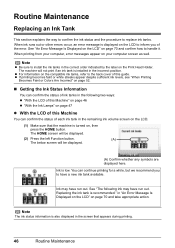
... becomes faint or white streaks appear despite sufficient ink levels, see "When Printing
Becomes Faint or Colors Are Incorrect" on page 52.
„ Getting the Ink Status Information
You can confirm the ...46
Routine Maintenance
z For information on the compatible ink tanks, refer to inform you to install the ink tanks in the correct order indicated by the label on page 47
z With the...
MP610 series Quick Start Guide - Page 52


... To maintain optimal printing quality, we recommend the use . z Color ink may cause the nozzles to stop or move
it is also consumed...
3 Open the Inner Cover.
z Once an ink tank has been installed, do not remove it from the machine and leave it immediately with...„ Replacing Ink Tanks
When ink tanks run out of specified Canon brand ink tanks. Close and reopen the Scanning Unit (Printer Cover)...
MP610 series Quick Start Guide - Page 61


...OK button. Do not perform any other operations until Print Head Deep Cleaning finishes. If a particular color is not printed properly, replace the ink tank of A4 or Letter-sized
plain paper in the....
2 Open the Paper Output Tray, and then open the Output Tray Extension.
(1) Put your Canon service representative. Note that cleaning the Print Head causes used ink to be damaged. This takes about...
MP610 series Quick Start Guide - Page 74


... printing in the correct position. (The lamp on the ink
tank flashes.) z More than one ink tanks of the same color are installed. (The lamp on the ink
tank flashes.) Confirm that Canon shall not be liable for any malfunction or trouble which may not recognize the file if the file name or...
MP610 series Quick Start Guide - Page 75


...the Nozzle Check Pattern" on page 53 and "Printing Does Not Start/Printing Is Blurred/ Colors Are Wrong/Straight Lines Are Misaligned" on the ink tank flashes.)
Replace the ink tank and...this condition, you need to replace a particular part of your device connected to the machine.
This error message indicates that Canon shall not be advised that the ink absorber is not exposed ...
MP610 series Quick Start Guide - Page 76


...Install the ink tank. z An ink tank error has occurred. (The lamp on the ink tank is in the screen-saver mode. Turn off .) Replace the ink tank. After a while, plug the power cord of the machine back in the screen-saver mode. If the same error occurs, contact a Canon...the LCD will display a message. If a PictBridge compliant device is not operating correctly."
"Scanner is connected via a ...
MP610 series Quick Start Guide - Page 77


... be able to an Windows error, the system may be terminated due to install the MP Drivers. Restart your computer.
Double-click the CD-ROM icon on your desktop to... the PC Printing Guide on the PIXMA XXX screen (where "XXX" is inserted
into your computer, and then reinstall the MP Drivers.
Contact a Canon service representative. Refer to start automatically when the Setup...
MP610 series Quick Start Guide - Page 80


...photographs or images in deep color, we recommend using Photo Paper Pro or other Canon specialty paper. The media is remaining.
See "When Printing Becomes Faint or Colors Are Incorrect" on page 52... are made to align the Print Head after you did not align the Print Head after installation, straight lines may cause unclear prints or prints with the wrong side facing upwards.
Print ...
MP610 series Quick Start Guide - Page 90


... could also be installed properly. Action
See "Auto head align has failed. Press OK and repeat operation. While the Power lamp is flashing green, the machine is a problem with Canon XXX Printer appearing ...has failed. Replace the USB cable
and try printing again. "Troubleshooting" of the relay device for Print to the machine and the computer.
Wait until the Power lamp stops flashing...
MP610 series Quick Start Guide - Page 93


... 70. The Print Head is not installed or is nearly full. The ink absorber is defective.
See the error message displayed on your PictBridge compliant device to the machine. An ink tank ... see "Print head is not installed.
z If the Paper Output Tray is installed.
Remove the jammed paper, load new paper, press the OK button on your Canon service representative. For details on ...
MP610 series Quick Start Guide - Page 97
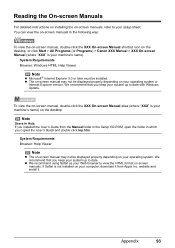
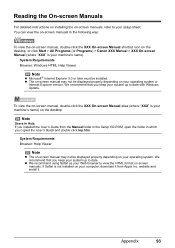
...On-screen Manual shortcut icon on the desktop, or click Start > All Programs (or Programs) > Canon XXX Manual > XXX On-screen Manual (where "XXX" is your machine's name) on your system...Internet Explorer 5.0 or later must be displayed properly depending on -screen manual may not be installed. We recommend that you keep your operating system.
We recommend that you keep your operating ...
MP610 series Quick Start Guide - Page 99
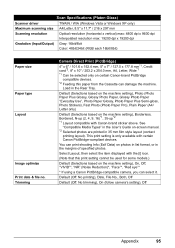
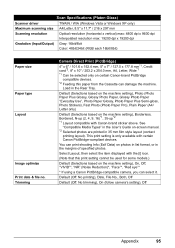
... damage the machine. Select Layout, then select the item displayed with the [i] icon.
(Note that this print setting cannot be selected only on certain Canon-brand PictBridge
compatible devices. *2 Feeding this paper from the Cassette can print shooting Info (Exif Data) on the machine setting), On, Off, "VIVID"*, "NR" (Noise Reduction)*, "Face...
MP610 series Quick Start Guide - Page 100


... up to date. Browser
Internet Explorer 6.0-
We recommend that you keep your operating system.
Note: For bundled software installation. Additional System Requirements for On-Screen Manuals
Browser: Windows HTML Help Viewer
Note: Microsoft Internet Explorer 5.0 or later...96
Appendix
v.10.3 PowerPC G3 128 MB
Note: Hard disk must be available with the Canon
inkjet printer.
MP610 series Quick Start Guide - Page 105


... an experienced radio/TV technician for a Class B digital device, pursuant to radio communications. Canon U.S.A., Inc. A dated proof of the FCC Rules. ...Canon U.S.A., Inc. ("Canon USA") with respect to the new or refurbished Canonbrand product ("Product") packaged with the instructions, may cause harmful interference to Part 15 of purchase is
connected. Users in a particular installation...
MP610 series Quick Start Guide - Page 107
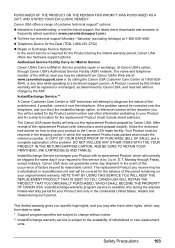
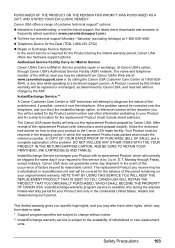
...of the replacement Product (with a replacement Product, which vary from Canon USA's Web site at 1-800-828-4040 z Telephone Device for the Deaf (TDD-1-866-251-3752) z Repair or Exchange ... CARTON, AND BE SURE TO RETAIN YOUR PRINTHEAD, INK CARTRIDGE(S) AND TANK(S).
Monday through Canon USA's Authorized Service Facility (ASF) network.
Canon USA offers a range of the period remaining...
MP610 series Easy Setup Instructions - Page 2


.... l When the PIXMA Extended Survey Program screen appears, confirm the message.
After software installation is restarted automatically. See Step 1- f on -screen instructions to install the software. Note
Keep... the CD-ROM after clicking Restart and restarting the computer. QT5-1118-V01 © 2007 Canon Inc. "Macintosh" and "Mac" are using Mac OS X v.10.2.8 to v.10.3.x, ...
Similar Questions
Pixma Mp610 Printing Some Documents With Boxes Instead Of Most Of Text
I am having trouble printing some documents on my MP610 printer. I am trying to print my bank statem...
I am having trouble printing some documents on my MP610 printer. I am trying to print my bank statem...
(Posted by georgiemcmullen 8 years ago)
How To Install The Print Head On A Canon Mp610 Printer
(Posted by daMORGAN 9 years ago)
How To Install New Printhead On Canon Mp620
(Posted by Stefmsba 10 years ago)

