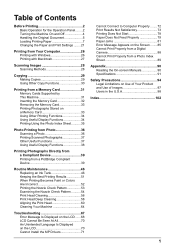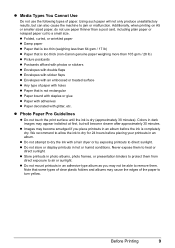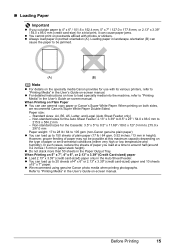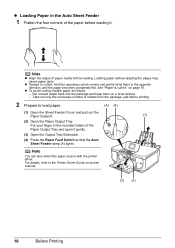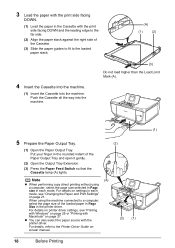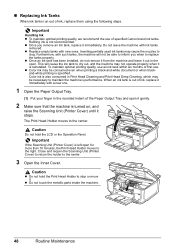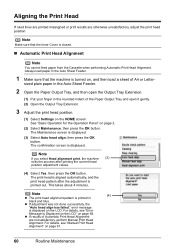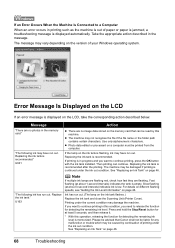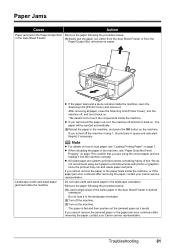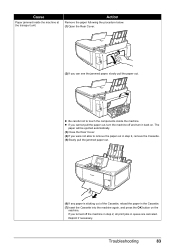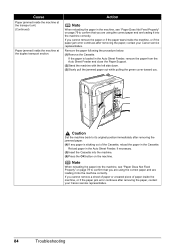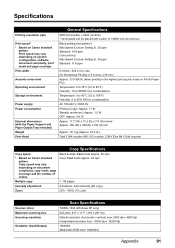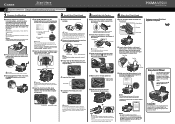Canon MP600 Support Question
Find answers below for this question about Canon MP600 - PIXMA Color Inkjet.Need a Canon MP600 manual? We have 2 online manuals for this item!
Question posted by rosehart on July 2nd, 2012
Why Do I Get Paper Output Slot Message When There Is No Paper Jammed
The person who posted this question about this Canon product did not include a detailed explanation. Please use the "Request More Information" button to the right if more details would help you to answer this question.
Current Answers
Related Canon MP600 Manual Pages
Similar Questions
Canon Mx330 Printer Paper Output Slot With Paper Jam, How To Correct It, Diy
how to correct the paper jam, diy
how to correct the paper jam, diy
(Posted by vayyagarimd 2 years ago)
Small Photo Paper Jammed In Printer, Cannot See It, How Do I Remove It?
4x6"photo paper jammed during printing from botton tray how can I remove it?
4x6"photo paper jammed during printing from botton tray how can I remove it?
(Posted by barriemartin 11 years ago)
I Cant Fill The Paper Box. It Sais It´s Empty Though It Is´nt.
(Posted by gunillakvarnstrom 11 years ago)
Mp600 Paper Feed Issue
My MP600 is printing its output too far down the page. It's worse from the cassette but it still oc...
My MP600 is printing its output too far down the page. It's worse from the cassette but it still oc...
(Posted by glharmer 11 years ago)
Printer Screen Displays Message In Japanese
Printer screen displays message in Japanese; only recognizable element is the "OK" button. Pressed i...
Printer screen displays message in Japanese; only recognizable element is the "OK" button. Pressed i...
(Posted by Katsik 12 years ago)