Canon MP530 Support Question
Find answers below for this question about Canon MP530 - PIXMA Color Inkjet.Need a Canon MP530 manual? We have 2 online manuals for this item!
Question posted by ddupta on February 8th, 2014
Mp530 Usb Port Where
The person who posted this question about this Canon product did not include a detailed explanation. Please use the "Request More Information" button to the right if more details would help you to answer this question.
Current Answers
There are currently no answers that have been posted for this question.
Be the first to post an answer! Remember that you can earn up to 1,100 points for every answer you submit. The better the quality of your answer, the better chance it has to be accepted.
Be the first to post an answer! Remember that you can earn up to 1,100 points for every answer you submit. The better the quality of your answer, the better chance it has to be accepted.
Related Canon MP530 Manual Pages
User's Guide - Page 3


...Directly from a Compliant Device 53 Connecting to a PictBridge Compliant Device 53 Printing Photographs Directly from a PictBridge Compliant Device 55 Printing Photographs Directly... Ink Tanks 99 When Printing Becomes Faint or Colors are Incorrect 103 Printing the Nozzle Check Pattern...Users in Canada 166 Pre-Installation Requirements for MP530... 160 Connection of the Equipment 160 In Case of...
User's Guide - Page 6


....
FAX Driver Guide Refer to these guides as needed for instructions on using various application software included on setting the printer driver. Model Name
K10269 (PIXMA MP530)
Trademarks
z "Windows" is a trademark of Apple Computer, Inc., registered in the U.S. z "Macintosh" and "Mac" are trademarks of Microsoft Corporation, registered in the United States and...
User's Guide - Page 8
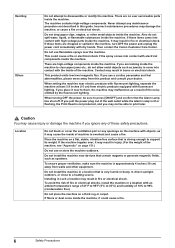
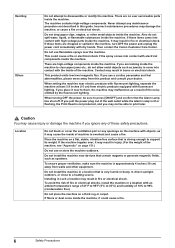
.... When setting the machine near the machine. Location
Do not block or cover the ventilation port or any openings on page 151.)
Do not use flammable sprays near electric products with fluorescent... later. This product emits low level magnetic flux. If the machine topples over, it near devices that is not protected, and you are dropped or spilled in burns or electrical shock.
Do...
User's Guide - Page 15
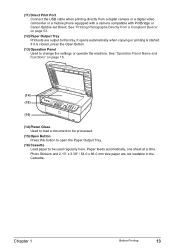
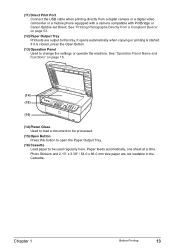
... Open Button.
(13) Operation Panel Used to change the settings or operate the machine. If it is started. (11) Direct Print Port Connect the USB cable when printing directly from a Compliant Device" on page 16.
(14) (15)
(16)
(14) Platen Glass Used to load a document to be processed.
(15) Open Button Press this...
User's Guide - Page 17
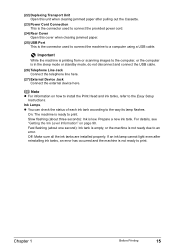
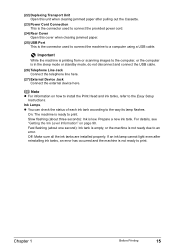
...new ink tank. Important
While the machine is printing from or scanning images to a computer using a USB cable.
Fast flashing (about three seconds): Ink is not ready to the Easy Setup Instructions. Chapter ...provided power cord.
(24) Rear Cover Open this cover when clearing jammed paper.
(25) USB Port This is the connector used to connect the machine to the computer, or the computer is...
User's Guide - Page 55


... connect any equipment other than PictBridge compliant devices or Canon Bubble Jet Direct compatible digital cameras to the Direct Print Port of your camera or mobile phone.
If...to print recorded images directly without the need to use the USB cable supplied with PictBridge are collectively called a PictBridge compliant device. (A)
(B)
(A) This mark indicates that the product is possible...
User's Guide - Page 56


... machine using the controls of your device, you use the AC adapter supplied with the device. Note
When printing photos with the digital device connected to the machine, it on the device or select Play mode manually after connecting the device to use the device battery, be aligned using the USB cable (for printing. Refer to the...
User's Guide - Page 60
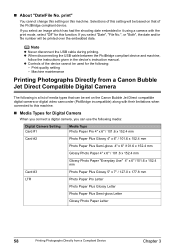
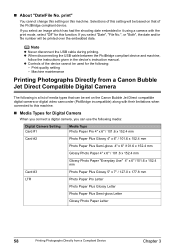
... "Off" for Digital Camera
When you connect a digital camera, you select an image which has had the shooting date embedded in the device's instruction manual. Note
z Never disconnect the USB cable during printing. „ About "Date/File No.
Machine maintenance
Printing Photographs Directly from a Canon Bubble Jet Direct Compatible Digital Camera
The...
User's Guide - Page 63
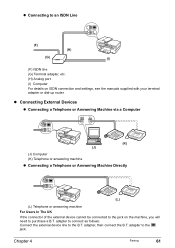
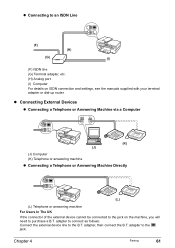
...(L)
(L) Telephone or answering machine For Users In The UK If the connector of the external device cannot be connected to the jack on ISDN connection and settings, see the manuals supplied with ...Line
(F) (H)
(G)
(I)
(F) ISDN line (G) Terminal adapter, etc. (H) Analog port (I) Computer For details on the machine, you will need to purchase a B.T. adapter to connect as follows: Connect the...
User's Guide - Page 113


... on the LCD" on page 119 z "Ink Does Not Come Out/Printing is Blurred/Colors are Wrong/White Streaks/Straight Lines are displayed on the LCD or troubleshooting tips for your ...a Computer Running Windows XP, the Screen Shows the Warning Message "This device can perform faster" or "High-SPEED USB Device Plugged into nonHigh-SPEED USB Hub"" on page 137
z "Problems Receiving Faxes" on page 138 z...
User's Guide - Page 139
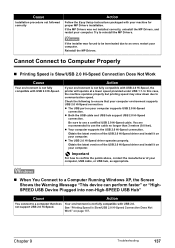
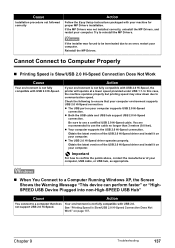
...MP Drivers.
z The USB port on page 137. z Both the USB cable and USB hub support USB 2.0 Hi-Speed
connection.
See "Printing Speed is not fully compatible with USB 2.0.
Action
If your ...Message "This device can perform faster" or "HighSPEED USB Device Plugged into non-High-SPEED USB Hub"
Cause
Action
You connect to Computer Properly
„ Printing Speed is Slow/USB 2.0 Hi-Speed...
User's Guide - Page 144
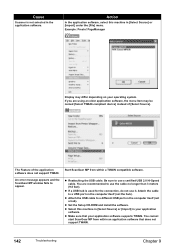
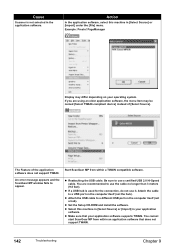
...-Speed cable. Example: Presto!
Start ScanGear MP from within a TWAIN compatible software. z If a USB hub is not selected in your operating system. z Attach the USB cable to appear. PageManager
Display may be named [Select TWAIN-compliant device] instead of the application software does not support TWAIN. The Feature of [Select Source]. Be sure...
User's Guide - Page 145
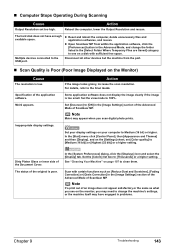
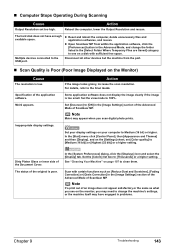
...; Computer Stops Operating During Scanning
Cause
Output Resolution set [Color quality] to the USB port.
z Open ScanGear MP from the port.
„ Scan Quality is poor. Specification of the original... computer, delete unnecessary files and application softwares, and rescan. Disconnect all other devices but the machine from within the application software, click the [Preferences] button in...
User's Guide - Page 148


... the lamp on the Operation Panel lights. Check the printer port settings.
1.
A USB port is selected if either [USBnnn (Canon MP530 Series Printer)] or [MPUSBPRNnn (Canon MP530 Printer)] (where n is a number) is not loaded.... printer driver to the interface you are using a switching hub or other device, disconnect the machine and reconnect it back on the Operation Panel is blocked.
Open the ...
User's Guide - Page 151


...camera or digital video camcorder that is not compatible with PictBridge before connecting the device. Scan Guide is displayed only on the model or brand of your computer and...expired. Before contacting the Canon Customer Care Center, confirm the following: z Product name: PIXMA MP530 z Serial number: located inside the machine
Chapter 9
Troubleshooting
149 Action
Disconnect the camera ...
User's Guide - Page 157
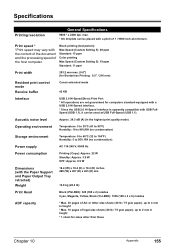
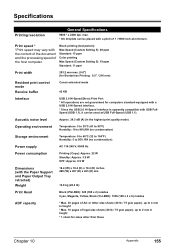
... (Custom Setting 5): 29 ppm Standard: 15 ppm Color printing Max Speed (Custom Setting 5): 19 ppm Standard: 11 ppm
Print width
203.2 mm max. (8.0") (for Borderless Printing: 8.5" / 216 mm)
Resident print control mode
Receive buffer
Canon extended mode 42 KB
Interface
USB 2.0 Hi-Speed/Direct Print Port
* All operations are not guaranteed for sizes...
User's Guide - Page 161
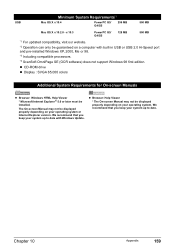
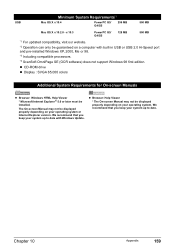
...We recommend that you keep your system up to date with built-in USB or USB 2.0 Hi-Speed port and pre-installed Windows XP, 2000, Me or 98. *3 Including compatible...be displayed properly depending on your operating system.
z CD-ROM drive z Display : SVGA 65,000 colors
Additional System Requirements for On-screen Manuals
z Browser: Windows HTML Help Viewer * Microsoft Internet Explorer&#...
User's Guide - Page 171
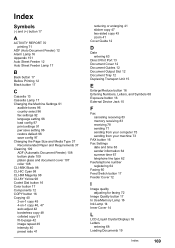
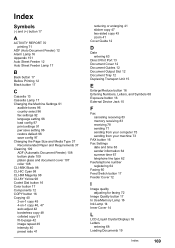
...-8M Magenta 98 CLI-8Y Yellow 98 Coded Dial button 16 Color button 17 Components 12 COPY button 16 Copying 40 2-on-1 copy... zoom 41 Cover Guide 12
D
Date entering 63
Direct Print Port 13 Document Cover 12 Document Guides 12 Document Output Slot 12 ...16 Entering Numbers, Letters, and Symbols 68 Exposure button 16 External Device Jack 15
F
Fax canceling receiving 83 memory receiving 83 receiving 78...
Easy Setup Instructions - Page 1


...telephone line cord to 5 .
Connect external devices as follows:
External device jack Telephone line jack
Telephone or answering machine...Print Head Lock Lever carefully and press it . If the orange-colored protective film is aligned automatically. Do not press! Protective... the electrical contacts. • Do not touch the ink port.
Pinch the Paper Guide and slide it to get ink on...
Easy Setup Instructions - Page 2
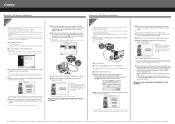
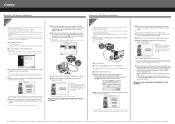
..., registered in the U.S. Remove the USB cable connected to your product serial number, which is not displayed, press the [Add] button to add the device. Next, click Cancel. The setup ... a USB cable (less than 10 ft./3 m) to connect your
administrator name and password. Make sure the machine is a trademark of their respective owners. You will begin identifying the printer port being...
Similar Questions
How Do I Remove Canon Mp530 Print Head
(Posted by markgamep 10 years ago)
I Have An Error Message 6a00 On My Mp530 - The Printer Will Not Function. Help
Can someone help?
Can someone help?
(Posted by gkgregg 10 years ago)
Problems With Canon Pixma Mp530
Changed a cartridge and now it won't print.
Changed a cartridge and now it won't print.
(Posted by lindy7 11 years ago)
The Usb Port Is Not Active.
USB cable is good. Drivers are loaded. Multiple PC's have been tried. When the usb cable is connecte...
USB cable is good. Drivers are loaded. Multiple PC's have been tried. When the usb cable is connecte...
(Posted by cbwrigh 13 years ago)

