Canon MP530 Support Question
Find answers below for this question about Canon MP530 - PIXMA Color Inkjet.Need a Canon MP530 manual? We have 2 online manuals for this item!
Question posted by jenatg on May 14th, 2014
How To Adjust Head Alignment On Canon Printer Mp530
The person who posted this question about this Canon product did not include a detailed explanation. Please use the "Request More Information" button to the right if more details would help you to answer this question.
Current Answers
There are currently no answers that have been posted for this question.
Be the first to post an answer! Remember that you can earn up to 1,100 points for every answer you submit. The better the quality of your answer, the better chance it has to be accepted.
Be the first to post an answer! Remember that you can earn up to 1,100 points for every answer you submit. The better the quality of your answer, the better chance it has to be accepted.
Related Canon MP530 Manual Pages
User's Guide - Page 3


... from a Compliant Device 53 Connecting to a PictBridge Compliant Device 53 Printing Photographs Directly from a PictBridge Compliant Device 55 Printing Photographs Directly from a Canon Bubble Jet Direct ... Becomes Faint or Colors are Incorrect 103 Printing the Nozzle Check Pattern 104 Print Head Cleaning 105 Print Head Deep Cleaning 106 Aligning the Print Head Automatically ........ 106...
User's Guide - Page 5


... meets the ENERGY STAR guidelines for enhancing the communication between digital cameras and printers.
All statements, technical information and recommendations in reduced telephone line charges. *...'s image data at 33.6 Kbps modem speed. Canon MP530 User's Guide
Copyright
This manual is made regarding non-Canon products was compiled from publicly available information. The...
User's Guide - Page 54


Note
You cannot select as the copy ratio and as the intensity.
6 Press [Color] for color copying, or [Black] for black & white copying.
52
Copying
Chapter 2 See "Changing the Page Size and Media Type" on page 37.
5 Specify the necessary items.
See "Changing the Copy Settings" on page 41.
3 Use [ ] or [ ] to select , then press [OK]. 4 Specify the page size and media type.
User's Guide - Page 56


...
Depending on the model or brand of the digital device.
Important
Do not connect PictBridge compliant devices or Canon Bubble Jet Direct compatible digital cameras to the machine while copying, scanning, faxing or printing is not yet performed, execute automatic Print Head alignment, see "Aligning the Print Head Automatically" on page 106.
2 Turn on the machine. If...
User's Guide - Page 88


... by the application software, select the matching page size. z For details about other printer driver functions, click [Instructions] or [Help] to the Printer Driver Guide. z Click [Cancel Printing] on the taskbar.
To show Canon IJ
Status Monitor, click [Canon MP530 Series Printer] on Canon IJ Status Monitor to confirm the selected printing effects and how your document...
User's Guide - Page 105
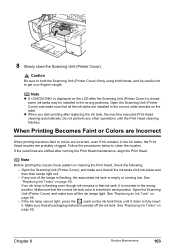
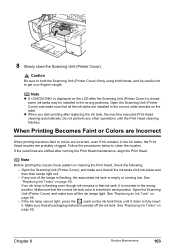
... directed on the ink tank firmly until the Print Head cleaning finishes.
See "Replacing Ink Tanks" on page 98. - Chapter 8
Routine Maintenance
103 8 Slowly close the Scanning Unit (Printer Cover).
Open the Scanning Unit (Printer Cover) and make sure that the correct ink tank color is peeled off the ink tank. See "Replacing an...
User's Guide - Page 106


... incorrect.
Use this function when printed results are shifted
Step 1
See "Aligning the Print Head Automatically" on page 106
Note
If [Print Head Deep Cleaning] does not resolve the problem, contact the Canon Customer Care Center. z If the ruled lines are blurred or the color is closed.
1 Press [ON/OFF] to turn on page 104...
User's Guide - Page 108


...
The process takes about 40 seconds.
3 Check the status of the Print Head. Aligning the Print Head Automatically
If ruled lines are clean. Print the nozzle check pattern to verify that the Print Head nozzles are misaligned or a printout is unsatisfactory, adjust the Print Head position.
106
Routine Maintenance
Chapter 8 Then turn off the machine's power...
User's Guide - Page 109


... the Document Cover (white area) (C), the transparent sheet (A), and the inner side of automatic Print Head alignment are not satisfactory (See "Adjusting the Print Head Manually" on page 113. Chapter 8
Routine Maintenance
107
A pattern is printed and the Print Head is Displayed on the LCD" on page 117). It takes about five minutes to avoid...
User's Guide - Page 116


...Turn OFF the machine, and unplug the power cord of the same color are installed in progress and you want to continue printing with the...the machine back in place. z The ink tank may damage the Print Head. After a while, plug the power cord of the page in the...PRINTER
Action
The ink has run out (The lamp on page 98. See "Replacing an Ink Tank" on the
ink tank is installed. Canon...
User's Guide - Page 117
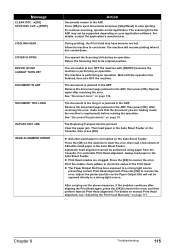
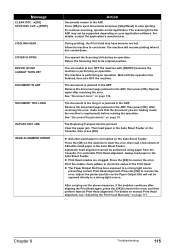
...Print Head. Message
CLEAR DOC. [OK] STOP DOC CLR [STOP]
COOLING HEAD... COVER IS OPEN DEVICE IN USE CANNOT TURN OFF DOCUMENT IN ADF
DOCUMENT TOO LONG
DUPLEX UNIT JAM HEAD ALIGNMENT ERROR...For automatic Print Head alignment, always load paper in the Auto Sheet Feeder. z Print Head nozzles are loading meets the machine's requirements before redoing the operation. Adjust the printer position so the...
User's Guide - Page 119


....
7. SET VALUE
A
W0X
6. Check the printed patterns and use [ ] or [ ] to display the Maintenance screen. 4. When you finish inputting the pattern number for column P.
8. Note
Adjusting the Print Head Manually If the Automatic Print Head Alignment does not work or if you wish to select , then press [OK].
Chapter 9
Troubleshooting
117 Use [ ] or [ ] to...
User's Guide - Page 122
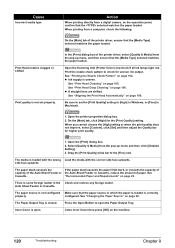
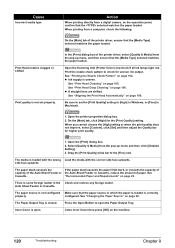
... See "Aligning the Print Head Automatically" ... box of the printer driver, select [...Head Deep Cleaning" on page 106. The media is uneven. The paper source is not configured Make sure that the [Media Type] selected matches the paper loaded. configured.
When you cannot choose the [High] setting or when the print quality does not improve, select [Custom], click [Set] and then adjust...
User's Guide - Page 135


...head nozzles may need to be switched to printing mode before connecting them .
* Hereafter, the digital still camera and digital video camcorder are using a non-Canon PictBridge compatible camera and not sure how to eliminate them to your PictBridge compatible device and take the necessary steps before connection. Error Message On Camera
Printer... Becomes Faint or Colors are Incorrect" on...
User's Guide - Page 137


...MP Drivers
Chapter 9
Troubleshooting
135 Check the status of the same color are memorized. * This operation will release the function for at least... ink tank. Ink error/No ink
Hardware Error/No ink Printer error
When the ink lamp flashes fast (about one second)... how fast they flash. Canon shall not be installed properly.
z The ink tank may damage the Print Head. See "Getting the Ink...
User's Guide - Page 148


...a switching hub or other device, disconnect the machine and reconnect...Head Holder is off the machine and turn the machine on page 113. If successful, the problem may have been with the cable(s). If the lamp on the Operation Panel is blocked.
For non-Windows XP, click [Start], select [Settings], and then [Printers].
2. A USB port is selected if either [USBnnn (Canon MP530 Series Printer...
User's Guide - Page 151


... the On-screen Manuals (instruction manuals). Before contacting the Canon Customer Care Center, confirm the following: z Product name: PIXMA MP530 z Serial number: located inside the machine
Chapter 9
Troubleshooting... the device.
Unplug the connecting cable and clear the error.
Scan Guide is Displayed
Cause
Auto head align has failed. You may have to turn on the printer driver ...
User's Guide - Page 156


...[Go] menu. (2) Double-click the [Canon Utilities] folder, and then the [IJ Manual] folder. (3) Drag the [MP530] folder into the trash. (4) Drag the [MP530 On-screen Manual] on a slant, vertically...Head and ink tanks left installed. Caution
Do not transport or store the machine on your desktop into the trash.
z Deleting the Printer Driver Guide
The Printer Driver Guide is deleted when the printer...
User's Guide - Page 172


...Head
adjusting the print head manually 117 aligning print head automatically 106 cleaning 105 deep cleaning 106 Print Head Holder 14 Print Head Lock Lever 14 Printing Area 151 Printing from Your Computer 84 Macintosh 86 Windows 84 Printing Photographs Directly from a Compliant
Device 53 Canon...button 16 Scan contrast
adjusting 73 Scanning Images 89 Scanning Unit (Printer Cover) 14 Sender information...
Easy Setup Instructions - Page 1


...firm bundled thing by pressing down the serial number located inside of the bag the print head comes in black and blue. • Print Head alignment will need to the stack. Connect external devices as follows:
External device jack Telephone line jack
Telephone or answering machine
Telephone line
Machine
Telephone or answering machine
Built...
Similar Questions
How To Mp530 Manual Print Head Alignment
(Posted by Marzebrah 9 years ago)
Does A Canon Printer Mp530 Have A Reset Button For Print Mode
(Posted by hallmdz04 10 years ago)
How To Align Printer Head In Canon Mp530
(Posted by paBrokk8 10 years ago)
Canon Mp610 Manual Print Head Alignment
When I print a nozzle check, the black graph only prints half, it cuts through the middle of where i...
When I print a nozzle check, the black graph only prints half, it cuts through the middle of where i...
(Posted by susancyr 11 years ago)

