Canon MF4350D Support Question
Find answers below for this question about Canon MF4350D - ImageCLASS B/W Laser.Need a Canon MF4350D manual? We have 4 online manuals for this item!
Question posted by miairey on October 26th, 2014
How To Remove Toner On Canon Mf4350d
The person who posted this question about this Canon product did not include a detailed explanation. Please use the "Request More Information" button to the right if more details would help you to answer this question.
Current Answers
There are currently no answers that have been posted for this question.
Be the first to post an answer! Remember that you can earn up to 1,100 points for every answer you submit. The better the quality of your answer, the better chance it has to be accepted.
Be the first to post an answer! Remember that you can earn up to 1,100 points for every answer you submit. The better the quality of your answer, the better chance it has to be accepted.
Related Canon MF4350D Manual Pages
imageCLASS D480 Starter Guide - Page 7
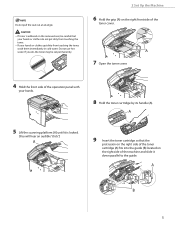
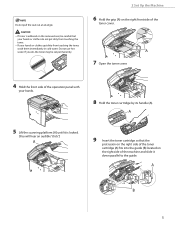
....
4 Hold the front side of the machine and slide it down parallel to the guide.
If toner is adhered on the removed seal, be careful that the
protrusion on the right side of the toner cartridge (A) fits into the guide (B) located on the right side of the operation panel with
your hands.
8 Hold...
imageCLASS D480 Starter Guide - Page 37


... LIABLE FOR ANY DIRECT, INCIDENTAL, OR CONSEQUENTIAL DAMAGES OF ANY NATURE, OR LOSSES OR EXPENSES RESULTING FROM THE USE OF THIS MATERIAL. EST
Trademarks Canon, the Canon logo, imageCLASS, and NetSpot are trademarks or registered trademarks of Microsoft Corporation in any means, electronic, mechanical, magnetic, optical, chemical, manual, or otherwise, without notice. EST...
imageCLASS D480 Basic Operation Guide - Page 8


... 12-4 COPY SETTINGS 12-5 FAX SETTINGS 12-6 ADDRESS BOOK SETTINGS 12-7 PRINTER SETTINGS 12-7 TIMER SETTINGS 12-8 ADJUST./CLEANING 12-9
vii Contents
Replacing the Toner Cartridge with a New One 10-11 Recycling Used Cartridges 10-15 The Clean Earth Campaign - The Canon Cartridge Return Program.......... 10-15 U.S.A. PROGRAM 10-16 Canadian Program -
imageCLASS D480 Basic Operation Guide - Page 11


Never attempt to light. -
Handling and Maintenance
Be careful when removing printed paper from the wall outlet and contact your local authorized Canon dealer. Do not subject the machine to fall into the machine. - Place the toner cartridge in its trays or attachments. - This could result in or around the machine, do not attempt...
imageCLASS D480 Basic Operation Guide - Page 37
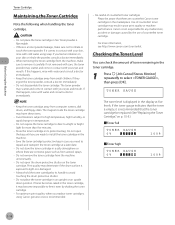
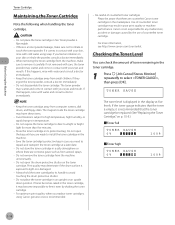
..., consult a doctor immediately.
- Do not disassemble the toner cartridge. If toner becomes caked in the toner cartridge, it may result in the display at a later date.
- Use of toner remaining in contact with your eyes and mouth. Canon is a toner powder leakage, make sure to remove it comes in the toner cartridge.
1 Press [Job Cancel/Status Monitor] repeatedly...
imageCLASS D480 Basic Operation Guide - Page 178
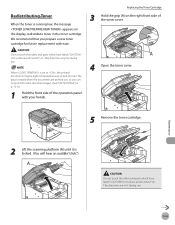
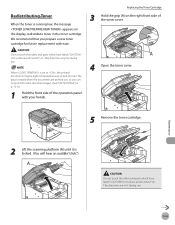
... documents again. (See "FAX SETTINGS," on .
The data is erased when the documents are printed out, so you prepare a new toner cartridge for future replacement with your hands.
4 Open the toner cover.
5 Remove the toner cartridge.
2 Lift the scanning platform (A) until it is locked. (You will hear an audible "click.")
Do not touch the...
imageCLASS D480 Basic Operation Guide - Page 195
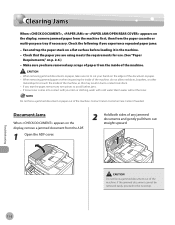
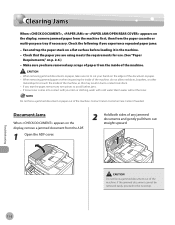
... documents and gently pull them out straight upward.
If loose toner comes into contact with cold water. Contact Canon Customer Care Center if needed. Clearing Jams
Clearing Jams
When , or appears on p. 2-6.) - Warm water will set the toner.
Check that the paper you have removed any torn pieces to the next step.
11-2 Troubleshooting...
imageCLASS D480 Basic Operation Guide - Page 205


... 5 seconds, then turn OFF the main power switch, disconnect the power cord, and contact Canon Customer Care Center.
For details, see "Receiving Documents in Memory without Printing Out (Memory Lock.... Error Messages
Message PAPER JAM
PAPER JAM OPEN REAR COVER
PLEASE WAIT REMOVE MP PAPER
SET PAPER AGAIN SET TONER AGAIN
SYSTEM ERROR EXXX
WRONG PASSWORD
Description Paper jams have occurred in the...
imageCLASS MF4370dn/MF4350d Starter Guide - Page 43
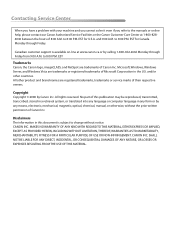
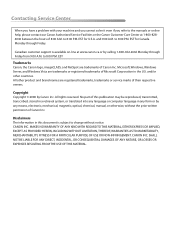
... if you refer to the manuals or online help, please contact our Canon Authorized Service Facilities or the Canon Customer Care Center at www.canon.ca or by calling 1-800-652-2666 Monday through Friday. EST for U.S.A. EST
Trademarks Canon, the Canon logo, imageCLASS, and NetSpot are trademarks of 8:00 A.M.
SHALL NOT BE LIABLE FOR ANY...
imageCLASS MF4370dn/MF4350d Basic Operation Guide - Page 9


... in the manuals may not be functional. viii Before using the machine, please read the following instructions for choosing a Canon product. Preface
Preface
Preface
Thank you for your safety.
Depending on the imageCLASS MF4370dn. The table below shows the available features on a product basis.
: available -: not available
COPY
PRINT
SCAN
Remote UI...
imageCLASS MF4370dn/MF4350d Basic Operation Guide - Page 12
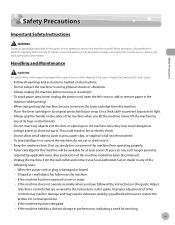
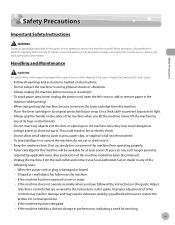
... by applicable laws) after production of other risks. Follow all service, contact your local authorized Canon dealer in any objects into the machine. • If the machine has been exposed to fall... jams, never unplug the power cord, open the left cover or add or remove paper in this guide. Place the toner cartridge in its trays or attachments. - This could result in a thick cloth...
imageCLASS MF4370dn/MF4350d Basic Operation Guide - Page 20


... harmful interference to comply with class B limits in a particular installation.
TEL No. (516)328-5600
xix One Canon Plaza, Lake Success, NY 11042, U.S.A. Legal Notices
FCC (Federal Communications Commission)
imageCLASS MF4370dn/MF4350d: F156602
Legal Notices
This device complies with Part 15 of the FCC Rules. These limits are using the equipment in accordance with...
imageCLASS MF4370dn/MF4350d Basic Operation Guide - Page 22


.... The telephone line cable should contact their local authorized Canon Facsimile Service Dealer for this equipment is a REN of devices that is provided with the FCC if he/she believes...telephone company may affect the operation of US:AAAEQ##TXXXX. If requested, this equipment (imageCLASS MF4370dn/MF4350d) causes harm to make changes in this equipment. In most, but not all areas...
imageCLASS MF4370dn/MF4350d Basic Operation Guide - Page 37


... yield for monochromatic electrophotographic printers and multi-function devices that may contain printer components" issued by ISO (International Organization for this product. Toner Cartridge name: Canon Cartridge 104
Model Name MF4370dn/MF4350d
Type Bundled Replacement
Supported Canon Genuine Cartridge
Canon Cartridge 104 Starter
Canon Cartridge 104
Average Print Yield 1,000 pages 2,000...
imageCLASS MF4370dn/MF4350d Basic Operation Guide - Page 38
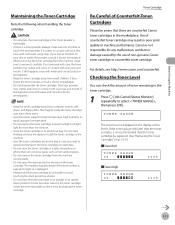
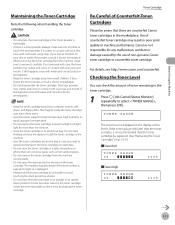
... an irritation on p. 10-9.)
˙Toner full
TONER GAUGE 0%
100%
˙Toner high
TONER GAUGE 0%
100%
1-11 Do not remove the toner cartridge from computer screens, disk drives, and floppy disks. Print quality may scatter and come in the marketplace.
Save the toner cartridge's protective bag in case you are counterfeit Canon toner cartridges in contact with your...
imageCLASS MF4370dn/MF4350d Basic Operation Guide - Page 201
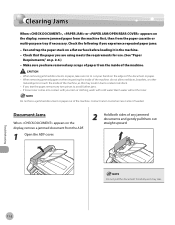
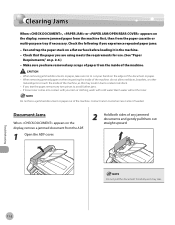
... cut your skin or clothing, wash with cold water. If loose toner comes into contact with your hands on p. 2-6.) -
Fan and tap the paper stack on the display, remove a jammed document from the paper cassette or multi-purpose tray if necessary. Contact Canon Customer Care Center if needed.
Do not force a jammed document...
imageCLASS MF4370dn/MF4350d Basic Operation Guide - Page 208


... the paper feeding tray. This operation is required only when appears on the display.
11-9
˔ For MF4350d
Clearing Jams
1 Remove the dust cover from the paper feeding tray.
To reset the machine, open the toner cover and then close it.
3 Open the rear cover. Be careful not to get your fingers caught.
imageCLASS MF4370dn/MF4350d Basic Operation Guide - Page 215
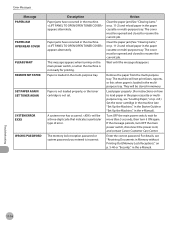
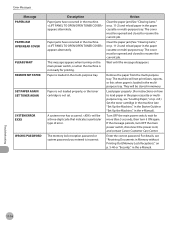
...more than 5 seconds, then turn OFF the main power switch, disconnect the power cord, and contact Canon Customer Care Center. For details, see "Set Up the Machine," in the Starter Guide or "Set...-16 Error Messages
Message PAPER JAM
PAPER JAM OPEN REAR COVER
PLEASE WAIT REMOVE MP PAPER
SET PAPER AGAIN SET TONER AGAIN
SYSTEM ERROR EXXX
WRONG PASSWORD
Description Paper jams have occurred in the...
imageCLASS MF4370dn/MF4350d Basic Operation Guide - Page 219


... results
If the machine makes strange noises, emits smoke or odd odor, turn OFF the main power switch immediately, disconnect the power cord, and contact Canon Customer Care Center. Product name (imageCLASS MF4370dn/imageCLASS MF4350d) -
EST Monday through Friday between the hours of your call to the information in this chapter, contact...
imageCLASS MF4370dn/MF4350d Basic Operation Guide - Page 239
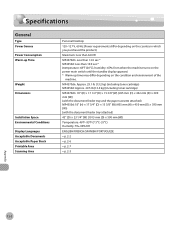
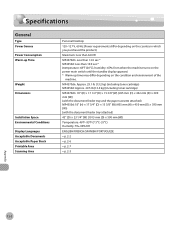
...including toner cartridge) MF4350d: Approx. 29.5 lb (13.4 kg) (including toner cartridge)
MF4370dn: 18" (H) × 17 1/2" (D) × 15 3/8" (W) (455 mm (H) × 442 mm (D) × 390 mm (W)) (with the document feeder tray and the paper cassette attached) MF4350d: 18....)
Maximum: Less than 620 W
MF4370dn: Less than 12.0 sec.* MF4350d: Less than 10.0 sec.* (temperature: 68°F (20°C),...
Similar Questions
How To Reset The Imageclass Mf4350d Toner
(Posted by Skolnlove 9 years ago)
Canon Mf4350d How To Replace Toner Cartridge
(Posted by Indct 9 years ago)
Imageclass Mf4370dn Cant Remove Toner
(Posted by bn2ymadiha 10 years ago)
Canon S35 Faxphone L170 How To Remove Toner
(Posted by tmedwhatc 10 years ago)
How To Reset Toner Message On Mf4350d
(Posted by rcjmg 10 years ago)

