Canon MF4350D Support Question
Find answers below for this question about Canon MF4350D - ImageCLASS B/W Laser.Need a Canon MF4350D manual? We have 4 online manuals for this item!
Question posted by braniave on August 9th, 2014
Mf4350d How To Change Toner
The person who posted this question about this Canon product did not include a detailed explanation. Please use the "Request More Information" button to the right if more details would help you to answer this question.
Current Answers
There are currently no answers that have been posted for this question.
Be the first to post an answer! Remember that you can earn up to 1,100 points for every answer you submit. The better the quality of your answer, the better chance it has to be accepted.
Be the first to post an answer! Remember that you can earn up to 1,100 points for every answer you submit. The better the quality of your answer, the better chance it has to be accepted.
Related Canon MF4350D Manual Pages
imageCLASS D480 Basic Operation Guide - Page 7


...32 Printing Footer Information on a Received Document 5-33 Specifying the Way of Printing When Toner Runs Out 5-34 Setting the Incoming Ring 5-35 Receiving Documents Manually with an External Telephone... Memory Lock Reception Mode 5-43 Forwarding Received Fax Documents in Memory 5-44 Checking/Changing the Status of Fax Documents in Memory 5-45 Checking/Deleting Fax Transmission Documents 5-...
imageCLASS D480 Basic Operation Guide - Page 8


...11-4
Error Messages 11-10 Error Codes 11-13 If is displayed 11-14
Reloading the Paper 11-14 Changing the Paper Size Setting 11-14 If a Power Failure Occurs 11-15 If You Cannot Solve a Problem 11... Program.......... 10-15 U.S.A. PROGRAM 10-16 Canadian Program - Contents
Replacing the Toner Cartridge with a New One 10-11 Recycling Used Cartridges 10-15 The Clean Earth Campaign -
imageCLASS D480 Basic Operation Guide - Page 11


...
Safety Precautions
Important Safety Instructions
Except as specifically described in this guide. Place the toner cartridge in performance, indicating a need for this guide. Unplug the machine from output...If the machine has been dropped. • If the machine exhibits a distinct change in its original protective bag or wrap it may require extensive work by
any objects into...
imageCLASS D480 Basic Operation Guide - Page 37
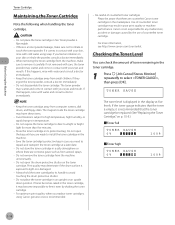
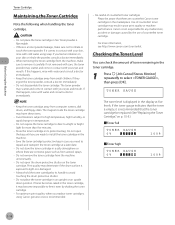
... empty, it carefully. If it even by the use of toner remaining in fire. If toner becomes caked in contact with your eyes and mouth. When removing the toner cartridge from the machine, make sure not to high temperature, high humidity, or rapid changes in contact with cold water using Canon genuine ones is...
imageCLASS D480 Basic Operation Guide - Page 177


... with a New One," on storing them. Distribute toner in the toner cartridge. (See "Redistributing Toner," on p. 10-9.)
- If the toner is running low or out during printing, a message appears in the display. Distribute toner in the toner cartridge.
-
Message TONER LOW PREPARE NEW TONER
OUT OF TONER CHANGE TONER
When it is Displayed The toner is running low. It is recommended that...
imageCLASS D480 Basic Operation Guide - Page 180
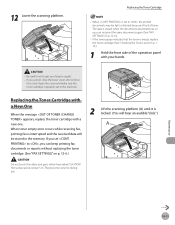
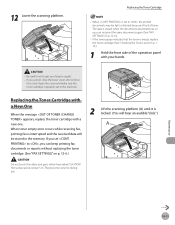
... the received data will hear an audible "click.")
Do not touch the rollers and parts which have labels "CAUTION! Be careful not to close. When toner empty error occurs while receiving fax, printing fax is locked. (You will be light or blurred because of lack of the operation panel with a new...
imageCLASS D480 Basic Operation Guide - Page 203


The machine temporarily received the fax in the machine. Message AVAILABLE MEMORY nn% CANNOT PRINT RX DATA
CHANGE REG'D SIZE → PAPER SETTINGS
CHECK DOCUMENT CLOSE COVER TONER COVER HANG UP PHONE LIFT PANEL TO OPEN OPEN TONER COVER
Description This message shows the percentage of some kind has occurred in memory because an...
imageCLASS D480 Basic Operation Guide - Page 204


... tray when printing a received document. No paper is loaded. Message LOAD CORRECT PAPER LOAD PAPER
LOST IMAGE MEMORY FULL
NOT AVAILABLE NOT REGISTERED OUT OF TONER CHANGE TONER
Error Messages
Description The size of the paper in the paper cassette or multi-purpose tray is loaded in the paper cassette
or multipurpose tray...
imageCLASS D480 Basic Operation Guide - Page 233
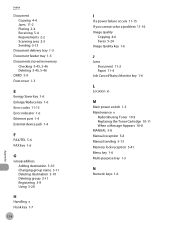
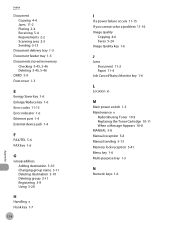
...codes 11-13 Error indicator 1-6 Ethernet port 1-4 External device jack 1-4
F
FAX/TEL 5-6 FAX key 1-6
G
Group address Adding destination 3-10 Changing group name 3-11 Deleting destination 3-10 Deleting group 3-...Monitor key 1-6
L
Location xi
M
Main power switch 1-3 Maintenance x
Redistributing Toner 10-9 Replacing the Toner Cartridge 10-11 When a Message Appears 10-8 MANUAL 5-8 Manual reception 5-8 ...
imageCLASS MF4370dn/MF4350d Starter Guide - Page 2


... to Suit Your Purposes 2
2 Set Up the Machine...3 Items Included with the Machine...3 MF4370dn...3 MF4350d...3 Items for All Models...4 Installation Space...4 Manuals for the Machine...5 Install Toner Cartridge...5 Set Up Paper Cassette and Load Paper...8 For MF4370dn...8 For MF4350d...10 Connect Power Cord and Turn On the Machine 12
3 Make Fax Settings...13...
imageCLASS MF4370dn/MF4350d Starter Guide - Page 6
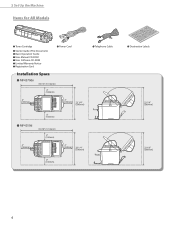
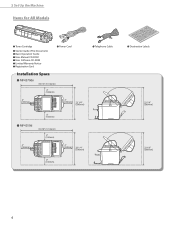
2 Set Up the Machine
Items for All Models
● Toner Cartridge ● Starter Guide (This Document) ● Basic Operation Guide ● User Manual CD-ROM ● User Software CD-ROM ● Limited Warranty Notice ● Registration Card
Installation Space
● MF4370dn
● Power Cord
● Telephone Cable
● Destination Labels
● MF4350d
imageCLASS MF4370dn/MF4350d Basic Operation Guide - Page 7
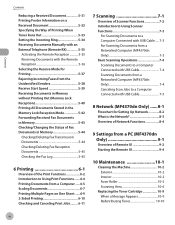
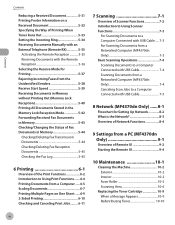
...Printing Footer Information on a Received Document 5-32 Specifying the Way of Printing When Toner Runs Out 5-33 Setting the Incoming Ring 5-34 Receiving Documents Manually with an... in the Memory Lock Reception Mode 5-42 Forwarding Received Fax Documents in Memory 5-43 Checking/Changing the Status of Fax Documents in Memory 5-44 Checking/Deleting Fax Transmission Documents 5-44 Checking/...
imageCLASS MF4370dn/MF4350d Basic Operation Guide - Page 8


... the Machine 10-22 For MF4370dn 10-22 For MF4350d 10-25
11 Troubleshooting 11-1
Clearing Jams 11-2 Document Jams 11-2 Paper Jams 11-4
Error Messages 11-14 Error Codes 11-17 If is displayed 11-18
Reloading the Paper 11-18 Changing the Paper Size Setting 11-18 If a Power Failure...
imageCLASS MF4370dn/MF4350d Basic Operation Guide - Page 20


... the "SUPPORT" page on a circuit different from whom you make any changes or modifications to the equipment unless otherwise specified in this equipment does cause harmful..., NY 11042, U.S.A. Legal Notices
FCC (Federal Communications Commission)
imageCLASS MF4370dn/MF4350d: F156602
Legal Notices
This device complies with the instructions, may cause undesired operation. This equipment has...
imageCLASS MF4370dn/MF4350d Basic Operation Guide - Page 22


... telephone network, the telephone company may result in the devices not ringing in this equipment.
xxi The digits represented by the total RENs, contact the local telephone company. When such changes are not sure who to state tariffs. If requested, this equipment (imageCLASS MF4370dn/MF4350d) causes harm to a telephone line.
The REN (Ringer Equivalence...
imageCLASS MF4370dn/MF4350d Basic Operation Guide - Page 180
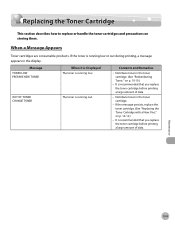
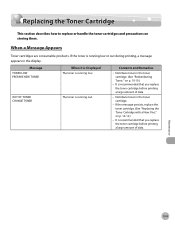
... before printing a large amount of data.
- It is running out. Maintenance
10-9 Message TONER LOW PREPARE NEW TONER
OUT OF TONER CHANGE TONER
When it is Displayed The toner is recommended that you replace the toner cartridge before printing a large amount of data. The toner is running low or out during printing, a message appears in the display. If...
imageCLASS MF4370dn/MF4350d Basic Operation Guide - Page 183
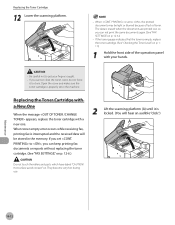
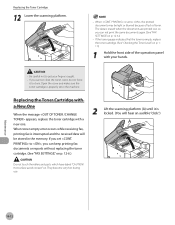
... parts which have labels "CAUTION! They become very hot during use. Maintenance
10-12 When toner empty error occurs while receiving fax, printing fax is set in the memory. If the toner gauge indicates that the toner is erased when the documents are printed out, so you can not print the same documents...
imageCLASS MF4370dn/MF4350d Basic Operation Guide - Page 213


... the table below . - - - -
The machine temporarily received the fax in the machine. Message AVAILABLE MEMORY nn% CANNOT PRINT RX DATA
CHANGE REG'D SIZE ˠ PAPER SETTINGS
CHECK DOCUMENT CLOSE COVER TONER COVER HANG UP PHONE LIFT PANEL TO OPEN OPEN TONER COVER
Description This message shows the percentage of the memory currently available.
imageCLASS MF4370dn/MF4350d Basic Operation Guide - Page 214


... paper cassette
or multipurpose tray when copying or printing. - Message LOAD CORRECT PAPER LOAD PAPER
LOST IMAGE MEMORY FULL
NOT AVAILABLE NOT REGISTERED OUT OF TONER CHANGE TONER
Error Messages
Description The size of the paper in the paper cassette or multi-purpose tray is different from that of the messages below. No...
imageCLASS MF4370dn/MF4350d Basic Operation Guide - Page 219


EST. For step-by using one of your call to change without notice." - Free live technical support number above or..., disconnect the power cord, and contact Canon Customer Care Center. Please have taken to change without notice. Product name (imageCLASS MF4370dn/imageCLASS MF4350d) - Customer Support (Canada)
Canon Canada Inc., offers a full range of problem - to disassemble ...
Similar Questions
How To Reset The Imageclass Mf4350d Toner
(Posted by Skolnlove 9 years ago)
How To Change Toner In Canon 140 Imageclass D480
(Posted by psayszovan 9 years ago)
How To Change Toner For Imageclass D480
(Posted by petarregin 10 years ago)
How To Reset Toner Cartridge Canon Mf4350d
(Posted by Kiesjlarri 10 years ago)
How To Reset Toner Message On Mf4350d
(Posted by rcjmg 10 years ago)

