Canon MF4150 Support Question
Find answers below for this question about Canon MF4150 - ImageCLASS B/W Laser.Need a Canon MF4150 manual? We have 4 online manuals for this item!
Question posted by me19dp on September 2nd, 2014
How To Reset The Copy Counter On A Canon Mf4150
The person who posted this question about this Canon product did not include a detailed explanation. Please use the "Request More Information" button to the right if more details would help you to answer this question.
Current Answers
There are currently no answers that have been posted for this question.
Be the first to post an answer! Remember that you can earn up to 1,100 points for every answer you submit. The better the quality of your answer, the better chance it has to be accepted.
Be the first to post an answer! Remember that you can earn up to 1,100 points for every answer you submit. The better the quality of your answer, the better chance it has to be accepted.
Related Canon MF4150 Manual Pages
imageCLASS MF4150 Basic Guide - Page 34


... keys Enter letters and numbers. Also press to stop a current job. Before Using the Machine
M [Stop/Reset] key Press to see the next item in the menu.
Also, press to return the machine to start copying, scanning and sending faxes. N Error indicator Flashes when an error has occurred.
P [Start] key Press to...
imageCLASS MF4150 Basic Guide - Page 37


... consume more toner.
Toner Cartridge name: Canon Cartridge 104
Model Name
MF4150
Type Bundled Replacement
Supported Canon Genuine Cartridge
Canon Cartridge 104 Starter
Canon Cartridge 104
Print Yield Approx. 1,000...devices that may contain printer components" issued by ISO (International Organization for Standardization). Before Using the Machine
Toner Cartridge
The lifetime of the Canon ...
imageCLASS MF4150 Basic Guide - Page 53


...24°C), 40%-60% relative humidity. ● Use only the transparencies designed for use. Canon recommends you to test paper before purchasing large quantities. ● Store all paper wrapped and ...- Paper which has been printed on using a thermal transfer printer (Do not copy on a flat surface until ready for laser printers. Shiny paper
● Make sure the paper is free from dust, ...
imageCLASS MF4150 Basic Guide - Page 81


... group name (max. 20 characters, including spaces) with [ ] or [ ].
7 Press [Stop/Reset] to return to the standby mode.
4-22 To enter a number stored under a one-touch speed dialing...are registered, then press [OK]. For multiple entries, press [Coded Dial] between each entry. Ex. NAME CANON GROUP
[A]
6 Select the speed dialing numbers you want to the one -touch speed dialing key(s). To enter...
imageCLASS MF4150 Basic Guide - Page 96
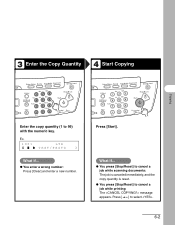
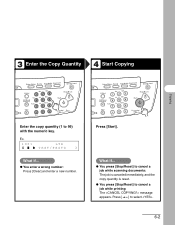
... (1 to cancel a job while printing: The message appears.
What if...
● You press [Stop/Reset] to cancel a job while scanning documents: The job is canceled immediately, and the copy quantity is reset.
● You press [Stop/Reset] to 99) with the numeric key. Press [Start].
Press [ ] to select .
6-2 Ex.
100%
LTR
TEXT/PHOTO
3
What...
imageCLASS MF4150 Basic Guide - Page 97


... documents that contain fine text and photos.
Image Quality
2 1
1 Press [COPY]. 2 Press [Image Quality] repeatedly to the manual mode when , , or is activated or if you press [Stop/Reset]. These settings return to be scanned.
Copying
Scan Settings
Before pressing [Start] to begin copying, you can adjust scan settings to better suit the document...
imageCLASS MF4150 Basic Guide - Page 101


... [OK]. ZOOM 50-200%
-
100%
+
You can reduce or enlarge images by any copy ratio, in 1 % increments.
Ex. The available copy ratios are from 50 % to 100%, press [Stop/Reset]. To decrease the copy ratio, press [ ]. To increase the zoom ratio, press [ ]. Copying
6-7 ● Zoom Designation
You can also use [ ] or [ ] to adjust the zoom...
imageCLASS MF4150 Basic Guide - Page 137
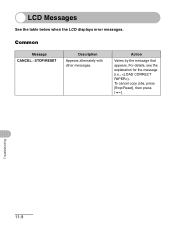
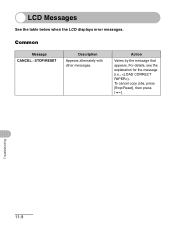
LCD Messages
See the table below when the LCD displays error messages. Common
Message CANCEL : STOP/RESET
Description
Appears alternately with other messages.
Action
Varies by the message that appears.
For details, see the explanation for the message (i.e., ).
To cancel copy jobs, press [Stop/Reset], then press [ ]. Troubleshooting
11-9
imageCLASS MF4150 Basic Guide - Page 141
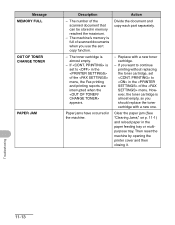
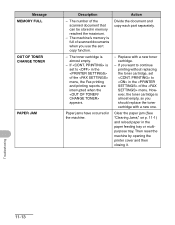
...new one. However, the toner cartridge is set to in the of the menu.
Then reset the machine by opening the printer cover and then closing it. If is almost empty, so...p. 11-1) and reload paper in the machine. Action
Divide the document and copy each part separately.
- If you use the sort copy function.
- The machine's memory is almost empty.
- Troubleshooting
11-13 Message...
imageCLASS MF4150 Basic Guide - Page 150


... machine yourself may void the limited warranty.
11-22
Troubleshooting Serial number (On the label located at the back of the machine) - Steps you contact Canon: -
Please have the following information ready when you have taken to solve the problem and the results
CAUTION
If the machine makes strange noises, emits...
imageCLASS MF4150 Basic Guide - Page 173
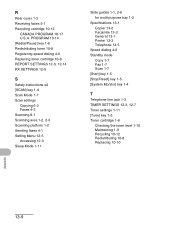
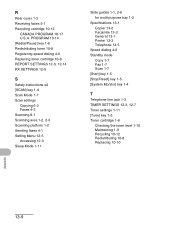
... 1-11
Slide guides 1-1, 2-6 for multi-purpose tray 1-2
Specifications 13-1 Copier 13-2 Facsimile 13-3 General 13-1 Printer 13-3 Telephone 13-5
Speed dialing 4-6 Standby mode
Copy 1-7 Fax 1-7 Scan 1-7 [Start] key 1-5 [Stop/Reset] key 1-5 [System Monitor] key 1-4
T
Telephone line jack 1-3 TIMER SETTINGS 12-3, 12-7 Timer settings 1-11 [Tone] key 1-5 Toner cartridge 1-8
Checking the toner level...
imageCLASS MF4150 Advanced Guide - Page 2
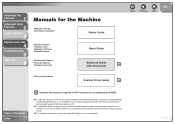
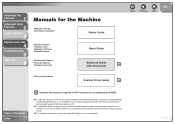
... to ensure that this manual is required. Index
i Table of inaccuracies and omissions. Advanced Fax
Features
1
Advanced Copy
Features
2
System Monitor
3
Manuals for the Machine
● Machine Set-Up ● Software Installation
Starter Guide
... an exact specification, please contact Canon.
● The machine illustration on your system, please download it from your machine.
imageCLASS MF4150 Advanced Guide - Page 3


... this document is subject to change without the prior written permission of Canon Inc. CANON INC. Advanced Fax
Features
1
Advanced Copy
Features
2
System Monitor
3
Reports and Lists
4
Troubleshooting
5
Appendix
6
Back
Previous Next
TOP
Legal Notices
Trademarks Canon, the Canon logo and imageCLASS are registered trademarks, trademarks or service marks of their respective owners...
imageCLASS MF4150 Advanced Guide - Page 13


...Information in the LCD appears in mind when using the machine. Advanced Fax
Features
1
Advanced Copy
Features
2
System Monitor
3
Reports and Lists
4
Troubleshooting
5
Appendix
6
Back
Previous Next
TOP... and indicate the warnings, cautions and notes you press appear in square brackets: [Stop/Reset]. -
Table of Contents
Index
xii The keys you should keep in angle brackets: ....
imageCLASS MF4150 Advanced Guide - Page 17


... on the platen glass, press [Start] for each document. Advanced Fax
Features
1
Advanced Copy
Features
2
System Monitor
3
Reports and Lists
4
Troubleshooting
5
Appendix
6
3. Redialing Manually.... Table of the recipient's name, then press [OK].
NOTE
When is displayed.
4. SEARCH CANON
[A]
-
Press [FAX]. 3. Press [Start].
Press [Address Book]. When you are not...
imageCLASS MF4150 Advanced Guide - Page 18
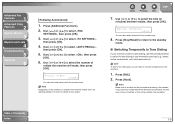
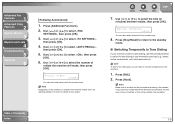
... of the number you will make, then press [OK]. Press [Stop/Reset] to return to the standby
mode.
■ Switching Temporarily to Tone Dialing...to tone dialing to select ,
then press [OK].
5.
REDIAL INTERVAL 2MIN. Advanced Fax
Features
1
Advanced Copy
Features
2
System Monitor
3
Reports and Lists
4
Troubleshooting
5
Appendix
6
Redialing Automatically
1. Press [Additional ...
imageCLASS MF4150 Advanced Guide - Page 19


Advanced Fax
Features
1
Advanced Copy
Features
2
System Monitor
3
Reports and Lists
4
Troubleshooting
5
Appendix
6
3. If you to configure...service answers, press [Tone] to switch to tone dialing.
5.
When the recorded message of Contents
Index
1-6
Press [Stop/Reset] to return to the standby
mode.
■ Dialing an Overseas Number (With Pauses)
When you dial or register an ...
imageCLASS MF4150 Advanced Guide - Page 21


... [ ] to the standby
mode. Use [ ] or [ ] to the machine.
- NOTE
- Press [Stop/Reset] to return to select ,
then press [OK].
Back
Previous Next
TOP
5.
Press [Additional Functions]. 2. For , ...10. : Does not answer any calls.
Advanced Fax
Features
1
Advanced Copy
Features
2
System Monitor
3
Reports and Lists
4
Troubleshooting
5
Appendix
6
Receiving Features
You can set...
imageCLASS MF4150 Advanced Guide - Page 22
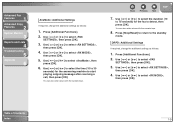
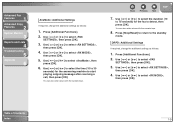
...[ ] or [ ] to select , then
press [OK].
6.
Advanced Fax
Features
1
Advanced Copy
Features
2
System Monitor
3
Reports and Lists
4
Troubleshooting
5
Appendix
6
AnsMode: Additional Settings
If ...Use [ ] or [ ] to select ,
then press [OK].
5. Table of Contents
Index
1-9
Press [Stop/Reset] to return to select ,
then press [OK].
4. Use [ ] or [ ] to the standby
mode. ...
imageCLASS MF4150 Advanced Guide - Page 24


...[ ] or [ ] to the standby
mode.
1-11 Press [Stop/Reset] to return to select , then press [OK].
3. When the problem... stored in the memory.
Advanced Fax
Features
1
Advanced Copy
Features
2
System Monitor
3
Reports and Lists
4
Troubleshooting... other party sends the fax by the imageCLASS MF4150 with ITU-T Standard Chart No. 1, standard mode. Use [ ] or [ ] ...
Similar Questions
How To Add Canon Imageclass Mf4150 Printer To Windows 8.1 Computer
(Posted by warmflash 9 years ago)
How To Reset Ink Counter Canon Mx860
(Posted by POPSssen 10 years ago)
Canon Mf4150 Printing Counter
How can I check the number of printed pages. Thanks.
How can I check the number of printed pages. Thanks.
(Posted by adam3544 12 years ago)
Copy Counter
We would like to know if there is a way to count the number of copy's made for a carridge?
We would like to know if there is a way to count the number of copy's made for a carridge?
(Posted by rstone 13 years ago)

