Canon MF4150 Support Question
Find answers below for this question about Canon MF4150 - ImageCLASS B/W Laser.Need a Canon MF4150 manual? We have 4 online manuals for this item!
Question posted by mahchi on May 8th, 2014
How To Change Toner In Canon Mf4150
The person who posted this question about this Canon product did not include a detailed explanation. Please use the "Request More Information" button to the right if more details would help you to answer this question.
Current Answers
There are currently no answers that have been posted for this question.
Be the first to post an answer! Remember that you can earn up to 1,100 points for every answer you submit. The better the quality of your answer, the better chance it has to be accepted.
Be the first to post an answer! Remember that you can earn up to 1,100 points for every answer you submit. The better the quality of your answer, the better chance it has to be accepted.
Related Canon MF4150 Manual Pages
MF4100 Series Scanner Driver Guide - Page 3


...notice.
All rights reserved. No part of this document is subject to change without the prior written permission of Canon Inc. CANON INC. Table of their respective owners. All other product and brand names ...a retrieval system, or translated into any language or computer language in any form or by Canon Inc. MAKES NO WARRANTY OF ANY KIND WITH REGARD TO THIS MATERIAL, EITHER EXPRESS OR ...
MF4100 Series Scanner Driver Guide - Page 17
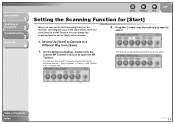
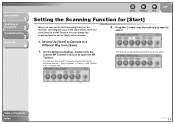
... desktop, double-click the
[Canon MF Toolbox 4.9] icon to Operate in the MF Toolbox. Table of Contents
Index
2-4
You can change the scanning function set for the...open the MF Toolbox by clicking [start] on the Windows task bar → [(All) Programs] → [Canon] → [MF Toolbox 4.9] → [Toolbox 4.9].
Introduction
1
Scanning a
Document
2
Troubleshooting
3
Appendix
4
...
MF4100 Series Scanner Driver Guide - Page 20
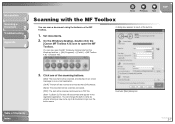
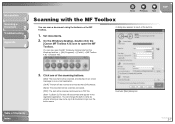
...Scanning a
Document
2
Troubleshooting
3
Appendix
4
Back
Previous Next
Scanning with the MF Toolbox
You can change the button name by directly entering a new name (up to open the MF Toolbox by the ...application. You can also open the MF Toolbox.
On the Windows desktop, double-click the
[Canon MF Toolbox 4.9] icon to 8 characters long) over the button name.
Set documents.
2....
imageCLASS MF4150 Basic Guide - Page 14


... Follow all service, contact Canon Customer Care Center, or a Canon Authorized Service Facility. When ...transporting the machine, be sure to light. - Never
lift the machine by any objects into the machine. - Do not subject the machine to dangerous voltages and other risks. To avoid spillage in a thick cloth to
prevent exposure to remove the toner...
imageCLASS MF4150 Basic Guide - Page 15


... from the wall outlet and contact Canon Customer Care Center in this guide.... If the machine has been dropped. - Do not place the machine near devices that no wet or humid objects come
into the machine. - Location
- ...a window, install heavy curtains or blinds. - If the machine exhibits a distinct change in this can damage it. If the machine has been exposed to high temperature...
imageCLASS MF4150 Basic Guide - Page 17
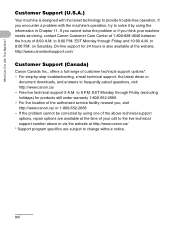
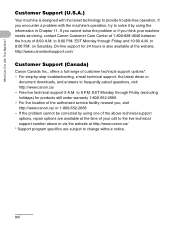
... to change without notice. On-line support for products still under warranty 1-800-652-2666 - to 8:00 P.M.
EST Monday through Friday and 10:00 A.M. http://www.canontechsupport.com/
Customer Support (Canada)
Canon Canada ... it by using one of the above or via the website at http://www.canon.ca/ * Support program specifics are available at the time of 8:00 A.M. If you ...
imageCLASS MF4150 Basic Guide - Page 19


...USE OF THIS MATERIAL. No part of this document is subject to change without the prior written permission of Canon Inc. xviii
Disclaimers
The information in this publication may be reproduced, ... retrieval system, or translated into any language or computer language in any form or by Canon Inc. CANON INC. What Can I Do with This Machine?
All rights reserved. MAKES NO WARRANTY...
imageCLASS MF4150 Basic Guide - Page 24


...received, including interference that interference will not occur in a particular installation.
When such changes are designed to the telephone network, the telephone company may cause harmful interference to the user. xxiii FCC Notice
imageCLASS MF4150: Model F149200
This device complies with the instructions, may temporarily disconnect service. This equipment generates, uses and...
imageCLASS MF4150 Basic Guide - Page 37


... the basis of documents printed. If your local Canon dealer or Canon Customer Care Center(U.S.A.:1-800-828-4040, Canada:1-800-652-2666).
* "ISO/IEC 19752" is approximately 2,000 pages. Toner Cartridge name: Canon Cartridge 104
Model Name
MF4150
Type Bundled Replacement
Supported Canon Genuine Cartridge
Canon Cartridge 104 Starter
Canon Cartridge 104
Print Yield Approx. 1,000 pages Approx...
imageCLASS MF4150 Basic Guide - Page 94


... on p. 11-9.
5-2 Press [Stop/Reset] to return to the standby mode.
● The message appears: The toner cartridge is almost empty. The job is canceled, and the display returns to the standby display. Replace the toner cartridge. For , make sure an answering machine is connected to select . Press [ ] to the machine.
- You...
imageCLASS MF4150 Basic Guide - Page 115
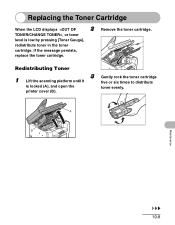
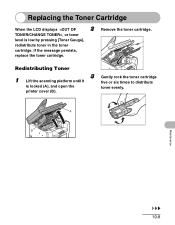
...
10-8 If the message persists,
replace the toner cartridge.
Redistributing Toner
1
Lift the scanning platform until it
3
Gently rock the toner cartridge five or six times to distribute
is low by pressing [Toner Gauge],
redistribute toner in the toner
cartridge. printer cover (B). Replacing the Toner Cartridge
When the LCD displays , or toner
level is locked (A), and open the...
imageCLASS MF4150 Basic Guide - Page 139
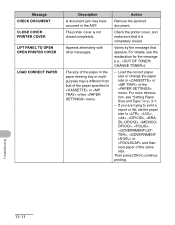
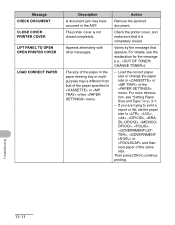
... by the message that of the paper specified in or of the same size. The size of the menu. Load the correct paper size or change the paper size in or of the paper in the ADF.
imageCLASS MF4150 Basic Guide - Page 141
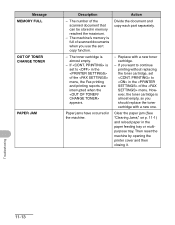
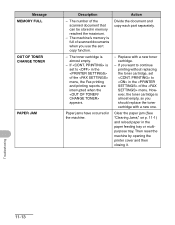
... the maximum.
- Action
Divide the document and copy each part separately.
- However, the toner cartridge is almost empty.
-
Clear the paper jam (See "Clearing Jams," on p. 11-1) and reload paper in the of the scanned document that can be stored in the machine. Message MEMORY FULL
OUT OF TONER CHANGE TONER
PAPER JAM
Description
-
imageCLASS MF4150 Basic Guide - Page 143


... power cord, and contact Canon Customer Care Center. A toner cartridge is not installed or not installed correctly. If the message persists, turn it on p. 10-8.)
Enter a correct date or time. Install the toner cartridge correctly. (See "Replacing the Toner Cartridge," on again.
Message SYSTEM ERROR EXXX
TONER IS NOT SET INSERT TONER WRONG NUMBER ENTRY
Description...
imageCLASS MF4150 Basic Guide - Page 149
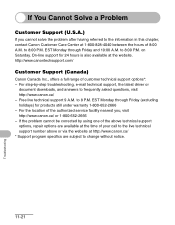
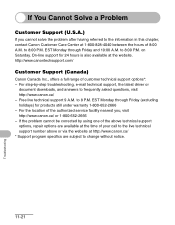
... of 8:00 A.M. On-line support for products still under warranty 1-800-652-2666 - http://www.canontechsupport.com/
Customer Support (Canada)
Canon Canada Inc., offers a full range of your call to change without notice.
11-21
Troubleshooting EST Monday through Friday and 10:00 A.M. EST Monday through Friday (excluding holidays) for 24 hours...
imageCLASS MF4150 Basic Guide - Page 150


... Care Center. Place of problem - NOTE
Attempting to disassemble or repair the machine yourself. Steps you contact Canon: - Nature of purchase - Do not attempt to repair the machine yourself may void the limited warranty.
11-22
Troubleshooting Product name (imageCLASS MF4150) - Serial number (On the label located at the back of the machine) -
imageCLASS MF4150 Basic Guide - Page 170


... Functions] key 1-4 [Address Book] key 1-6 ADDRESS BOOK SET. 12-3, 12-12 ADF 2-6 ADF (Automatic Document Feeder) 1-1 ADJUST./CLEANING 12-3, 12-13
B
BROADCAST 12-3, 12-12
C
CHANGE TONER message 10-8 Clean Earth Campaign 10-12 Cleaning machine 10-1
Exterior 10-1 Fuser roller 10-4 Interior 10-2 Scanning area 10-5 [Clear] key 1-5
Clearing Jams 11...
imageCLASS MF4150 Advanced Guide - Page 3


.... No part of this document is subject to change without the prior written permission of Contents
Index
ii CANON INC. Table of Canon Inc.
Copyright Copyright © 2006 by any means, ...Troubleshooting
5
Appendix
6
Back
Previous Next
TOP
Legal Notices
Trademarks Canon, the Canon logo and imageCLASS are registered trademarks, trademarks or service marks of their respective owners.
imageCLASS MF4150 Advanced Guide - Page 24


When the problem is disabled under certain conditions (e.g., toner or paper has run out). The maximum number of pages that the machine's memory ...
mode.
1-11 Hang up to 256 fax jobs or approximately 256 pages.* * Based on the other party sends the fax by the imageCLASS MF4150 with ITU-T Standard Chart No. 1, standard mode. Press [Stop/Reset] to return to select ,
then press [OK].
4. The ...
imageCLASS MF4150 Starter Guide - Page 15


to change without notice. Trademarks
Canon, the Canon logo, and imageCLASS are registered trademarks of Microsoft Corporation. All rights reserved. CANON INC.
Disclaimers
The information in any form or by any means, electronic, mechanical, magnetic, optical, chemical, manual, or otherwise, without the prior written permission of Canon Inc. Microsoft and Windows are trademarks...
Similar Questions
How To Change Toner In Canon 140 Imageclass D480
(Posted by psayszovan 9 years ago)
How To Add Canon Imageclass Mf4150 Printer To Windows 8.1 Computer
(Posted by warmflash 9 years ago)
How To Change Toner For Imageclass D480
(Posted by petarregin 10 years ago)

