Canon MF4150 Support Question
Find answers below for this question about Canon MF4150 - ImageCLASS B/W Laser.Need a Canon MF4150 manual? We have 4 online manuals for this item!
Question posted by terironfir on March 7th, 2014
How To Add Canon Mf4150 64 Bit Driver To Mac Computer
The person who posted this question about this Canon product did not include a detailed explanation. Please use the "Request More Information" button to the right if more details would help you to answer this question.
Current Answers
There are currently no answers that have been posted for this question.
Be the first to post an answer! Remember that you can earn up to 1,100 points for every answer you submit. The better the quality of your answer, the better chance it has to be accepted.
Be the first to post an answer! Remember that you can earn up to 1,100 points for every answer you submit. The better the quality of your answer, the better chance it has to be accepted.
Related Canon MF4150 Manual Pages
MF4100 Series Scanner Driver Guide - Page 2


..., as we are constantly improving our products if you need an exact specification, please contact Canon.
● The machine illustration on your system, please download it from your machine. Introduction...System Monitor ● Reports and Lists
● Scanning Features
Basic Guide
Advanced Guide
Scanner Driver Guide (This Document)
Back
Previous Next
TOP
Table of Contents
● To view ...
MF4100 Series Scanner Driver Guide - Page 12
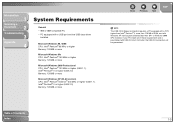
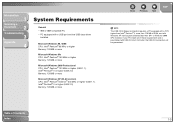
... the USB 2.0 connection will be guaranteed. PC equipped with a USB port and the USB class driver
installed
Microsoft Windows 98, 98SE CPU: Intel® Pentium® 90 MHz or higher Memory: ...Intel® Pentium® II or higher (USB 2.0) Memory: 128 MB or more
Microsoft Windows XP (32-bit version) CPU: Intel® Pentium®/Celeron® 300 MHz or higher (USB 1.1), Intel® Pentium®...
MF4100 Series Scanner Driver Guide - Page 13
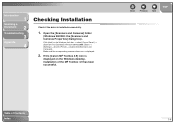
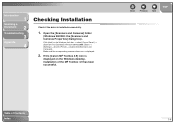
... Properties] dialog box). Click [start] on the Windows desktop, installation of Contents
Index
1-4 If the [Canon MF Toolbox 4.9] icon is installed successfully.
1.
Introduction
1
Scanning a
Document
2
Troubleshooting
3
Appendix
4
Checking Installation
Check if the driver is
displayed on the Windows task bar → select [Control Panel] → [Scanners and Cameras] (Windows...
MF4100 Series Scanner Driver Guide - Page 24


... File from 0001 will send. You can select depends on p. 2-16).
[PDF (Add Page)]: Adds the scanned image to the last page of an existing PDF file that was created with... the same name, four digits starting from Two or More Pages," on the setting in [Upper Limit of Attached File].
[Display the Scanner Driver...
MF4100 Series Scanner Driver Guide - Page 39


... value for the scan. The image is expressed in 256 levels (8 bit) of (Width) and (Height) is displayed in [Input Settings]. You can add and delete the custom output size (see "Determining Resolution," on the... value of the scanned image. If you select [Add/Delete], the [Add/ Delete the Output Size] dialog box will change in addition to process it with...
MF4100 Series Scanner Driver Guide - Page 64
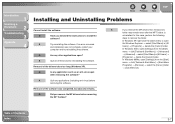
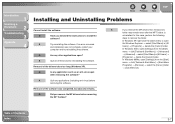
... anti-virus open ? In Windows 98/Me, open
the Windows Explorer → select [Start Menu] in [All Users] →
[Programs] → delete the [Canon] folder.
Table of the drivers takes too long (Windows XP).
A
Quit all of the software was not complete, restart your
computer and try reinstalling the software. Introduction
1
Scanning...
MF4100 Series Scanner Driver Guide - Page 67
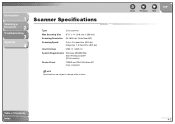
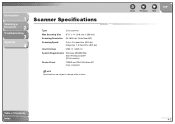
... Speed
Color: 4.5 msec/line (600 dpi) Grayscale: 1.5 msec/line (600 dpi)
Host Interface
USB 1.1, USB 2.0
System Requirements Windows 98/98SE/Me/ 2000 Professional/XP (32-bit version)
Device Driver
TWAIN and WIA (Windows XP only) compliant
NOTE
Specifications are subject to change without notice.
MF4100 Series Scanner Driver Guide - Page 74


...2
Troubleshooting
3
Appendix
4
Table of Contents Index
Index
A
Add/Delete the Output Size dialog box 2-20 Advanced Mode
settings 2-...
Cannot install 3-7 Color Matching 2-37 Color Settings 2-29 Color Settings tab 2-37 Contrast 2-29 Crop 2-22
D
Descreen 2-27 Driver
checking installation 1-4
E
Exif settings 2-13
F
Fading Correction 2-28 Favorite Settings 2-24 Final Review 2-33
G
Gamma 2-37 Grain...
imageCLASS MF4150 Basic Guide - Page 2
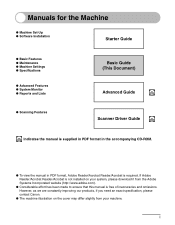
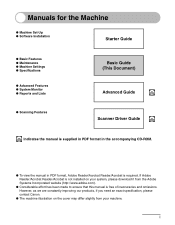
..., as we are constantly improving our products, if you need an exact specification, please contact Canon.
● The machine illustration on your machine.
Manuals for the Machine
● Machine Set... and Lists
● Scanning Features
Basic Guide (This Document)
Advanced Guide
CD-ROM
Scanner Driver Guide
CD-ROM
CD-ROM Indicates the manual is supplied in PDF format in the accompanying ...
imageCLASS MF4150 Basic Guide - Page 14


Follow all service, contact Canon Customer Care Center, or a Canon Authorized Service Facility. When transporting the machine, be sure ...Before using the machine, please read the following instructions for choosing a Canon product. To avoid paper jams, never unplug the power cord, open the scanning platform, or
add or remove paper in fire or electric shock. - To avoid spillage...
imageCLASS MF4150 Basic Guide - Page 17
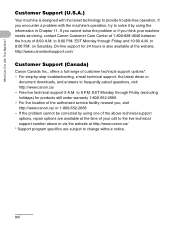
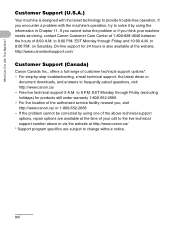
... http://www.canon.ca/ *...canon.ca/ - to 8 P.M.
on Saturday. If you cannot solve the problem or if you , visit http://www.canon....ca/ or 1-800-652-2666 - What Can I Do with the machine's operation, try to change without notice.
http://www.canontechsupport.com/
Customer Support (Canada)
Canon... Canada Inc., offers a full range of your machine needs servicing, contact Canon...
imageCLASS MF4150 Basic Guide - Page 37


...toner cartridge yield for monochromatic electrophotographic printers and multi-function devices that may contain printer components" issued by ISO (...Canon genuine starter toner cartridge which comes with the default print density setting. Toner Cartridge name: Canon Cartridge 104
Model Name
MF4150
Type Bundled Replacement
Supported Canon Genuine Cartridge
Canon Cartridge 104 Starter
Canon...
imageCLASS MF4150 Basic Guide - Page 53


... Keep opened packs
in their original packaging in a cool, dry location. ● Store paper at 64.4°F-75.2°F (18°C-24°C), 40%-60% relative humidity. ● Use only the... a thermal transfer printer (Do not copy on a flat surface until ready for laser printers. Very thin paper - Canon recommends you to test paper before purchasing large quantities. ● Store all paper ...
imageCLASS MF4150 Basic Guide - Page 102


For details on printer driver settings, see Online Help.
1 2 Start the Print Command
Select the Printer
Printing
From an open document on an application, click [File] > [Print]. Make sure that the printer driver is installed.
7 Printing
Follow this procedure to print a document from your computer. Select the printer icon for the machine ([Canon MF4100 Series UFRII LT]).
7-1
imageCLASS MF4150 Basic Guide - Page 106
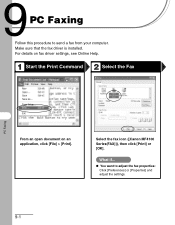
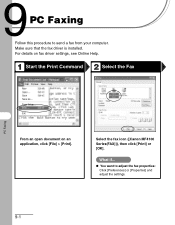
Select the fax icon ([Canon MF4100 Series(FAX)]), then click [Print] or [OK].
Make sure that the fax driver is installed. For details on fax driver settings, see Online Help.
1 2 Start the Print Command
Select the Fax
PC Faxing
From an open document on an application, click [File] > [Print]. What if...
&#...
imageCLASS MF4150 Basic Guide - Page 123


Please call 1-800-949-6660.
10-16
Maintenance For location, please call 1-800-OK-Canon to a participating MBE (Mail Boxes, Etc.) Center. For Alaska and Hawaii Canon set up ● Give the shipment to your UPS driver when you receive your local UPS receiving point.
■ Option B: MBE Drop off Take the shipment to...
imageCLASS MF4150 Basic Guide - Page 149
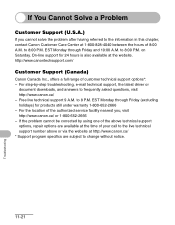
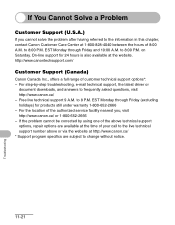
... Care Center at http://www.canon.ca/ * Support program specifics are subject to the live technical support 9 A.M. If the problem cannot be corrected by -step troubleshooting, e-mail technical support, the latest driver or
document downloads, and answers to 8 P.M. For step-by using one of the above technical support options, repair options are...
imageCLASS MF4150 Basic Guide - Page 150


... the machine makes strange noises, emits smoke or odd odor, turn off the main power switch immediately, disconnect the power cord, and contact Canon Customer Care Center. Product name (imageCLASS MF4150) - Place of problem - Serial number (On the label located at the back of the machine) - Steps you have the following information ready...
imageCLASS MF4150 Advanced Guide - Page 2
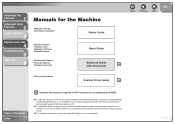
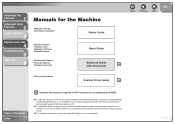
... are constantly improving our products, if you need an exact specification, please contact Canon.
● The machine illustration on your system, please download it from the ... and Lists
Advanced Guide
(This Document)
CD-ROM
● Scanning Features
Scanner Driver Guide
CD-ROM
Back
Previous Next
TOP
CD-ROM Indicates the manual is required.
Table of inaccuracies and omissions.
imageCLASS MF4150 Starter Guide - Page 12
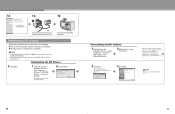
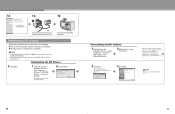
... Toolbox
1 Click [start ] on the
Windows task bar → [(All) Programs] → [Canon] → [MF4100 Series] → [Uninstall Drivers]. Restart your computer.
Uninstalling the MF Drivers
3 Click [Exit].
1 Click [start ] on the
Windows task bar → [(All) Programs] → [Canon] → [MF Toolbox 4.9] →
[Toolbox Uninstall].
2 Follow the on your computer if asked...
Similar Questions
How To Add Canon Imageclass Mf4150 Printer To Windows 8.1 Computer
(Posted by warmflash 9 years ago)
I Need The Drivers For My Mf4370dn Windows 8 64 Bit
I need the drivers for my mf4370dn windows 8 64 bit
I need the drivers for my mf4370dn windows 8 64 bit
(Posted by stinassupremes 11 years ago)

