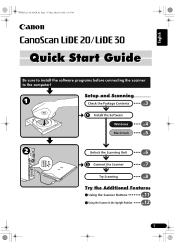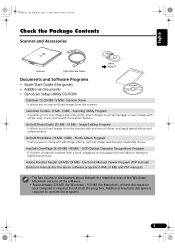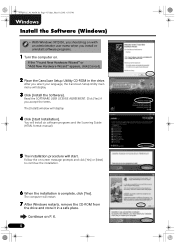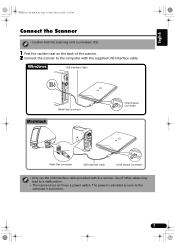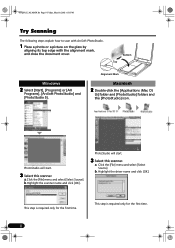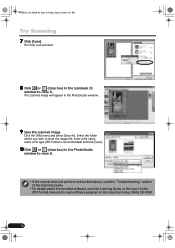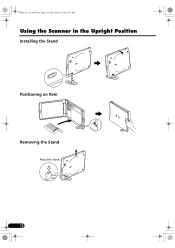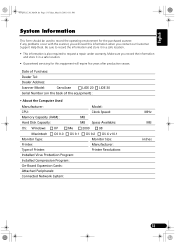Canon LiDE20 Support Question
Find answers below for this question about Canon LiDE20 - CanoScan LiDE 20 Scanner.Need a Canon LiDE20 manual? We have 1 online manual for this item!
Current Answers
Related Canon LiDE20 Manual Pages
Similar Questions
How Do I Adjust My Canoscan Lide 25 Scanner To Scan A Legal Page.
When I set my scanner up and press "paper size" I get various paper sizes listed, not including "leg...
When I set my scanner up and press "paper size" I get various paper sizes listed, not including "leg...
(Posted by martywilson 6 years ago)
Canoscan Lide20 Macos X10.8 Driver
(Posted by Luwalgomar 10 years ago)
How To Print Directly From Canoscan Lide 110 Scanner
(Posted by atr2mtrae 10 years ago)
Where Can I Buy Canoscan Lide 100 Scanner Cable In The Philippines?
I lost my canoscan lide 100 cable, where can I buy new one in the philippines?
I lost my canoscan lide 100 cable, where can I buy new one in the philippines?
(Posted by jomalenent 11 years ago)
Reseting Scanner!???
hi i was scanning a photo and my laptop ran out of battery and left the scanning bar in the middile...
hi i was scanning a photo and my laptop ran out of battery and left the scanning bar in the middile...
(Posted by dod12 13 years ago)