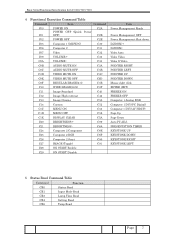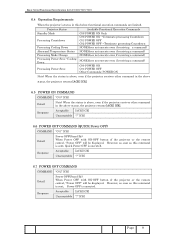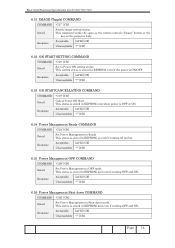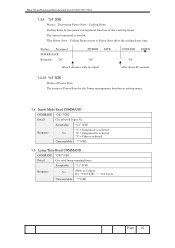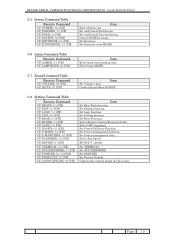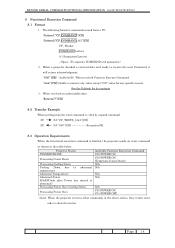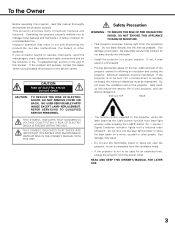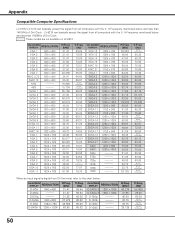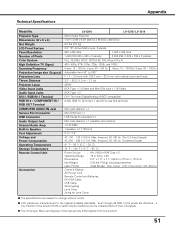Canon LV-7210 Support Question
Find answers below for this question about Canon LV-7210 - XGA LCD Projector.Need a Canon LV-7210 manual? We have 4 online manuals for this item!
Question posted by rongilbert on September 28th, 2010
Canon Lv 7210 Won't Power On
replaced bulb now projector will not power on no red light on power on button
Current Answers
Related Canon LV-7210 Manual Pages
Similar Questions
Warning Light Blink
when I on projector it's red warning red light blink after some time I pressed power button it's bec...
when I on projector it's red warning red light blink after some time I pressed power button it's bec...
(Posted by rajkrchauhan 7 years ago)
Canon Le-5w Led Projector Wont Turn On
Please help,During regular watching movie ( always in same conditions) projector turn off suddenly. ...
Please help,During regular watching movie ( always in same conditions) projector turn off suddenly. ...
(Posted by djroca00 7 years ago)
Projector Fail To Boot
Why is my LV-7225 Canon Projector not booting. When ever I press the power button, it appears to be ...
Why is my LV-7225 Canon Projector not booting. When ever I press the power button, it appears to be ...
(Posted by svgitemints 10 years ago)
I Have A Canon Lv-s3 Projector That Has A Flashing Red Light When It Is Truned O
when I first turn on the projector, a flashing light appears, then it powers down and shuts off
when I first turn on the projector, a flashing light appears, then it powers down and shuts off
(Posted by willabus 10 years ago)
Problems With Final Color Projected By Canon Lv 7120 Projector
The image being projected has excessive yellow color and can not be adjusted via the Menu button on ...
The image being projected has excessive yellow color and can not be adjusted via the Menu button on ...
(Posted by johnwlytle 13 years ago)