Canon FAXPHONE L90 Support Question
Find answers below for this question about Canon FAXPHONE L90.Need a Canon FAXPHONE L90 manual? We have 3 online manuals for this item!
Question posted by Makvol on March 20th, 2014
Cannon Faxphone L90 What Does Error Durring Tx Mean
The person who posted this question about this Canon product did not include a detailed explanation. Please use the "Request More Information" button to the right if more details would help you to answer this question.
Current Answers
There are currently no answers that have been posted for this question.
Be the first to post an answer! Remember that you can earn up to 1,100 points for every answer you submit. The better the quality of your answer, the better chance it has to be accepted.
Be the first to post an answer! Remember that you can earn up to 1,100 points for every answer you submit. The better the quality of your answer, the better chance it has to be accepted.
Related Canon FAXPHONE L90 Manual Pages
Starter Guide FAXPHONE L90 - Page 4
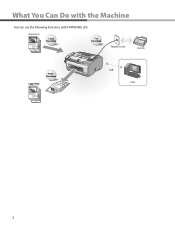
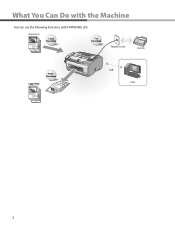
W hat You Can Do with the Machine
You can use the following functions with FAXPHONE L90.
Starter Guide FAXPHONE L90 - Page 27
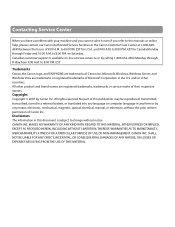
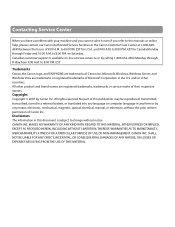
... trademarks, trademarks or service marks of 8:00 A.M. Copyright Copyright © 2007 by any means, electronic, mechanical, magnetic, optical, chemical, manual, or otherwise, without notice. Disclaimers The... Trademarks Canon, the Canon logo, and FAXPHONE are trademarks of Canon Inc. Contacting Service Center
When you have a problem with your machine and you cannot solve it even if you...
Reference Guide FAXPHONE L90 - Page 19
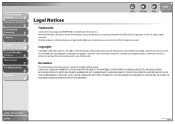
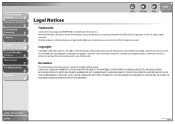
...Before Using the
Machine
1
Document and Paper
2
Sending and
Receiving
3
Copying
4
Printing
5
System Manager
Settings
6
Maintenance
7
Troubleshooting
8
Appendix
9
Back
Previous
Next
TOP
Legal Notices
Trademarks
Canon, the Canon logo, and FAXPHONE are trademarks of their respective owners. All other countries. Copyright
Copyright © 2007 by any means, electronic, mechanical...
Reference Guide FAXPHONE L90 - Page 71


... can store differs depending on the condition that the other party's machine.
- The machine memory can set the machine to print the received documents in memory.
Press [ ] or [ ] to 346 fax jobs or approximately 346 pages.* * Based on the other party sends the fax by FAXPHONE L90 with ITU-T Standard Chart No.1, standard mode.
The maximum number...
Reference Guide FAXPHONE L90 - Page 132


...FAXPHONE L90 with low resolution. You have specified the group dialing when the line is off the hook or [Hook] key is full of TX.../RX jobs that is used .
Table of entered recipients for sending and receiving.
Enter not more than group dialing. Enter the recipients except group dialing keys.
Specify the recipient other party sends the fax...
Action
The machine is pressed....
Reference Guide FAXPHONE L90 - Page 135
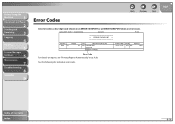
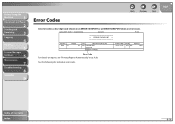
... "Printing Reports Automatically," on an ERROR TX REPORT or an ERROR RX REPORT when an error occurs.
Table of Contents
Index
8-16 Before Using the
Machine
1
Document and Paper
2
Sending and
Receiving
3
Copying
4
Printing
5
System Manager
Settings
6
Maintenance
7
Troubleshooting
8
Appendix
9
Back
Previous
Next
TOP
Error Codes
An error code is a four-digit code shown...
Reference Guide FAXPHONE L90 - Page 141
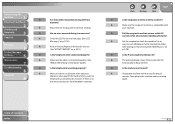
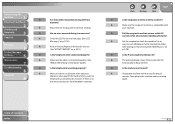
...? Q
Has an error occurred during transmission?
A
The external phone is no
dial tone, contact your machine.
A
Unplug the machine and let it cool for the documents to check the machine.
Q
Did the recipient's machine answer within 35
seconds (after all automatic redialing attempts)?
Back
Previous
Next
TOP
Q
Is the recipient's machine a G3 fax machine? A
Make sure...
Reference Guide FAXPHONE L90 - Page 156
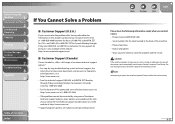
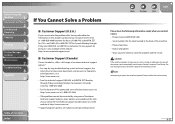
... 1-800-652-2666
- Before Using the
Machine
1
Document and Paper
2
Sending and
Receiving...machine yourself. on Saturday. http://www.canontechsupport.com/
˙ Customer Support (Canada)
Canon Canada Inc., offers a full range of purchase -
Back
Previous
Next
TOP
Please have taken to frequently asked questions, visit http://www.canon.ca/
- Product name (FAXPHONE L90...
Reference Guide FAXPHONE L90 - Page 161
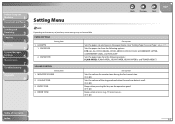
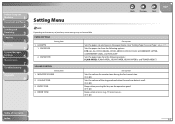
... Item
1. ENTRY TONE 4. PAPER SETTINGS
1. MONITOR VOLUME 2.
ERROR TONE
Description
Sets the volume for monitor tone during the fax transmission. (0-3 (2)) Sets the volume of the ring produced when the machine detects a call. (0-3 (2)) Beeps when pressing the keys on the operation panel. (0-3 (2)) Beeps when an error (e.g., TX error) occurs. (0-3 (2))
Table of purchase, some settings may...
Reference Guide FAXPHONE L90 - Page 171
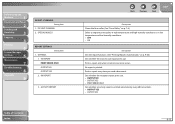
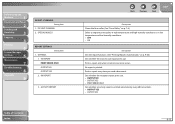
...TX REPORT PRINT ERROR ONLY OUTPUT NO OUTPUT YES 2. OFF - Prints a report every time you send a document. Sets whether the reception report prints out. - OUTPUT YES - FIX.UNIT CLEANING 2. SETTINGS 1. No report is printed automatically every 60 transactions. - PRINT ERROR... and low humidity conditions. - Before Using the
Machine
1
Document and Paper
2
Sending and
Receiving
3...
Reference Guide FAXPHONE L90 - Page 176
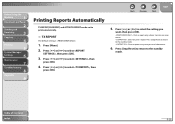
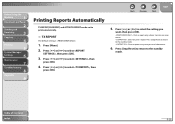
...you send a document.
6. Press [ ] or [ ] to select , then
press [OK].
5.
Before Using the
Machine
1
Document and Paper
2
Sending and
Receiving
3
Copying
4
Printing
5
System Manager
Settings
6
Maintenance
7
Troubleshooting
8
Appendix
9...press [OK].
3. Press [ ] or [ ] to print automatically.
˙ TX REPORT
The default setting is .
1. Table of Contents
Index
9-20 Press [Stop/...
Reference Guide FAXPHONE L90 - Page 177
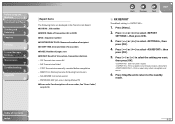
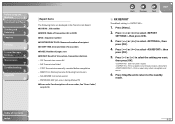
...
TOP
˙ RX REPORT
The default setting is .
1. FULL: Memory became full during Manual TX ˔ Error code: For descriptions of Contents
Index
9-21 STOP: Transmission manually canceled before completion -
Before Using the
Machine
1
Document and Paper
2
Sending and
Receiving
3
Copying
4
Printing
5
System Manager
Settings
6
Maintenance
7
Troubleshooting
8
Appendix...
Reference Guide FAXPHONE L90 - Page 183
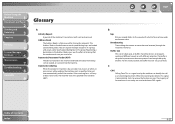
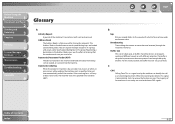
... signals. Buffer size The size of a data area, or buffer, shared by fax machines to the speed with different priorities. C
CNG Calling Tone.
If the receiving fax is busy or does not answer, or when an error occurs while sending, the machine waits a specified time and then automatically redials the number.
The buffer is a signal...
Reference Guide FAXPHONE L90 - Page 185
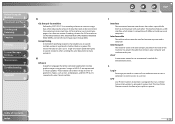
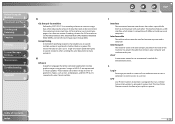
...reducing transmission time.
Interface port The machine comes with each other. L
Log in Address Book as a means of the machine. The Line Printer Daemon controls the...Troubleshooting
8
Appendix
9
G
G3, Group 3 fax machine Defined by your computer and machine to a printer.
LPD Line Printer Daemon. Encoding schemes for G3 fax machines are represented as lines and polygons, and ...
Reference Guide FAXPHONE L90 - Page 192
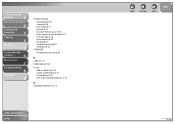
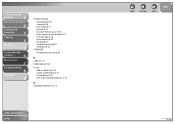
... the
Machine
1
Document and Paper
2
Sending and
Receiving
3
Copying
4
Printing
5
System Manager
Settings
6
Maintenance
7
Troubleshooting
8
Appendix
9
Troubleshooting Clearing jams 8-3 Copying 8-30 Error codes 8-16 General 8-19 If a power failure occurs 8-36 If you cannot solve a problem 8-37 LCD messages 8-10 Paper feeding 8-20 Printing 8-32 Sending/Receiving 8-21 Telephone 8-35
TX...
FAXPHONE L90 Basic Operation Guide - Page 26
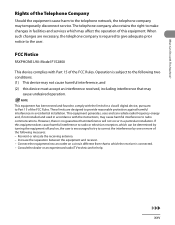
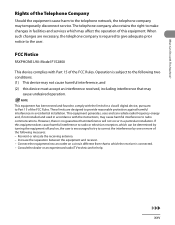
... different from that to comply with Part 15 of the FCC Rules.
FCC Notice
FAXPHONE L90: Model F152800
This device complies with the limits for help. This equipment generates,... accept an interference received, including interference that interference will not occur in accordance with This Machine? Consult the dealer or an experienced radio/TV technician for a class B digital device,...
FAXPHONE L90 Basic Operation Guide - Page 175
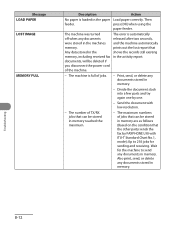
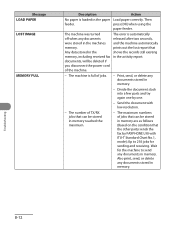
...machine automatically prints out the lost report that the other party sends the fax by one by FAXPHONE L90 with low resolution.
- Any data stored in the memory, including received fax documents, will be deleted if you disconnect the power cord of TX...activity report.
- The machine was turned off when any documents stored in the paper Load paper correctly. The error is loaded in memory....
FAXPHONE L90 Basic Operation Guide - Page 179
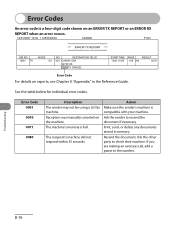
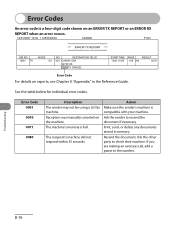
... using a G3 fax machine.
If you are making an overseas call, add a pause to resend the document if necessary. Error Codes
An error code is a four-digit code shown on the machine.
Resend the document. Ask the sender to the number.
Troubleshooting
8-16
Reception was manually canceled on an ERROR TX REPORT or an ERROR RX REPORT when...
FAXPHONE L90 Basic Operation Guide - Page 186
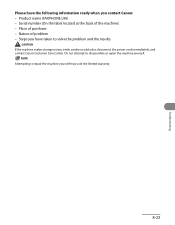
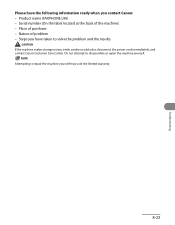
... at the back of the machine) - Steps you have the following information ready when you contact Canon: - Troubleshooting
Please have taken to solve the problem and the results
If the machine makes strange noises, emits smoke or odd odor, disconnect the power cord immediately, and contact Canon Customer Care Center. Product name (FAXPHONE L90) -
FAXPHONE L90 Basic Operation Guide - Page 193
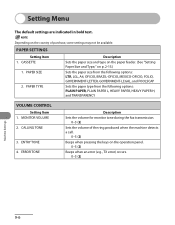
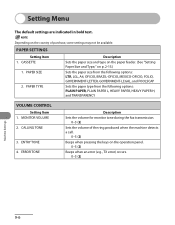
... and type on the paper feeder. (See "Setting Paper Size and Type," on the operation panel. 0-3 (2)
Beeps when an error (e.g., TX error) occurs. 0-3 (2)
Machine Settings
9-6 ERROR TONE
Description
Sets the volume for monitor tone during the fax transmission. 0-3 (2)
Sets the volume of purchase, some settings may not be available. PAPER SIZE
2. Depending on the country of...
Similar Questions
Cannon Faxphone L90 How Long Can My Aoutgoing Message Be
(Posted by indatja 9 years ago)
What Does 0091:error During Tx Mean On My Canon Faxphone L90
(Posted by yogprDrew3g 10 years ago)

