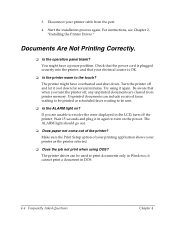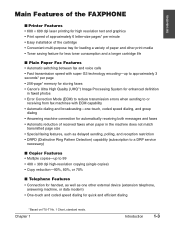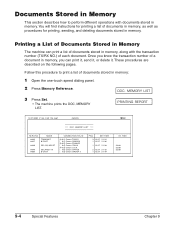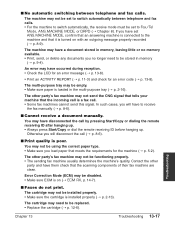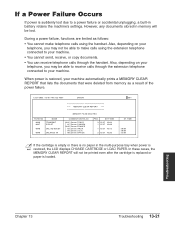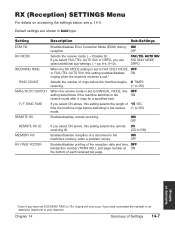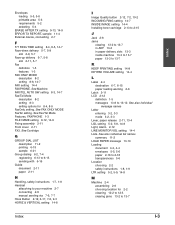Canon FAXPHONE L75 Support Question
Find answers below for this question about Canon FAXPHONE L75.Need a Canon FAXPHONE L75 manual? We have 4 online manuals for this item!
Question posted by Anonymous-96499 on January 30th, 2013
My Machine Is In Fax Mode And Won't Print
The person who posted this question about this Canon product did not include a detailed explanation. Please use the "Request More Information" button to the right if more details would help you to answer this question.
Current Answers
Related Canon FAXPHONE L75 Manual Pages
Similar Questions
How To Receive Confirmation Report Of Fax Canon Faxphone L90
(Posted by AbeeRo 9 years ago)
How To Retrieve Record Of Outgoing Fax Canon Faxphone L90
(Posted by stryfCrel 9 years ago)
Start Again After Faxing
When trying to fax to a certain business, all fax numbers connect, the fax sound happens, then it wo...
When trying to fax to a certain business, all fax numbers connect, the fax sound happens, then it wo...
(Posted by wiry 10 years ago)
Getting Machine To Print Documents
after loading paper, how to i retrieve documents rec'd in memory
after loading paper, how to i retrieve documents rec'd in memory
(Posted by lorifranke 10 years ago)
Transferring Faxes
We have a Canon FaxphoneL75 Super G3 fax machine. We would like to transfer our incoming faxes to be...
We have a Canon FaxphoneL75 Super G3 fax machine. We would like to transfer our incoming faxes to be...
(Posted by rcantelon 12 years ago)