Canon FAXPHONE L100 Support Question
Find answers below for this question about Canon FAXPHONE L100.Need a Canon FAXPHONE L100 manual? We have 2 online manuals for this item!
Question posted by wiwohlarryf on January 22nd, 2014
Will Changing The Cartridge Take Out Black Line On Faxphone L100
The person who posted this question about this Canon product did not include a detailed explanation. Please use the "Request More Information" button to the right if more details would help you to answer this question.
Current Answers
There are currently no answers that have been posted for this question.
Be the first to post an answer! Remember that you can earn up to 1,100 points for every answer you submit. The better the quality of your answer, the better chance it has to be accepted.
Be the first to post an answer! Remember that you can earn up to 1,100 points for every answer you submit. The better the quality of your answer, the better chance it has to be accepted.
Related Canon FAXPHONE L100 Manual Pages
FAXPHONE L100 Starter Guide - Page 2
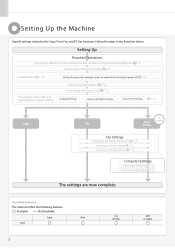
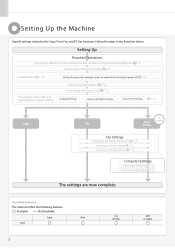
...
P. 13
Copy
USB
Fax
Print PC Fax
Connection
Fax Settings
Registering the Sender Information P. 14 Selecting the Receive Mode P. 15 Connecting a Telephone Line P. 16
Computer Settings
...Machine to the Copy, Print, Fax, and PC Fax functions.
Available Features
The machine offers the following features.
: Available
: Not Available
Copy
Print
L100
2
Fax (PC Fax)
ADF (1-sided)
FAXPHONE L100 Starter Guide - Page 4
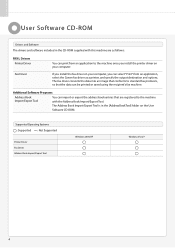
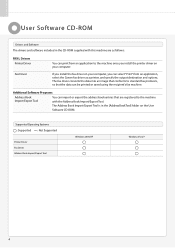
... the data into an image that conforms to standard fax protocols, so that are registered to the machine once you install the printer driver on your computer, you can be printed or saved using the recipient's fax machine. Supported Operating Systems : Supported : Not Supported
Printer Driver Fax Driver Address Book Import/Export Tool
Windows 2000...
FAXPHONE L100 Starter Guide - Page 16
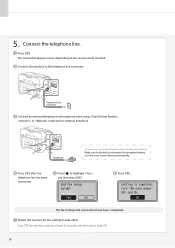
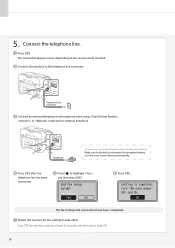
...
No
Press [OK].
Connect the telephone line.
Press [ ] to the telephone line connector. OK
The fax settings and connections have been completed. Restart the machine for at least 10 seconds, and then turn it does not receive faxes automatically.
Telephone line connector
Connect an external telephone to disable its automatic fax reception feature so it back ON...
FAXPHONE L100 Starter Guide - Page 17
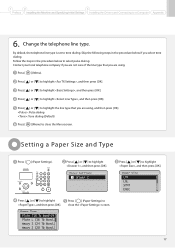
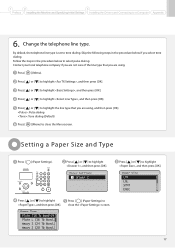
...highlight , and then press [OK].
Press [ ] or [ ] to highlight , and then press [OK].
Press [ ] (Paper Settings) to tone dialing. Change the telephone line type. Press [ ] or [ ] to a Computer Appendix
6.
1
2
3
Preface Installing the Machine and Specifying Initial Settings Installing the Drivers and Connecting to highlight , and then press [OK]. By default, the telephone...
FAXPHONE L100 Starter Guide - Page 21


...Start] menu, select [Run]. 2. To display the e-Manual, double-click the shortcut icon [FAXPHONE L100 e-Manual] on Your Computer
Insert the User Software CD-ROM in your computer.
AA--11
If...the screen below is not displayed properly, look for an information bar at the top of the machine.
Click a button for [e-Manual].
* Depending on the computer you want to be displayed....
FAXPHONE L100 Starter Guide - Page 23


... and FAXPHONE are registered trademarks of their respective owners. AA--33
CANON INC. Canadian customer support is available online at 1-800-OK-CANON, between the hours of this document is subject to change without the...to a Computer Appendix
Contacting the Service Center
If you have a problem with your machine and you cannot solve it, even you use the manuals or online help, please...
FAXPHONE L100 Basic Operation Guide - Page 4
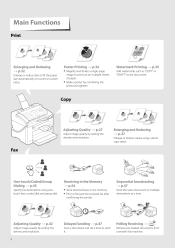
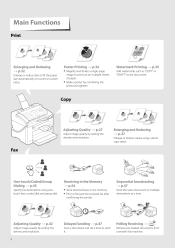
... print at a time.
1
2
Adjusting Quality → p.42
Adjust image quality by setting the density and resolution. Polling Receiving →
Retrieve pre-loaded documents from a sender's fax machine.
4 Main Functions
Print
Enlarging and Reducing → p.32
Enlarge or reduce data to fit the paper size automatically or to multiple destinations at custom ratios...
FAXPHONE L100 Basic Operation Guide - Page 5


...and Functions of Each Part of the Machine ...8 Front Side ...8 Back Side ...10 Learn the Functions of the Operation Panel ...11 Switch between Copy and Fax Mode...13 Enter Text ...14 Set... ...42 Adjust the Image Quality for Fax ...42 Adjusting the Density ...42 Selecting the Resolution ...43 Changing the Default Settings ...43 Send a Fax ...44 Entering a Fax Number with the Alphanumeric Keys ...44 ...
FAXPHONE L100 Basic Operation Guide - Page 6


... Cancel a Fax Job ...56 Change the Fax Settings ...56 Changing Fax Sending Settings...56 Restricting Fax Sending Functions...58 Changing Fax RX Settings ...59 Changing Communication Management Settings ...60
Maintenance and Management
Clean the Machine ...64 Cleaning the Exterior and Interior ...64 Cleaning the Fixing Unit ...65 Cleaning the Feeder ...66 Check and Replace Toner Cartridges ...67...
FAXPHONE L100 Basic Operation Guide - Page 24
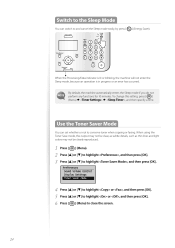
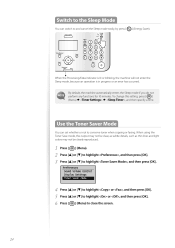
...;] to highlight , and then press [OK]. To change this setting, press [ ] (Menu) , and then specify a time. Switch to the Sleep Mode
You can set whether or not to close the screen.
24 When the Processing/Data indicator is lit or blinking, the machine will not enter the Sleep mode, because...
FAXPHONE L100 Basic Operation Guide - Page 44
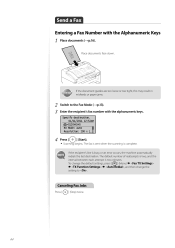
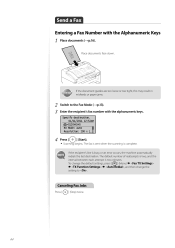
...Fax Jobs
Press [ ] (Stop) twice.
44 To change the default settings, press [ ] (Menu) , and then change the setting to the Fax Mode (→p.13). Send a Fax
Entering a Fax Number with the alphanumeric keys. The fax... fax number with the Alphanumeric Keys
1
Place documents (→p.16).
If the recipient's line is busy or an error occurs, the machine ...
FAXPHONE L100 Basic Operation Guide - Page 51


... Auto Switch Manual Answer
When a Fax or Call Comes In
When a fax comes in , the caller will hear a fax tone. To change the number of rings. Press [▲] or [▼] to highlight , and then press [OK].
51 Specify how the machine should behave when an incoming call is not answered: • : Disconnects the call. •...
FAXPHONE L100 Basic Operation Guide - Page 57
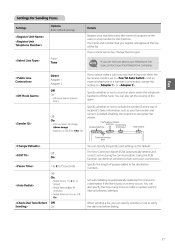
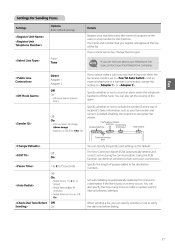
... can specify whether or not to and an external telephone or a handset is connected, change the line type. Specify the length of company or the user) or a fax number for Sending Faxes
Settings Options Bold: Default settings Details Register your machine name (the name of pauses added to recognize the sender. Off On
When sending...
FAXPHONE L100 Basic Operation Guide - Page 78
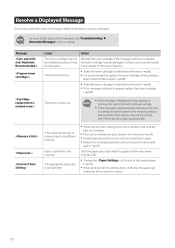
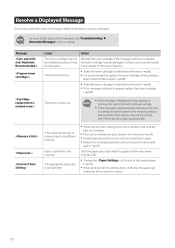
...fax, the
incoming fax will continue normally.
• If this message continues to the toner, memory, and paper. Contact your local authorized Canon dealer or the Canon help line.
• Shake the toner cartridge... specified.
• Change the to the size of messages related to appear, replace the toner cartridge (→p.68). Message
Cause The toner cartridge may not be installed...
FAXPHONE L100 Basic Operation Guide - Page 79
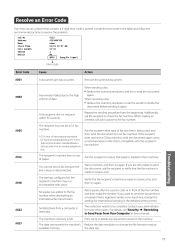
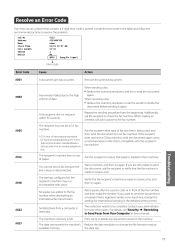
... your administrator for an analog telephone line.
#005
Ask the recipient what type of international standards for fax that is loaded in the e-manual. Reduce the data resolution or change the settings for international sending in the table and follow the recommended actions to ensure that the recipient's machine is being used, and then...
FAXPHONE L100 Basic Operation Guide - Page 80
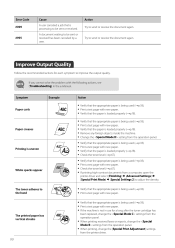
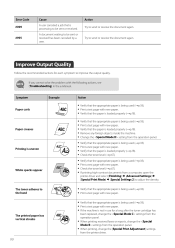
...loaded properly (→p.18). Remove any foreign objects inside the machine.
Symptom
Example
Action
Paper curls
• Verify that the ...cartridge has
The printed paper has vertical streaks
been replaced, change the settings from the operation panel. • When printing received faxes or reports, change the settings from the operation panel. • When printing, change...
FAXPHONE L100 Basic Operation Guide - Page 89
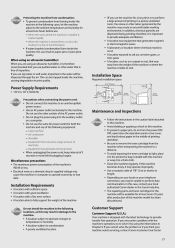
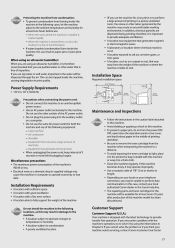
... machine,... this machine or ...machine or computer to solve it may result in damage to the machine. • A location subject to dramatic changes...power outlet exclusively for the machine will be available for at...machine for both the machine and any of the following cases, let the machine adjust to sink. In this machine regularly. The repairing parts and toner cartridges for the machine...
FAXPHONE L100 Basic Operation Guide - Page 90


... to change without the prior written permission of Microsoft Corporation in which business proprietors can participate voluntarily. Trademarks
Canon, the Canon logo, and FAXPHONE are ...MERCHANTABILITY, FITNESS FOR A PARTICULAR PURPOSE OF USE OR NON-INFRINGEMENT. to 8 P.M. On-line support for energy efficiency. http://www.canontechsupport.com/
language or computer language in any form...
FAXPHONE L100 Basic Operation Guide - Page 91
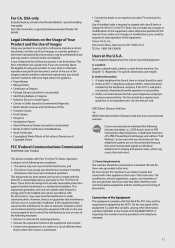
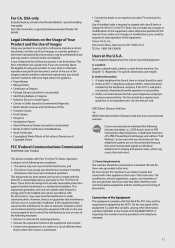
... below. Air conditioners, electric typewriters, copiers, and machines of using your legal advisor for guidance. •...changes or modifications to the following industry standards, i.e., 2,500 (touch-tone) or 500 (rotary/pulse dial) telephones. Order a normal business line...outlet only. FCC (Federal Communications Commission)
FAXPHONE L100: F162002 This device complies with Part 68...
FAXPHONE L100 Basic Operation Guide - Page 92
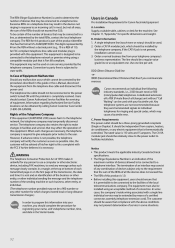
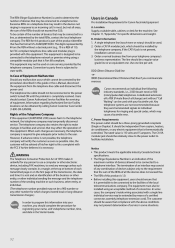
... that is required to give adequate prior notice to state tariffs. The telephone line cable should ensure that the sum of the RENs of all areas, the sum of his/her right to file a complaint with this equipment (FAXPHONE L100) causes harm to the requirement that it is 1.0. • Before installing this information...
Similar Questions
How To Setup L The Canon L100 Fax Machine To Print A Confirmation
(Posted by minrogie 9 years ago)
Canon Faxphone L100 How To Receive Fax Confirmation
(Posted by chrivand 10 years ago)
When Receiving Faxes There Is A Large Black Line On Left Side Of Page.?
Large black stripe when receiving faxes, toner says ok. not sure why
Large black stripe when receiving faxes, toner says ok. not sure why
(Posted by marybia 10 years ago)
How To Change The Amount Of Rings Before Fax Machine Picks Up.
(Posted by hamilton5535 11 years ago)

