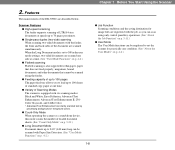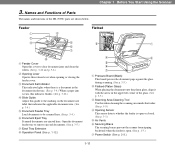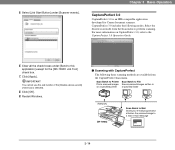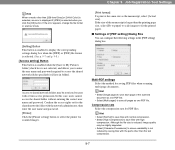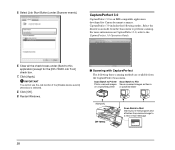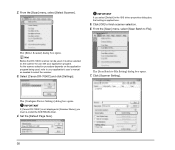Canon DR 7090C Support Question
Find answers below for this question about Canon DR 7090C - imageFORMULA - Document Scanner.Need a Canon DR 7090C manual? We have 3 online manuals for this item!
Question posted by heather51624 on July 10th, 2012
File Name
Problems with saving file - will not accept name for file
Requests for more information
Request from groundhogday on July 10th, 2012 4:38 PM
what does the error say specifically when you click save?
Sundance Summer 2012 Billings, we 07-08-12.pdf
what does the error say specifically when you click save?
Responses to this request
Response submitted July 10th, 2012 4:43 PMSundance Summer 2012 Billings, we 07-08-12.pdf
This filename is not valid.
Request from groundhogday on July 10th, 2012 4:47 PM
What operating system are you using? and what program are you using to save the file? This is a file you scanned in correct?
Windows 7 Response submitted July 11th, 2012 8:33 AM
Windows 7 & Capture Perfect 3.0 (came with the scanner)
What operating system are you using? and what program are you using to save the file? This is a file you scanned in correct?
Responses to this request
Response submitted July 11th, 2012 8:32 AMWindows 7 Response submitted July 11th, 2012 8:33 AM
Windows 7 & Capture Perfect 3.0 (came with the scanner)
Current Answers
Answer #1: Posted by groundhogday on July 10th, 2012 5:02 PM
Without more information I would say first off use a much shorter file name...perhaps try "sundance2012.pdf" Also make sure the path you are attempting to save this file to isnt in several folders with similarly long names. Windows actually has a limit of how many charachters a filename/path+filename can have.
There is no such thing as a stupid question
Related Canon DR 7090C Manual Pages
Similar Questions
Canon Dr 7090c - Imageformula How To Install On Windows 10 64 Bits
(Posted by Anonymous-173815 1 year ago)
How Do I Get In To Service Mode
how do I get in to the service mode on a canon imageformula 7090c scanner
how do I get in to the service mode on a canon imageformula 7090c scanner
(Posted by kos 8 years ago)
Requirment For Separationon Canon Imageformula Dr-c125 Document Scanner Of Batc
We have purchased yhr scanner canon DR-C125 for the batchs scanning , The batch separation option in...
We have purchased yhr scanner canon DR-C125 for the batchs scanning , The batch separation option in...
(Posted by sdevtmsatara 9 years ago)
There Is A Batch Separation Problem In Canon Dr-c125 Document Scanner.
(Posted by sdevtmsatara 9 years ago)
Changing Scanner Options
I would like to tell my scanner to skip blank pages, however, I do not see the option in my Sanner O...
I would like to tell my scanner to skip blank pages, however, I do not see the option in my Sanner O...
(Posted by melissamclain 12 years ago)