Canon D480 Support Question
Find answers below for this question about Canon D480 - ImageCLASS B/W Laser.Need a Canon D480 manual? We have 4 online manuals for this item!
Question posted by nrehno on February 8th, 2014
How Can Use Canon D480 Scanner Via Network
The person who posted this question about this Canon product did not include a detailed explanation. Please use the "Request More Information" button to the right if more details would help you to answer this question.
Current Answers
There are currently no answers that have been posted for this question.
Be the first to post an answer! Remember that you can earn up to 1,100 points for every answer you submit. The better the quality of your answer, the better chance it has to be accepted.
Be the first to post an answer! Remember that you can earn up to 1,100 points for every answer you submit. The better the quality of your answer, the better chance it has to be accepted.
Related Canon D480 Manual Pages
imageCLASS D480 Starter Guide - Page 3


... install the software. For the details of Machine Functions
This manual describes how to set the required settings to the Basic Operation Guide and e-Manual. Network
Available Features
The table below shows the available features on a product basis.
: available -: not available
COPY
PRINT
SCAN
FAX
imageCLASS D480
Remote UI (Network Board)
Duplex ADF
imageCLASS D480 Starter Guide - Page 22


...→ "Fax," in the e-Manual
Scan
→ "Scan," in the e-Manual
You can use each function with network connection, refer to the following:
PC Print
→ "Print," in the e-Manual
Remote UI
&#...the set up , see p. 23.)
The following functions are two ways to use the USB connection and network connection together.
20
5 Set Up Computers and Software
Types of Connection between ...
imageCLASS D480 Starter Guide - Page 23


... supported on the recipient fax machine(s). Color Network ScanGear is a program that allows you to print documents in speed through optimization.
The FAX Driver would then converts this software to use the machine as a scanner on Windows Server 2003 and Windows Server 2008. XPS Driver The Canon XPS Printer Driver enables you to easily...
imageCLASS D480 Basic Operation Guide - Page 8


...Cartridge with a New One 10-11 Recycling Used Cartridges 10-15 The Clean Earth Campaign - ...
13 Appendix 13-1
Specifications 13-2 General 13-2 Copier 13-3 Printer 13-3 Scanner (Scanning via USB 13-3 Scanner (Scanning via Network 13-3 Facsimile 13-4 Telephone 13-4
Index 13-5
12 Machine Settings 12-1
...10-16 Canadian Program - The Canon Cartridge Return Program.......... 10-15 U.S.A.
imageCLASS D480 Basic Operation Guide - Page 9


Available Features
The table below shows the available features. : available
COPY
PRINT
SCAN
imageCLASS D480
Remote UI
FAX
(Network Duplex ADF
Board)
Preface
viii Before using the machine, please read the following instructions for choosing a Canon product. Preface
Preface
Thank you for your safety.
imageCLASS D480 Basic Operation Guide - Page 19


... energy and, if not installed and used in a residential installation. Legal Notices
Legal Notices
FCC (Federal Communications Commission)
imageCLASS D480: F156602
This device complies with class B limits in Subpart B of Part 15 of FCC Rules. This equipment generates, uses and can be required to Part 15 of the equipment. Canon U.S.A., Inc. If your equipment malfunctions, please...
imageCLASS D480 Basic Operation Guide - Page 21


... devices that...used to determine the number of Equipment Malfunction Should any malfunction occur which cannot be connected to file a complaint with this equipment (imageCLASS D480...network, the telephone company may be advised of his/her right to the telephone network or premise wiring using the equipment in the format of this equipment. Users should contact their local authorized Canon...
imageCLASS D480 Basic Operation Guide - Page 37
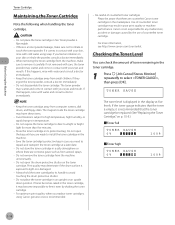
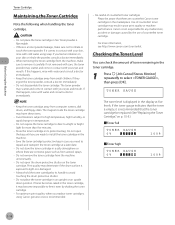
... drum surface is displayed in case you replace toner cartridges, using soap. Canon is damaged.
- Before Using the Machine
Toner Cartridge
Maintaining the Toner Cartridge
Note the following...atmosphere or where there are counterfeit Canon toner cartridges in contact with cold water using Canon genuine ones is flammable.
- If it even by the use of counterfeit toner cartridges Please ...
imageCLASS D480 Basic Operation Guide - Page 49


... Use only the transparencies designed for use Canon type
transparencies with this machine.
2-6 Canon recommends... you need to change the paper size settings. (See "Setting Paper Size and Type," on p. 2-12.)
˔ To prevent paper jams, do not use...using a thermal transfer printer (Do not copy on a flat surface until ready for...
imageCLASS D480 Basic Operation Guide - Page 145


... the main power switch and then turn ON. The Canon XPS Printer Driver supports Windows Vista only. How to greatly reduce the overall printing time.
Printing
Introduction to Using Print Functions
Introduction to the machine over a network, see "Network Connection" in the Starter Guide, or "Network Connection" in the e-Manual. For installing the driver to...
imageCLASS D480 Basic Operation Guide - Page 162


... the world are the two most common words used to refer to networks. What is the Network?
"Internet" and "LAN" are connected. What is the Network? On the other hand, LAN is the vast network to the Internet anywhere in an office, for "Local Area Network" and means a network within a limited area (in the world can exchange...
imageCLASS D480 Basic Operation Guide - Page 167


...-User Mode].
The Remote UI screen appears.
4
Enter the required data. The required data differ depending on the keyboard. Set up the machine for use in a network, then
connect the machine and the computer to your network administrator. (See "Confirming IPv4 Address Settings and Checking IPv4 Connection," or "Confirming IPv6 Address Settings," in...
imageCLASS D480 Basic Operation Guide - Page 209


... number above or via the website at http:// www.canon.ca/ * Support program specifics are
available at the website http://www.canontechsupport.com. Attempting to 8 P.M.
to repair the machine yourself may void the limited warranty.
11-16
Troubleshooting For the location of the authorized service facility nearest you contact Canon: - Product name (imageCLASS D480) -
imageCLASS MF4370dn/MF4350d Starter Guide - Page 25
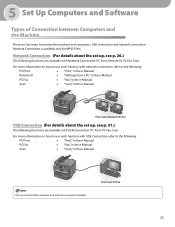
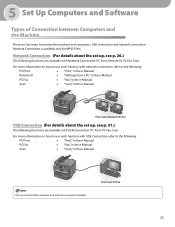
...; "Settings from a PC," in the e-Manual
PC Fax
→ "Fax," in the e-Manual
Scan
→ "Scan," in the e-Manual
You can use the USB connection and network connection together.
23 Network Connection (For details about the set up, see p. 31.)
The following :
PC Print
→ "Print," in the e-Manual
PC Fax
→ "Fax...
imageCLASS MF4370dn/MF4350d Starter Guide - Page 26


... series 133MHz or faster Memory: 128MB or more *Network only
USB Scanner Driver (ScanGear MF) ScanGear MF enables computer to use the machine as a scanner on all of the XPS format to the maximum... operating systems.
24
XPS Driver The Canon XPS Printer Driver enables you to easily import images scanned with a scanner into an image that use the XPS format, utilizing the features and...
imageCLASS MF4370dn/MF4350d Basic Operation Guide - Page 9


... manuals may not be functional. viii
The table below shows the available features on a product basis.
: available -: not available
COPY
PRINT
SCAN
Remote UI
FAX
(Network Simplex ADF
Board)
imageCLASS MF4370dn
imageCLASS MF4350d
- Preface
Preface
Preface
Thank you for your safety. Before using the machine, please read the following instructions for choosing...
imageCLASS MF4370dn/MF4350d Basic Operation Guide - Page 22


... telephone network, the telephone company may result in the devices not ringing in this number must be certain of the number of devices that may be connected to a line, as possible. xxi If you have both purchased and are the REN without a decimal point (e.g., 10 is used on Canon U.S.A.'s Web site (http://www.usa.canon.com...
imageCLASS MF4370dn/MF4350d Basic Operation Guide - Page 51
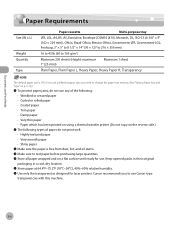
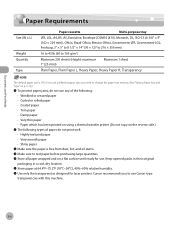
Canon recommends you need to change the paper size settings. (See "Setting Paper Size and Type," on p. 2-14.)
˔ To prevent paper jams, do not use... ˔ Use only the transparencies designed for use Canon type
transparencies with this machine.
2-6 If you use a different paper size, you to use . Documents and...using a thermal transfer printer (Do not copy on a flat surface until ready for...
imageCLASS MF4370dn/MF4350d Basic Operation Guide - Page 164


... the abbreviation for "Local Area Network" and means a network within a limited area (in the world can exchange information with each other hand, LAN is a system of interconnected computers that communicate with one another. "Internet" and "LAN" are the two most common words used to refer to which computers all over the world are...
imageCLASS MF4370dn/MF4350d Basic Operation Guide - Page 169
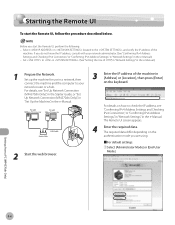
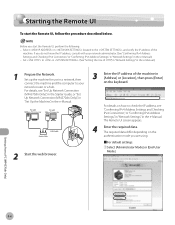
...-User Mode]. Settings from a PC (MF4370dn Only)
9-4
Set up the machine for use in a network, then
connect the machine and the computer to check the IP address, see "Set Up Network Connection
(MF4370dn Only)," in the Starter Guide, or "Set
Up Network Connection (MF4370dn Only)," in
"Set Up the Machine," in the e-Manual.
2 Start...
Similar Questions
Using A Scanner
I have a new HP lap top and need to use my Canon Mx 432 to scan items. Was set up on old lap top but...
I have a new HP lap top and need to use my Canon Mx 432 to scan items. Was set up on old lap top but...
(Posted by susanoliver130 7 years ago)
How To Use Canon Mf4370dn Network Scangear
(Posted by 908whahah 9 years ago)
How To Install Canon Imageclass D480 Scanner
(Posted by daviMyo 10 years ago)
Canon D480 How To Install Scanner Network
(Posted by kreTen 10 years ago)

