Canon D480 Support Question
Find answers below for this question about Canon D480 - ImageCLASS B/W Laser.Need a Canon D480 manual? We have 4 online manuals for this item!
Question posted by Bigwin on July 14th, 2014
How To Install Canon D480 Scanner
The person who posted this question about this Canon product did not include a detailed explanation. Please use the "Request More Information" button to the right if more details would help you to answer this question.
Current Answers
There are currently no answers that have been posted for this question.
Be the first to post an answer! Remember that you can earn up to 1,100 points for every answer you submit. The better the quality of your answer, the better chance it has to be accepted.
Be the first to post an answer! Remember that you can earn up to 1,100 points for every answer you submit. The better the quality of your answer, the better chance it has to be accepted.
Related Canon D480 Manual Pages
imageCLASS D480 Starter Guide - Page 3


...Available Features
The table below shows the available features on a product basis.
: available -: not available
COPY
PRINT
SCAN
FAX
imageCLASS D480
Remote UI (Network Board)
Duplex ADF
Overview of each function, refer to set up the machine, you can use... e-Manual. For the details of Machine Functions
This manual describes how to set up the machine and install the software.
imageCLASS D480 Starter Guide - Page 23


...the host PC and the printer to greatly reduce the overall printing time.
Network Scanner Driver (Color Network ScanGear)
Install this into an application, attach them to e-mail messages, save them to ...Server 2003 and Windows Server 2008. XPS Driver The Canon XPS Printer Driver enables you to easily import images scanned with a scanner into an image that allows you to print documents in speed...
imageCLASS D480 Starter Guide - Page 33


... default printer. 5 Set Up Computers and Software
Check Installation
Verify that the driver has been installed successfully and that the printer icon for this machine is displayed.
Verify that the corresponding scanner driver icon is displayed.
4 Verify that the corresponding printer driver icon is the [Canon MF Toolbox 4.9] icon on the [Printer] screen from...
imageCLASS D480 Basic Operation Guide - Page 2
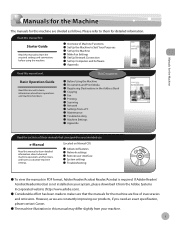
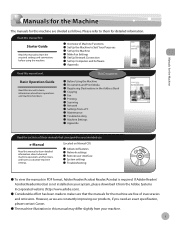
...
However, as we are constantly improving our products, if you need an exact specification, please contact Canon.
˔ The machine illustration in the Address Book ˔ Copying ˔ Fax ˔...Basic Operation Guide
Read this manual next. If Adobe Reader/ Acrobat Reader/Acrobat is not installed on Manual CD)
˔ Advanced features ˔ Network settings ˔ Remote user ...
imageCLASS D480 Basic Operation Guide - Page 8


...
13 Appendix 13-1
Specifications 13-2 General 13-2 Copier 13-3 Printer 13-3 Scanner (Scanning via USB 13-3 Scanner (Scanning via Network 13-3 Facsimile 13-4 Telephone 13-4
Index 13-5
12 ...SETTINGS 12-7 PRINTER SETTINGS 12-7 TIMER SETTINGS 12-8 ADJUST./CLEANING 12-9
vii The Canon Cartridge Return Program.......... 10-15 U.S.A. Contents
Replacing the Toner Cartridge with a New One 10...
imageCLASS D480 Basic Operation Guide - Page 9


Preface
Preface
Thank you for your safety. Available Features
The table below shows the available features. : available
COPY
PRINT
SCAN
imageCLASS D480
Remote UI
FAX
(Network Duplex ADF
Board)
Preface
viii Before using the machine, please read the following instructions for choosing a Canon product.
imageCLASS D480 Basic Operation Guide - Page 15


... Notices
Legal Notices
Legal Notices
As an ENERGY STAR Partner, Canon U.S.A., Inc. The targeted products are uniform among participating nations.
Trademarks
Canon, the Canon logo, and imageCLASS are registered trademarks of Microsoft Corporation in other product and brand names are trademarks or registered trademarks of Canon Inc. Microsoft, Windows, Windows Server and Windows Vista are...
imageCLASS D480 Basic Operation Guide - Page 19


...
Legal Notices
FCC (Federal Communications Commission)
imageCLASS D480: F156602
This device complies with Part 15 of FCC Rules. If this manual. If your equipment malfunctions, please contact your local authorized Canon dealer from that to provide reasonable protection against harmful interference in a particular installation. Canon U.S.A., Inc. One Canon Plaza, Lake Success, NY 11042...
imageCLASS D480 Basic Operation Guide - Page 20
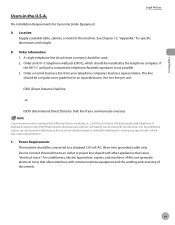
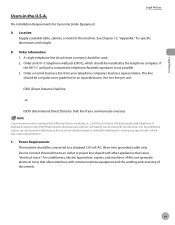
... present, telephone/facsimile operation is not possible. 3.
See Chapter 13, "Appendix," for Canon Facsimile Equipment A. Order Information 1. A single telephone line (touch-tone or rotary) should... The machine should be used . 2.
xix Pre-Installation Requirements for specific dimensions and weight. The line
should be installed by the telephone company. Order an RJ11-C telephone ...
imageCLASS D480 Basic Operation Guide - Page 21


...most, but not all areas, the sum of the RENs should contact their local authorized Canon Facsimile Service Dealer for this equipment.
In Case of Equipment Malfunction Should any malfunction occur ...of the Telephone Company If this equipment (imageCLASS D480) causes harm to contact, and have a servicing contract. To be certain of the number of devices that may not be provided to a ...
imageCLASS D480 Basic Operation Guide - Page 22
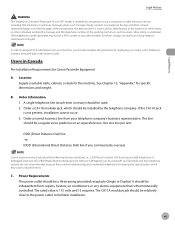
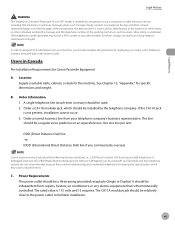
... any person to use a computer or other electronic device, including FAX machines, to send any message unless ... complete the procedure for registering your machine, you communicate overseas
Canon recommends an individual line following industry standards, i.e., 2,500 (... should be relatively close to the power outlet to facilitate installation. A single telephone line (touch-tone or rotary) should...
imageCLASS D480 Basic Operation Guide - Page 156
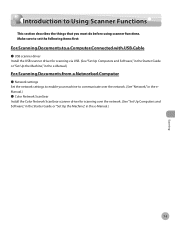
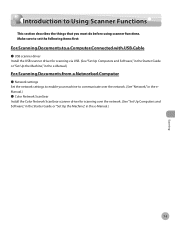
... the Starter Guide or "Set Up the Machine," in the e-Manual.)
7-3
Scanning Introduction to Using Scanner Functions
Introduction to communicate over the network. (See "Network," in the eManual.) ˔ Color Network ScanGear Install the Color Network ScanGear scanner driver for scanning via USB. (See "Set Up Computers and Software," in the Starter Guide...
imageCLASS D480 Basic Operation Guide - Page 157


...[SCAN] repeatedly to scan.
- Your machine must be connected via USB and the USB scanner driver must be loaded to select
.
- If you are handled differently depending on the following... folder with USB Cable
This section describes the basic procedure for the first time after installing it, the network scanner to be clear.
1 Place documents.
3
Press [Start]. - Printing fax documents ...
imageCLASS D480 Basic Operation Guide - Page 209


...number above technical support options, repair options are subject to frequently asked questions, visit http://www.canon.ca/ - For the location of problem -
If the problem cannot be corrected by -step...of 8:00 A.M. Customer Support (U.S.A.)
If you , visit http://www.canon.ca/ or 1-800-652-2666 - Product name (imageCLASS D480) - Serial number (on the label located inside top of the ...
imageCLASS MF4370dn/MF4350d Starter Guide - Page 26


... operating systems.
24
ScanGear MF is available only for MF4370dn. - Network Scanner Driver (Color Network ScanGear)
Install this into an application, attach them to e-mail messages, save them to...significant increase in Windows Vista from any Windows application software, selects the Canon fax driver as a scanner on all of the XPS format to print documents in speed through ...
imageCLASS MF4370dn/MF4350d Starter Guide - Page 36
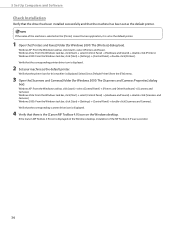
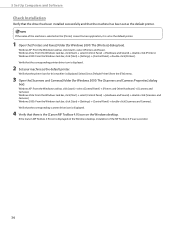
... and Sound] → double-click [Scanners and Cameras]. 5 Set Up Computers and Software
Check Installation
Verify that the driver has been installed successfully and that the machine has been...Hardware and Sound] → double-click [Printers].
If the [Canon MF Toolbox 4.9] icon is displayed on the Windows desktop, installation of the machine is displayed. Windows XP: From the Windows task...
imageCLASS MF4370dn/MF4350d Basic Operation Guide - Page 16


... protocol stack included in the U.S. and/or other countries.
Microsoft, Windows, Windows Server and Windows Vista are trademarks or registered trademarks of Canon Inc. xv
Trademarks
Canon, the Canon logo, and imageCLASS are registered trademarks, trademarks or service marks of products with functions that effectively reduce energy consumption.
in the United States and may...
imageCLASS MF4370dn/MF4350d Basic Operation Guide - Page 20


... Canon dealer from that interference will not occur in Subpart B of Part 15 of FCC Rules. Legal Notices
FCC (Federal Communications Commission)
imageCLASS MF4370dn/MF4350d: F156602
Legal Notices
This device... can radiate radio frequency energy and, if not installed and used in accordance with class B limits in a particular installation. This equipment has been tested and found to comply...
imageCLASS MF4370dn/MF4350d Basic Operation Guide - Page 158
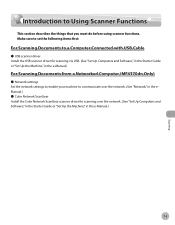
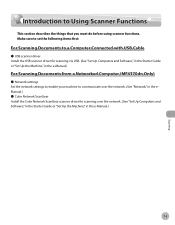
.... (See "Network," in the eManual.) ˔ Color Network ScanGear Install the Color Network ScanGear scanner driver for scanning via USB. (See "Set Up Computers and Software,"...following items first:
For Scanning Documents to a Computer Connected with USB Cable
˔ USB scanner driver Install the USB scanner driver for scanning over the network. (See "Set Up Computers and Software," in the ...
imageCLASS MF4370dn/MF4350d Basic Operation Guide - Page 219


... the limited warranty.
11-20
Troubleshooting For the location of problem - Product name (imageCLASS MF4370dn/imageCLASS MF4350d) - Nature of the authorized service facility nearest you, visit http://www.canon.ca/ or 1-800-652-2666 - Attempting to 8:00 P.M. EST. Customer Support (Canada)
Canon Canada Inc., offers a full range of customer technical support options*: * Support program...
Similar Questions
How To Set Up Canon Imageclass D480 Scanner
(Posted by JUja 9 years ago)
How To Install Network Scanner Canon Mf 4370 Dn Driver On Mac
(Posted by cankonoctu 9 years ago)
How To Install Canon Imageclass D480 Scanner
(Posted by daviMyo 10 years ago)
How Can Install Network Scanner
(Posted by chauhandev1988 11 years ago)
Canon D480 Scanner Driver
I am having Canon D480. printer function works fine. But there is no scanner software driver in driv...
I am having Canon D480. printer function works fine. But there is no scanner software driver in driv...
(Posted by Jimmy1108 12 years ago)

