Canon D480 Support Question
Find answers below for this question about Canon D480 - ImageCLASS B/W Laser.Need a Canon D480 manual? We have 4 online manuals for this item!
Question posted by gelpblma on June 13th, 2014
How To Change Sleep Mode For Canon D480 Laser
The person who posted this question about this Canon product did not include a detailed explanation. Please use the "Request More Information" button to the right if more details would help you to answer this question.
Current Answers
There are currently no answers that have been posted for this question.
Be the first to post an answer! Remember that you can earn up to 1,100 points for every answer you submit. The better the quality of your answer, the better chance it has to be accepted.
Be the first to post an answer! Remember that you can earn up to 1,100 points for every answer you submit. The better the quality of your answer, the better chance it has to be accepted.
Related Canon D480 Manual Pages
imageCLASS D480 Starter Guide - Page 11
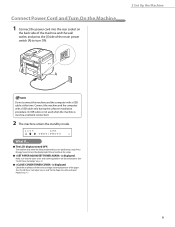
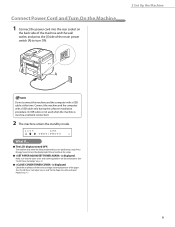
... cord into the rear socket on p. 4.)
● is used via a network connection.)
2 The machine enters the standby mode.
100%
LTR
TEXT/PHOTO
1
● The LCD display turned OFF:
The machine may enter the Sleep mode while you are closed properly. (See "Install Toner Cartridge," on
the back side of the machine and the...
imageCLASS D480 Starter Guide - Page 14
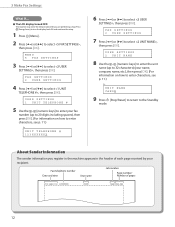
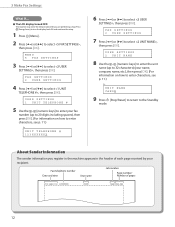
... Make Fax Settings
● The LCD display turned OFF:
The machine may enter the Sleep mode while you register in the machine appears in the header of each page received by your...then press [OK].
FAX SETTINGS 2 USER SETTINGS
7 Press [ ] or [ ] to the Standby
mode.
UNIT NAME CANON
9 Press [Stop/Reset] to return to select ,
then press [OK]. About Sender Information
The sender information you are...
imageCLASS D480 Starter Guide - Page 15
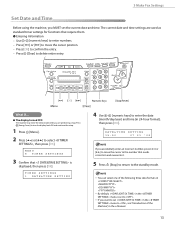
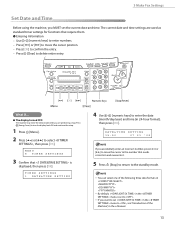
...to move the cursor to the number that needs correction and overwrite it.
5 Press [Stop] to return to the standby mode.
- Press [Energy Saver] to turn the display back ON and continue the setup.
1 Press [Menu].
2 Press [...] to delete entire entry.
● The display turned OFF:
The machine may enter the Sleep mode while you want to set in the menu to , see "Introduction of the following three ...
imageCLASS D480 Starter Guide - Page 17
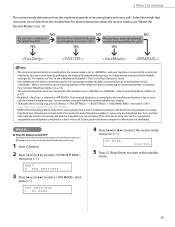
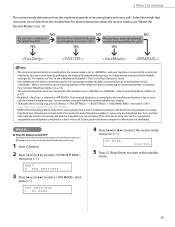
... have both a fax number(s) and a telephone number(s), using only one telephone line. For details, see "About the Receive Modes," on availability.
● The LCD display turned OFF:
The machine may enter the Sleep mode while you are performing setup. Press [Energy Saver] to turn the display back ON and continue the setup.
1 Press...
imageCLASS D480 Starter Guide - Page 21


... switch once, and then turn the display back ON and continue the setup.
1 Press [Menu].
2 Press [ ] or [ ] to the standby
mode.
● The LCD display turned OFF:
The machine may enter the Sleep mode while you are not displayed. TCP/IP SETTINGS 4 VIEW IP ADDRESS
5 Press [ ] or [ ] to select , , or , then press [OK...
imageCLASS D480 Starter Guide - Page 37


... Canon, the Canon logo, imageCLASS, and NetSpot are registered trademarks, trademarks or service marks of Canon Inc.
No part of this document is available on-line at 1-800-OKCANON between the hours of 8:00 A.M. Copyright Copyright © 2009 by calling 1-800-652-2666 Monday through Friday. EST for U.S.A. Canadian customer support is subject to change...
imageCLASS D480 Basic Operation Guide - Page 5


...This Manual ix Keys and Buttons Used in Canada xxi Utilisation au Canada xxiii Laser Safety xxv CDRH Regulations xxv
1 Before Using the Machine.......1-1
Machine Components 1-2 ...Level 1-10
Entering Characters 1-12 Telephone Line Settings 1-13 Timer Settings 1-14
Setting the Sleep Mode 1-14 Setting the Daylight Saving Time 1-15
2 Documents and Print Media 2-1
Documents Requirements...
imageCLASS D480 Basic Operation Guide - Page 6
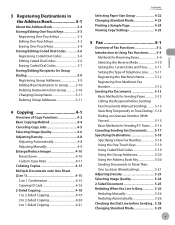
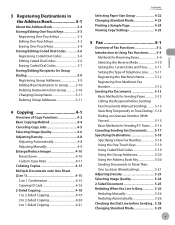
... ID Card 4-16 2-Sided Copying 4-18 1 to 2-Sided Copying 4-19 2 to 2-Sided Copying 4-20 2 to 1-Sided Copying 4-21
Contents
Selecting Paper Size Group 4-22 Changing Standard Mode 4-23 Printing a Sample Page 4-24 Viewing Copy Settings 4-25
5 Fax 5-1
Overview of Fax Functions 5-2 Introduction to Using Fax Functions..........5-4
Methods for Receiving Faxes 5-4 Selecting the...
imageCLASS D480 Basic Operation Guide - Page 15


... and may also be trademarks or registered trademarks in the U.S.
Legal Notices
Legal Notices
Legal Notices
As an ENERGY STAR Partner, Canon U.S.A., Inc. Trademarks
Canon, the Canon logo, and imageCLASS are trademarks or registered trademarks of Canon Inc. Microsoft, Windows, Windows Server and Windows Vista are registered trademarks of Microsoft Corporation in other countries.
imageCLASS D480 Basic Operation Guide - Page 18


... for details.
If you should consult in advance with this document is subject to change without Permission of Title
- Certificates of Indebtedness - Postage Stamps (canceled or uncanceled) ... EXPENSES RESULTING FROM THE USE OF THIS MATERIAL. Selective Service or Draft Papers - Passports - CANON INC. Immigration Papers - Money Orders - Food Stamps - Checks or Drafts Issued by law ...
imageCLASS D480 Basic Operation Guide - Page 28


... View (Back 1-4
Operation Panel 1-5 Main Operation Panel 1-5 Fax Operation Panel 1-7
Display (Standby Mode 1-8 Copy Mode 1-8 Fax Mode 1-8 Scan Mode 1-8
Toner Cartridge 1-9 Maintaining the Toner Cartridge 1-10 Checking the Toner Level 1-10
Entering Characters 1-12 Telephone Line Settings 1-13 Timer Settings 1-14
Setting the Sleep Mode 1-14 Setting the Daylight Saving Time 1-15
imageCLASS D480 Basic Operation Guide - Page 33


... documents you are in the menu.
㉑[OK] key Press to accept a set or cancel the Sleep mode manually. Before Using the Machine
Operation Panel
①[Paper Settings] key Press to specify the paper size and...Stop/Reset] key Press to print reports and lists manually.
1-6 The key lights green when the Sleep mode is set 2 on p. 4-24.
㉒[ ] key Press to increase the value for ...
imageCLASS D480 Basic Operation Guide - Page 41


... handset of the external telephone is off the hook • a print job is sent from 3 to 30 minutes (in one-minute increments).
- To enter the Sleep mode manually, press [Energy Saver] on the operation panel.
-
Before Using the Machine
Timer Settings
Timer Settings
The timer settings enables you press [Energy Saver] on...
imageCLASS D480 Basic Operation Guide - Page 70


... 4-15 Copying ID Card 4-16 2-Sided Copying 4-18 1 to 2-Sided Copying 4-19 2 to 2-Sided Copying 4-20 2 to 1-Sided Copying 4-21 Selecting Paper Size Group 4-22 Changing Standard Mode 4-23 Printing a Sample Page 4-24 Viewing Copy Settings 4-25
4
Copying
imageCLASS D480 Basic Operation Guide - Page 92


...COPY SETTINGS
3 Press [ ] or [ ] to suit your needs. STANDARD SETTINGS 1 IMAGE QUALITY
You can change the Standard mode to select , then press [OK]. COPY SETTINGS 1 STANDARD SETTINGS
4 Press [ ] or [ ] to select...] to return to the standby mode. Copying
Changing Standard Mode
Changing Standard Mode
The Standard mode is the combination of copy modes that the machine automatically applies when...
imageCLASS D480 Basic Operation Guide - Page 209


..., e-mail technical support, the latest driver or document downloads, and
answers to change without notice. Place of problem - to repair the machine yourself may void the...in this chapter, contact Canon Customer Care Center at the website http://www.canontechsupport.com.
to disassemble or repair the machine yourself. Product name (imageCLASS D480) -
Serial number ...
imageCLASS MF4370dn/MF4350d Starter Guide - Page 17
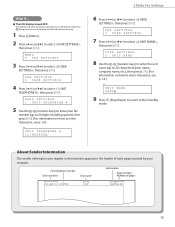
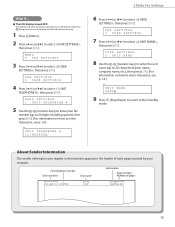
UNIT NAME CANON
9 Press [Stop/Reset] to return to enter characters, see p. 14.)
Ex. USER SETTINGS 1 UNIT TELEPHONE #
5 Use ...About Sender Information
The sender information you are performing setup. ● The LCD display turned OFF:
The machine may enter the Sleep mode while you register in the machine appears in the header of each page received by your name, company name, etc.), then ...
imageCLASS MF4370dn/MF4350d Starter Guide - Page 43
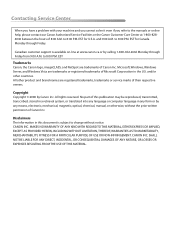
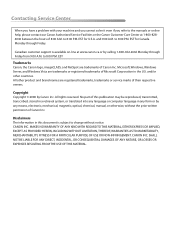
... on-line at 1-800-8284040 between the hours of Canon Inc. CANON INC. Canadian customer support is subject to change without the prior written permission of 8:00 A.M. Disclaimers ...Monday through Friday from 9:00 A.M. EST for U.S.A.
to 8:00 P.M. EST
Trademarks Canon, the Canon logo, imageCLASS, and NetSpot are trademarks or registered trademarks of their respective owners. and/or ...
imageCLASS MF4370dn/MF4350d Basic Operation Guide - Page 5
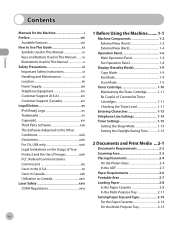
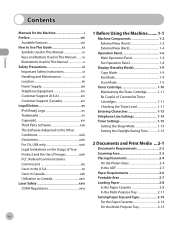
...This Manual ix Keys and Buttons Used in Canada xxii Utilisation au Canada xxiv Laser Safety xxvi CDRH Regulations xxvi
1 Before Using the Machine........1-1
Machine Components 1-2 ...Level 1-11
Entering Characters 1-13 Telephone Line Settings 1-14 Timer Settings 1-15
Setting the Sleep Mode 1-15 Setting the Daylight Saving Time 1-16
2 Documents and Print Media ...2-1
Documents ...
imageCLASS MF4370dn/MF4350d Basic Operation Guide - Page 219


... call to change without notice." - Product name (imageCLASS MF4370dn/imageCLASS MF4350d) -
EST Monday through Friday between the hours of problem - If You Cannot Solve a Problem
If You Cannot Solve a Problem
This section describes the customer support services. Customer Support (U.S.A.)
If you have the following information ready when you , visit http://www.canon.ca/ or...
Similar Questions
How To Change Toner In Canon 140 Imageclass D480
(Posted by psayszovan 9 years ago)
How To Set The Sleep Mode In A Pixma Printer Mx860
(Posted by isharmaad20 9 years ago)
How To Change Toner For Imageclass D480
(Posted by petarregin 10 years ago)
How To Put Canon Mx860 In Sleep Mode
(Posted by bgbopgit 10 years ago)
Does Canon Imageclass D480 B/w Printer Have Airprint Function For Ipad?
(Posted by oliverlin949 11 years ago)

