Canon Color imageCLASS MF8380Cdw Support Question
Find answers below for this question about Canon Color imageCLASS MF8380Cdw.Need a Canon Color imageCLASS MF8380Cdw manual? We have 2 online manuals for this item!
Question posted by z00mdende on April 27th, 2014
How To Scan To A File Server Using Canon Mf8380cdw
The person who posted this question about this Canon product did not include a detailed explanation. Please use the "Request More Information" button to the right if more details would help you to answer this question.
Current Answers
There are currently no answers that have been posted for this question.
Be the first to post an answer! Remember that you can earn up to 1,100 points for every answer you submit. The better the quality of your answer, the better chance it has to be accepted.
Be the first to post an answer! Remember that you can earn up to 1,100 points for every answer you submit. The better the quality of your answer, the better chance it has to be accepted.
Related Canon Color imageCLASS MF8380Cdw Manual Pages
imageCLASS MF8380Cdw/8080Cw Basic Operation Guide - Page 6


....
You can be different in the
e-Manual.
2
3
Data
1 Documents
Scanning from p. 7-1. Below is performed using Macintosh, you to a file server. Saving the Documents Using the Operation Panel of scan functions that you can create a "Searchable PDF*" file, which can send scanned documents to a file server (MF8380Cdw Only) For details, see the Scanner Driver Guide.
Documents...
imageCLASS MF8380Cdw/8080Cw Basic Operation Guide - Page 7


... DNS WINS server
Security Settings
...use the MF8380Cdw/MF8080Cw, you can also perform efficient management by configuring the machine using the wireless LAN. Copy
Print
Quick View- If you use...Using the Remote UI
For details, see "Setting and Managing from a computer via a network. Department ID/PIN/
Function restriction - Sharing settings for the printer...Useful Tasks
Fax
Scan...
imageCLASS MF8380Cdw/8080Cw Basic Operation Guide - Page 8


...
2-2
Scan Area
2-2
Copy
2-2
FAX
2-3
Scan (Saving in a Computer)
2-3
Scan (Saving in a USB Memory/Sending by E-mail/
Sending to a File Server)
2-3...using [
3-3 3-3 ] (Status Monitor/Cancel) 3-3
Copy Settings
3-4
Combination of Copy Settings
3-4
Selecting Copy Papers
3-4
Adjusting the Density
3-5
Selecting Image Quality (Copy)
3-6
Copy Settings
3-7
2-Sided Copying (MF8380Cdw...
imageCLASS MF8380Cdw/8080Cw Basic Operation Guide - Page 10


...Copy Specifications Printer Specifications Scanner Specifications Fax Specifications Telephone Specifications Transmission Specifications (MF8380Cdw Only) Cassette Feeding Unit-V1 (optional) (MF8380Cdw Only) ...Scan Using a Shortcut Key
7-4
Saving Scanned Documents to USB Memory Device
7-5
E-mailing Scanned Documents (MF8380Cdw Only)
7-6
Sending Scanned Documents to a File Server (MF8380Cdw...
imageCLASS MF8380Cdw/8080Cw Basic Operation Guide - Page 11


....
e-Manual
* The e-Manual is categorized by subject to E-mail and/or file servers. Please read this manual before operating this guide before using the machine. After you finish reading this guide, store it in the
Address Book • Using the Fax Functions
• Using the Scan Functions • Maintenance • Troubleshooting • Registering/Setting • Functions...
imageCLASS MF8380Cdw/8080Cw Basic Operation Guide - Page 19


... trademarks of these other office equipment.
Use and distribution of Canon Inc.
Trademarks
Canon, the Canon logo, and Color imageCLASS are either trademarks or registered trademarks of... program that this product, for use the SOFTWARE solely for more detail and corresponding license conditions. Except as computers, displays, printers, facsimiles, and copiers. The ...
imageCLASS MF8380Cdw/8080Cw Basic Operation Guide - Page 31


...
Press to start copying, scanning or USB direct print in color.
[Stop] key
Press to...or file server operations are displayed.)
(1)
[Pause] key
[Hook] key
Press to cancel jobs.
1-7 Press to start copying, scanning, sending...] key
Press to manually print reports and lists. Operation Panel
MF8380Cdw
(1)
(2)
(3) (4)
Before Using the Machine
(8) (7) (6) (5)
* The availability of the ...
imageCLASS MF8380Cdw/8080Cw Basic Operation Guide - Page 41


...Document Types
Scan Area
Copy FAX Scan (Saving in a Computer) Scan (Saving in a USB Memory/Sending by E-mail/ Sending to a File Server)
Placing ... Multi-purpose Tray
(Manual Feed Slot)
2-18
2-2
Registering a Custom Paper Size
2-19
2-3
2-3
Selecting the Print Side (MF8380Cdw Only) 2-21
When is selected (the default setting) 2-21
2-3
When is selected
2-21
2-4
2-4 2-4
2-6
2-6 ...
imageCLASS MF8380Cdw/8080Cw Basic Operation Guide - Page 112


...; E-mail (MF8380Cdw only) • File server (MF8380Cdw only) • Group destination For forwarding to E-mail or a file server (MF8380Cdw only) When a fax document is transferred to an E-mail or a file server, the document is stored in Memory to Other Destinations (Manual Forwarding)
When a fax is converted to a fax, E-mail or a file server. CANON03 0011223... Printer Settings Adjustment...
imageCLASS MF8380Cdw/8080Cw Basic Operation Guide - Page 127


...in the Shortcut Key
7-3
Performing a Scan Using a Shortcut Key
7-4
Saving Scanned Documents to USB Memory Device
7-5
E-mailing Scanned Documents (MF8380Cdw Only)
7-6
Sending Scanned Documents to your e-mail application or a file server. 7 Chapter
Using the Scan Functions
The documents scanned by the machine can also send scanned documents to a File Server (MF8380Cdw Only) 7-7
7-1
imageCLASS MF8380Cdw/8080Cw Basic Operation Guide - Page 128


... and send your document.
Basic Operation Methods for this operation
SCAN
4 Select the destination using [ ] or [ ] and press
[OK].
Scan Mode
Resolution
File Type
PDF Settings
Color Scan Color
300 dpi
PDF
Searchable/ Standard
B&W Scan
Black and White
300 dpi
TIFF - Specify destination. To scan using the shortcut keys When using [ ] or [ ] and press
[OK].
Select the...
imageCLASS MF8380Cdw/8080Cw Basic Operation Guide - Page 133


... here are effective only for the current task. Sending Scanned Documents to a File Server (MF8380Cdw Only)
Sending scanned documents to a file server, see "Scanning" in the e-Manual. This section describes the basic procedure.
"Loading Paper" (→P.2-9) "Supported Document Types" (→P.2-2)
2 Press [
].
3 Select using [ ] or [ ]
and press [OK]. For details on the setting...
imageCLASS MF8380Cdw/8080Cw Basic Operation Guide - Page 134
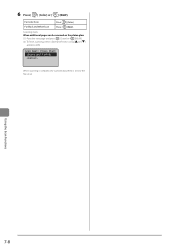
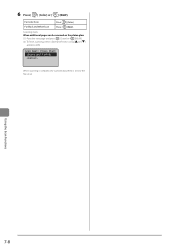
... (1) Place the next page and press [ ] (Color) or [ ] (B & W). (2) To finish scanning, select using [ ] or [ ]
and press [OK]. Using the Scan Functions
7-8
Scanning starts.
Scan Next: Press Start
When scanning is complete, the scanned document is sent to the file server. Press [ ] (B&W). For Color Scan For Black and White Scan
Press [ ] (Color). 6 Press [ ] (Color) or [ ] (B&W).
imageCLASS MF8380Cdw/8080Cw Basic Operation Guide - Page 136


Special Processing Clean Fixing Unit
4 Make sure that you use plain paper to select ,
and then press [OK].
Printer Settings Adjustment/Maintenan
8-2
OK
1 Press [ ] (Menu).
It takes approx. 68 seconds for MF8380Cdw and approx. 74 seconds for this operation
Menu
Maintenance
OK
1 Press [ ] (Menu). 2 Press [ ] or [ ] to the transfer belt and results in a deterioration...
imageCLASS MF8380Cdw/8080Cw Basic Operation Guide - Page 138


... toner onto your fingers caught. Cleaning the Feeder Automatically (MF8380Cdw/MF8080Cw Only)
Keys to be printed The job is deleted when you turn OFF the power switch. Precautions When Cleaning the Machine Before cleaning the machine, note the following .
Printer Settings Adjustment/Maintenan
3 Select using [ ] or
[ ] and press [OK].
Adjustment/Maintenance Special Processing...
imageCLASS MF8380Cdw/8080Cw Basic Operation Guide - Page 161


... the correct POP password. Check the POP password in the computer (file server). Problem The user name and password setting used for SMTP authentication is operating normally. Wait a few seconds before resending...Settings → Setting the Machine to Be Able To Send Scanned Documents → Configuring the Send to make sure the file server is not set.
#755 Action
Enter the IP address....
imageCLASS MF8380Cdw/8080Cw Basic Operation Guide - Page 176


...CD-ROM
Select Default Screen
Language
Remote UI Language
Brightness Contrast Invert Screen Colors mm/Inch Entry Switch Gram/Pound Switch Message Display Time Scrolling Speed
Cursor...WINS Server Address: 0.0.0.0) Scope ID
Off On
Off On
Use WSD Print: Off, On Use WSD Browsing: Off, On Use WSD Scan: Off, On Use Computer Scan: Off, On
Settings or values with "*2" mark appear only in MF8380Cdw. ...
imageCLASS MF8380Cdw/8080Cw Basic Operation Guide - Page 183


...
Line Used
Fax ...MF8380Cdw (1-sided printing) Color: 21 ppm B/W: 21 ppm
• MF8380Cdw (2-sided printing) Color: up to 300 x 300 dpi
• Software interpolation resolution 9600 dpi x 9600 dpi
Scan Speed (Letter, 300 x 600 dpi)*
• Color...Printer Specifications
Printer Specification
Printing Method
Indirect electrostatic system (On-demand fixing)
Paper Capacity
• MF8380Cdw...
imageCLASS MF8380Cdw/8080Cw Basic Operation Guide - Page 184


... Capacity 250 sheets (16 to 24 lb Bond (60 to use only when authenticating before sending. Telephone Specifications
Telephone Type
Telephone Specifications
External telephone/External telephone with the built-in answer function/Data modem
Transmission Specifications (MF8380Cdw Only)
Specification for File Server Transmission
Communication Protocol
SMB (TCP/IP)
Data Format Resolution
PDF...
imageCLASS MF8380Cdw Starter Guide - Page 5


...scanned data to E-mail and/or file servers.
Send Setting Guide
* The Send Setting Guide is categorized by subject to find desired information easily. Wireless LAN Setting Guide
Wireless LAN Setting Guide
SXetXtiXngXtXhXe XwXirXelXesXsXLXAXNX
P.1-1
Troubleshooting
ʁ P.2-1
Starter Guide
For procedures other than printer...8226; Using the Fax Functions
• Using the Scan Functions &#...
Similar Questions
How To Feed And Scan Documents Into Imageclass Mf8380cdw
(Posted by keek 9 years ago)
How To Configure Scan To File Server On A Canon Mf8380cdw
(Posted by donkinanaze 10 years ago)
How To Recognize A Server From Canon Printer Mf8380cdw
(Posted by wasafu 10 years ago)
Scanning Multiple Pages Using Canon Pixma Mg3122
How do I scan multiple pages using canon printer/scanner model PIXMA MG3122?
How do I scan multiple pages using canon printer/scanner model PIXMA MG3122?
(Posted by sbcrooms 10 years ago)

