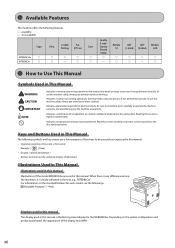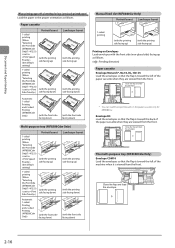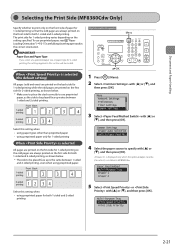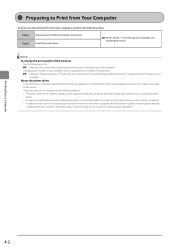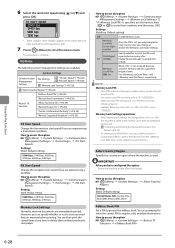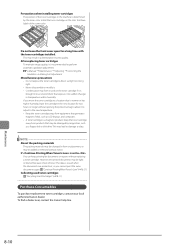Canon Color imageCLASS MF8380Cdw Support Question
Find answers below for this question about Canon Color imageCLASS MF8380Cdw.Need a Canon Color imageCLASS MF8380Cdw manual? We have 2 online manuals for this item!
Question posted by inpatc on October 2nd, 2013
How To Print Canon Mf8380cdw Fax Report
The person who posted this question about this Canon product did not include a detailed explanation. Please use the "Request More Information" button to the right if more details would help you to answer this question.
Current Answers
Related Canon Color imageCLASS MF8380Cdw Manual Pages
Similar Questions
I Get An Error Message: 'cannot Print Rx Data'
The Canon MF8380cdw answers and "talks" to the sending fax machine, but doesn't print the fax. Inste...
The Canon MF8380cdw answers and "talks" to the sending fax machine, but doesn't print the fax. Inste...
(Posted by mkbruns 10 years ago)
How To Print A Fax Transmission Record On Imageclass Mf8380cdw
(Posted by owoscar 10 years ago)
How Do Print A Fax Report For A Canon Pixma Mx892
(Posted by bjonsaishr 10 years ago)
What Does Data Processing Error Mean?
Hi, My Cannon Color image Class fax and printer says data processing error. I have tried everything...
Hi, My Cannon Color image Class fax and printer says data processing error. I have tried everything...
(Posted by careers 11 years ago)