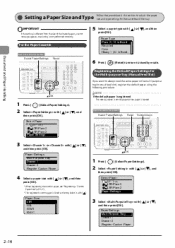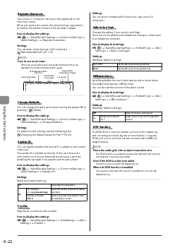Canon Color imageCLASS MF8350Cdn Support Question
Find answers below for this question about Canon Color imageCLASS MF8350Cdn.Need a Canon Color imageCLASS MF8350Cdn manual? We have 2 online manuals for this item!
Question posted by dave94218 on February 14th, 2012
How Do I Reset The System Manager Id And Pin On Canon Imageclass Mf8380c
How do I reset the system manager ID and PIN on canon imageCLASS MF8380C. I seem to have set these to something other than the default and now I cannot change any system settings.
Current Answers
Related Canon Color imageCLASS MF8350Cdn Manual Pages
Similar Questions
My Canon Color Image Class Mf 8350cdn Give Me E808 0000,what Can I Do To Reset T
I Hi, when feed my canon color image class mf 8350CDN ,I have error E808 0000 ,i ask in this case wh...
I Hi, when feed my canon color image class mf 8350CDN ,I have error E808 0000 ,i ask in this case wh...
(Posted by jeremie21569 8 years ago)
I Have An Error Code 5100 On Changing A Printer Color Cartridge.
(Posted by geraldscole 9 years ago)
Mf8380c Colour Print
printer is no longer printing colour or lines after someone was "poking" around in menu
printer is no longer printing colour or lines after someone was "poking" around in menu
(Posted by Anonymous-143590 9 years ago)
Canon Color Imageclass Mf8350cdn Troubleshooting Paper Jam When There Is No
paper jam
paper jam
(Posted by arraffn 9 years ago)
How To Reset Canon Imageclass D320 To Default Settings
(Posted by RDEI21o 10 years ago)