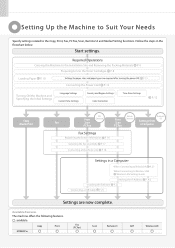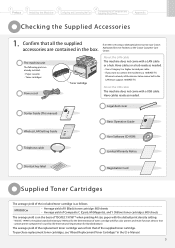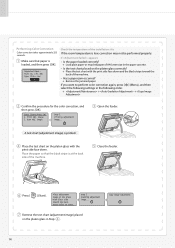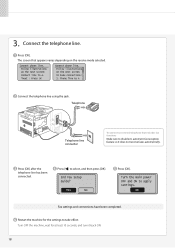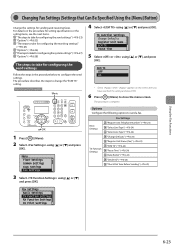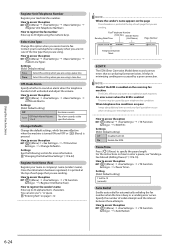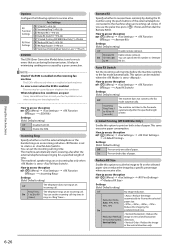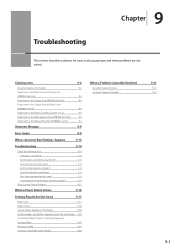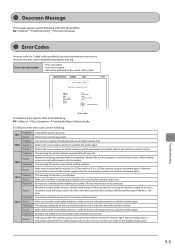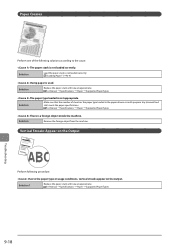Canon Color imageCLASS MF8080Cw Support Question
Find answers below for this question about Canon Color imageCLASS MF8080Cw.Need a Canon Color imageCLASS MF8080Cw manual? We have 2 online manuals for this item!
Question posted by delanod on June 6th, 2014
Vertical Lines Appearing On Faxes Sent
gooday, could you please assist me by explaining why vertical black lines are appearing to the right hand side of the page on faxes sent to my reciepients. i have done a complete maintenance on the machine. cleaned feeder, ITB and fixing unit
Current Answers
Answer #1: Posted by Odin on June 6th, 2014 6:18 AM
Your "complete maintenance" might not have been done correctly. See http://kbsupport.cusa.canon.com/system/selfservice.controller?CONFIGURATION=1011&PARTITION_ID=1&secureFlag=false&TIMEZONE_OFFSET=&CMD=VIEW_ARTICLE&ARTICLE_ID=41873.
Hope this is useful. Please don't forget to click the Accept This Answer button if you do accept it. My aim is to provide reliable helpful answers, not just a lot of them. See https://www.helpowl.com/profile/Odin.
Related Canon Color imageCLASS MF8080Cw Manual Pages
Similar Questions
Vertical Black Line When Copying From Document Feeder Canon Mx712
When I copy a document I loaded through my document feeder, I get a black vertical line down the mid...
When I copy a document I loaded through my document feeder, I get a black vertical line down the mid...
(Posted by mk0410 9 years ago)
How Do I Get A Fax Confirmation On A Canon Imageclass Mf8380cdw
(Posted by salmChris1 9 years ago)
Vertical Black Streaks On My Documents
I am using a Canon ImageCLASS D1320 printer and whenever I print my documents have this double black...
I am using a Canon ImageCLASS D1320 printer and whenever I print my documents have this double black...
(Posted by harboldjesse 10 years ago)
How Do I Install Printer? It Does Not React To Commands
(Posted by mariecedstrand 11 years ago)
Can I Print A Fax Confirmation Page On The Canon Image Class Mf8380cdw?
(Posted by csnively 12 years ago)