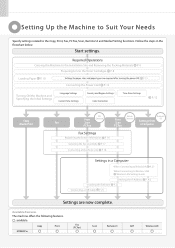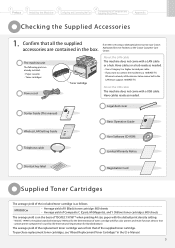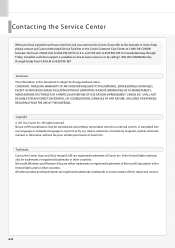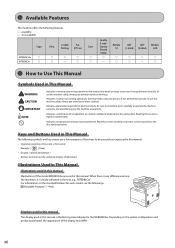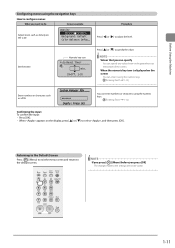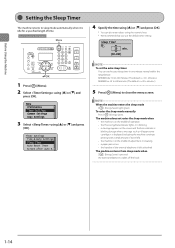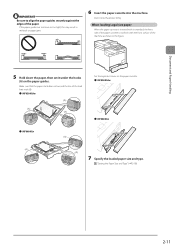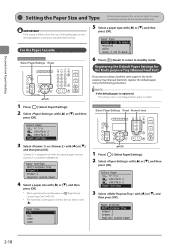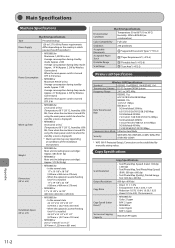Canon Color imageCLASS MF8080Cw Support Question
Find answers below for this question about Canon Color imageCLASS MF8080Cw.Need a Canon Color imageCLASS MF8080Cw manual? We have 2 online manuals for this item!
Question posted by backrehab on July 25th, 2013
How Do I Do A Factory Reset On Mf8080cw?
Current Answers
Answer #1: Posted by RathishC on July 25th, 2013 7:30 PM
Please refer to the link given below which may help you to reset all the settings of the printer:
Hope this helps.
Thanks & Regards
Rathish C
#iworkfordell
Related Canon Color imageCLASS MF8080Cw Manual Pages
Similar Questions
I'm trying to wipe clean my copy machine in order to sell. I'm not having any luck with the manual. ...
I don't know how, but the code ID and the user admin Code have been changed. I would like to know h...
Canon imageCLASS MF8080Cw Scanner pulling two pages through at a time??? Any troubleshooting advice?