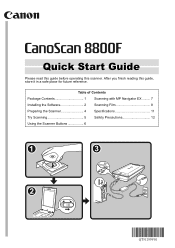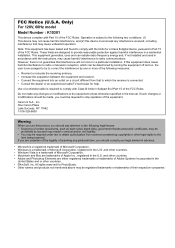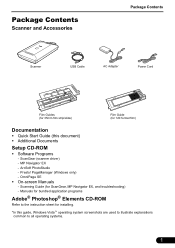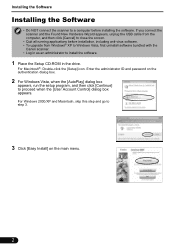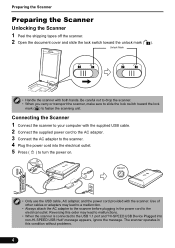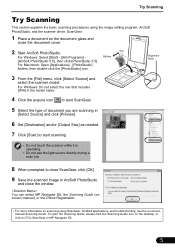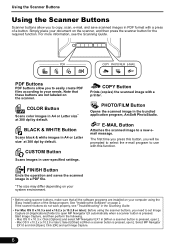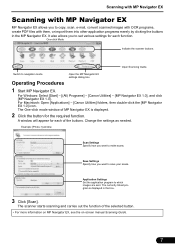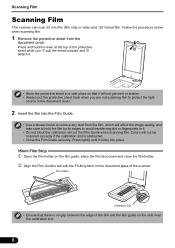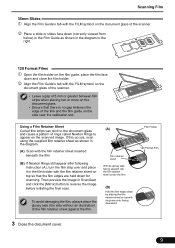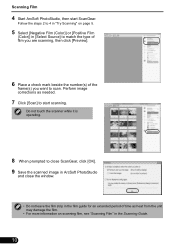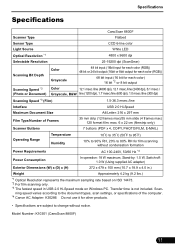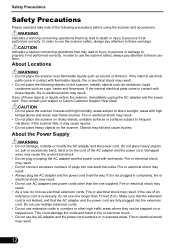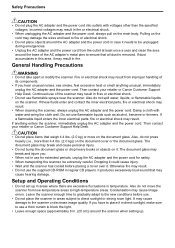Canon CanoScan 8800F Support Question
Find answers below for this question about Canon CanoScan 8800F.Need a Canon CanoScan 8800F manual? We have 1 online manual for this item!
Question posted by LenDeCapua on February 17th, 2013
Very Small Shadow Around The Edge Of The Digitized Images From Slide
I'm getting a very small shadow around the edge of the digitized images from 35 mm slide. It's not occuring on every slide but as I've used the machine it has become more prevalent.
Current Answers
Related Canon CanoScan 8800F Manual Pages
Similar Questions
Where Can I Buy Canoscan 8400f Setup Utility Cd-tom From
Where Can I Buy CanoScan 8400f utility Cd-rom fro
Where Can I Buy CanoScan 8400f utility Cd-rom fro
(Posted by bryntirion 3 years ago)
Banding On Scanned Image - Canon 8800f
HI If I scan a white piece of paper I get a slightly darker band down one side of the page about 5cm...
HI If I scan a white piece of paper I get a slightly darker band down one side of the page about 5cm...
(Posted by alverton 5 years ago)
Installation Of Canoscan N650u
Installation CD is not working. How to install N650U? Is it available online?
Installation CD is not working. How to install N650U? Is it available online?
(Posted by chandaniwijesuriya 8 years ago)
I Need A Canoscan Part No Qk1-3563-000
Where can I get a CanoScan 8800F AC adapter part number QK1-3563-000?
Where can I get a CanoScan 8800F AC adapter part number QK1-3563-000?
(Posted by keithnancyj 9 years ago)
Where Can I Get A Replacement Ac Adapter K30286 For This Scanner?
(Posted by Mscapshew 10 years ago)