Canon CP740 Support Question
Find answers below for this question about Canon CP740 - SELPHY Photo Printer.Need a Canon CP740 manual? We have 4 online manuals for this item!
Question posted by thor1 on March 30th, 2011
Printer Recently Will Only Print An Enlarged Image.
The person who posted this question about this Canon product did not include a detailed explanation. Please use the "Request More Information" button to the right if more details would help you to answer this question.
Current Answers
There are currently no answers that have been posted for this question.
Be the first to post an answer! Remember that you can earn up to 1,100 points for every answer you submit. The better the quality of your answer, the better chance it has to be accepted.
Be the first to post an answer! Remember that you can earn up to 1,100 points for every answer you submit. The better the quality of your answer, the better chance it has to be accepted.
Related Canon CP740 Manual Pages
ImageBrowser 6.5 for Macintosh Instruction Manual - Page 4


... Perform Tasks...8 Selecting and Using Functions...8
Mastering the Basics 9
Transferring Images...9 Transferring Images by Connecting the Camera to a Computer 9
Printing...12 Printing a Single Image on a Single Page 12 Index Print...14
How to Use CameraWindow 16 First Menu Screen to Open...16 Image Transfer Screen...17 Organize Images Screen...18
How to Use the Browser Window 19 Browser...
ImageBrowser 6.5 for Macintosh Instruction Manual - Page 6
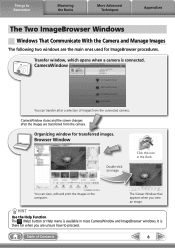
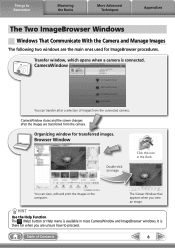
...Techniques
Appendices
The Two ImageBrowser Windows
Windows That Communicate With the Camera and Manage Images
The following two windows are the main ones used for ImageBrowser procedures.
HINT....
CameraWindow
You can view, edit and print the images in the Dock.
Click this icon in the computer. It is there for transferred images.
Things to proceed.
The Viewer Window that...
ImageBrowser 6.5 for Macintosh Instruction Manual - Page 12


...can extract still images from movies, and print them after they have been saved. For details on how to save still images from movies, refer to Remember
Mastering the Basics
More Advanced Techniques
Printing
Printing a Single Image on a Single Page
Prints one image per page. Things to "Extracting Stills from Movies".
1 Select images for printing.
2 Click [Print & Email], and [Photo Print].
ImageBrowser 6.5 for Macintosh Instruction Manual - Page 32


... camera.
Adjusts the brightness, white balance and picture style.
Table of Contents
32 Selects folders containing images. Things to Remember
Mastering the Basics
More Advanced Techniques
Appendices
Converting RAW Images-Digital Photo Professional
You can convert RAW images to be processed.
• Ensure that occurs when shooting night time scenery, or when shooting at...
ImageBrowser 6.5 for Macintosh Instruction Manual - Page 54


.... Things to Remember
Mastering the Basics
More Advanced Techniques
Appendices
Function Names Print & Email Send to Trash
Photo Print Index Print Layout Print
Create Image for images based on a single page and print. Allows you to export the shooting properties as a text file.
Extracts still images from the computer to Memory Card Merge Panoramas Edit Movie Extract frames from...
ZoomBrowser EX 6.5 for Windows Instruction Manual - Page 4


...Two ZoomBrowser EX Windows 6 Windows That Communicate With the Camera and Manage Images 6
Main Window...7 How to Display the Main Window 7 Names of...Images...9 Transferring Images by Connecting the Camera to a Computer 9
Printing...12 Printing a Single Image on a Single Page 12 Index Print...14
How to Use CameraWindow 16 First Menu Screen to Open...16 Image Transfer Screen...17 Organize Images...
ZoomBrowser EX 6.5 for Windows Instruction Manual - Page 6
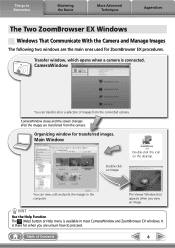
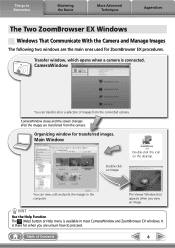
.... Transfer window, which opens when a camera is there for when you view an image.
HINT
Use the Help Function The (Help) button or Help menu is available in... the desktop. CameraWindow
You can view, edit and print the images in most CameraWindow and ZoomBrowser EX windows. Main Window
Double-click an image.
Table of images from the camera. It is connected. Organizing window...
ZoomBrowser EX 6.5 for Windows Instruction Manual - Page 12


... images for printing. Appendices
HINT
Printing Movies Movies cannot be printed, but you can extract still images from movies, refer to Remember
Mastering the Basics
More Advanced Techniques
Printing
Printing a Single Image on a Single Page
Prints one image per page. Things to "Extracting Stills from Movies".
1 Click the [Print & Email] task button in the Main Window.
2 Click [Photo Print...
ZoomBrowser EX 6.5 for Windows Instruction Manual - Page 13
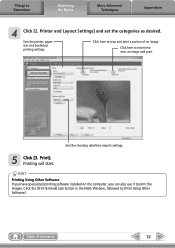
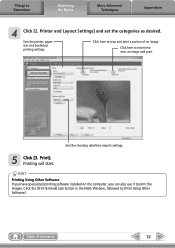
Sets the printer, paper size and borderless printing settings.
Print]. Table of an image. Click here to insert text onto an image and print. Things to print the images.
Click the [Print & Email] task button in the Main Window, followed by [Print Using Other Software].
Printing will start. HINT
Printing Using Other Software If you have specialized printing software installed on ...
ZoomBrowser EX 6.5 for Windows Instruction Manual - Page 31


...].
• After setting the file type, size, and destination folder, click [Save].
• Only RAW images compatible with Digital Photo Professional can convert RAW images to Remember
Mastering the Basics
More Advanced Techniques
Appendices
Converting RAW Images-Digital Photo Professional
You can be processed.
• Ensure that occurs when shooting night time scenery, or when...
ZoomBrowser EX 6.5 for Windows Instruction Manual - Page 53


...
Extract frames from a movie
Export Shooting Properties Export as a Screen Saver Export as a Wallpaper Backup to CD Photo Print Index Print Print Using Other Software
Email Images
Register/Add Product
CANON iMAGE GATEWAY
Top Page View Online Photo Album
Upload Images
Download My Camera Contents
Description of Function
Allows you to select the necessary data from movies over...
SELPHY CP750 / CP740 Printer User Guide - Page 3
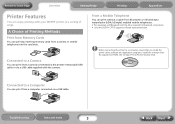
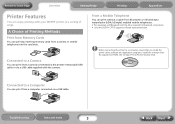
... from the supplied CD-ROM, the Compact Photo Printer Solution Disk.
Connected to a computer, ensure that you install the printer driver software and application programs. Install the software from a computer connected via a USB cable supplied with your SELPHY printer in a variety of Printing Methods
Print from Memory Cards
You can print by inserting memory cards from Bluetooth or...
SELPHY CP750 / CP740 Printer User Guide - Page 4
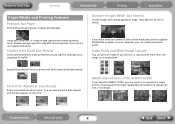
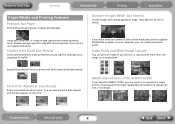
... right for Albums (L Size Sheets)
Prints a standard size photo print.
Using your original photographs. Index Prints and Multi-Image Layouts
You can print an index of your photos or layouts with strong appeal on the print.
You can also have the SELPHY CP750, you can zoom in on and print a single portion of an image (trimming) or apply My Colors effects...
SELPHY CP750 / CP740 Printer User Guide - Page 19


Layout
Mode (Single)
(1 Image Borderless)
{
(1 Image Bordered)
{
(2 Images Borderless)
-
(2 Images Bordered)
-
(4 Images Borderless) -
(4 Images Bordered)
-
(8 Images Borderless) U*3
(8 Images Bordered)
-
(Index)*4
-
(Select U*4 {
(All U*4 {
(DPOF)*1 U*2 U*5
{: selectable -: cannot be selected will depend on the camera settings. The print type cannot be
configured from...
SELPHY CP750 / CP740 Printer User Guide - Page 21


...) button. Troubleshooting
Tasks and Index
21
Back Next
Prints the image in black and white. Prints the image in vivid colors.
Prints the image in a sepia tone (a faded brown tint). Return to Cover Page
Overview
Getting Ready
Printing
Appendices
My Colors Settings (SELPHY CP750 Only)
This function applies color effects to images.
(Off)
No effects applied.
1 Press the
(My...
SELPHY CP750 / CP740 Printer User Guide - Page 31
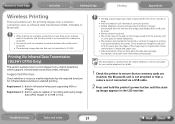
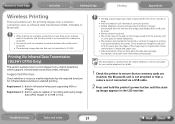
... cannot print via a wireless connection between the printer and a computer.
• The maximum image data size that a camera is not connected via a USB cable.
2 Press and hold the printer's power button until the start- Requirement 1: Built-in the LCD monitor. up image appears in infrared wireless port supporting IrDA or IrSimple. Since images are enlarged or reduced...
SELPHY CP750 / CP740 Printer User Guide - Page 32
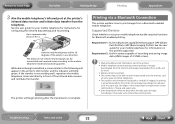
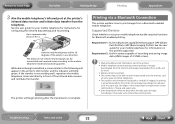
...long when the data sizes are large. Since images are enlarged or reduced to fit the paper size, the edges of the image may be cropped with certain combinations of the sensor...transmitted and received varies according to print images from a URL sent by the printer. If the transfer is set automatically by email. • Movies cannot be printed. • The printer may take some types of ...
SELPHY CP750 / CP740 Printer User Guide - Page 42
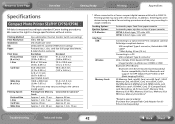
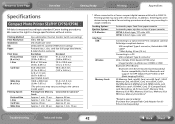
...
(The print area may vary according to a PC: USB compliant Type B connector IrDA, IrSimple (Print Beam) (CP750 only): Image transfer via vNote over IrOBEX or IrMC Bluetooth (Print Beam): Bluetooth...without notice.
Return to Cover Page
Overview
Getting Ready
Printing
Appendices
Specifications
Compact Photo Printer SELPHY CP750/CP740
All data is measured according to a Canon compact ...
SELPHY CP750 / CP740 Printer User Guide - Page 45
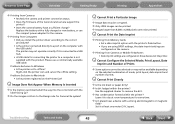
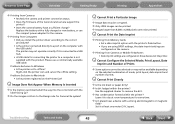
... may not operate correctly if it to Macintosh
• Is the printer registered on the camera.
Î Printing from Memory Cards
• Set a date imprint option with the USB cable? Q Cannot Print a Particular Image
Î Image data may be corrupted. Î Only JPEG images can be printed. Set it at room temperature for some time.
Î Is...
SELPHY CP750 / CP740 Printer User Guide - Page 47


..., a symbol appears in a camera's LCD monitor when the camera is connected to the printer. Take the action recommended for a mismatch.
Cannot Read Image
• You attempted to print the following type of image. • Image shot on another data type • Image downloaded to and edited on .
Troubleshooting
Tasks and Index
47
Back Next Paper Jam...
Similar Questions
Printing Blurred Images
printing coming out blurrrd...double letters and images on paper
printing coming out blurrrd...double letters and images on paper
(Posted by natashadriggers 3 years ago)
Can I Print Mirrored Images With The Canon Mg2920
How do I print mirrored images
How do I print mirrored images
(Posted by scooby831 7 years ago)
Selphy Cp750 Cp740
I need to purchase a compact flash adapter for xd-picture cards for my cp750/cp740 and don't know wh...
I need to purchase a compact flash adapter for xd-picture cards for my cp750/cp740 and don't know wh...
(Posted by icolabello 9 years ago)
My Printer Is Stating No Ink, Even After I Put In A New Ink.
(Posted by mplawrence01 12 years ago)

