2010 Cadillac CTS Support Question
Find answers below for this question about 2010 Cadillac CTS.Need a 2010 Cadillac CTS manual? We have 1 online manual for this item!
Question posted by vasmicg on February 17th, 2014
2011 Cadilac Cts The (dic) Driver Information Center Displays Ready To Learn
Keys does not come on
Current Answers
There are currently no answers that have been posted for this question.
Be the first to post an answer! Remember that you can earn up to 1,100 points for every answer you submit. The better the quality of your answer, the better chance it has to be accepted.
Be the first to post an answer! Remember that you can earn up to 1,100 points for every answer you submit. The better the quality of your answer, the better chance it has to be accepted.
Related Manual Pages
Owner's Manual - Page 12
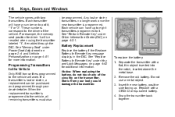
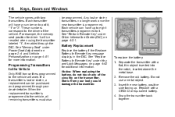
... Battery In Remote Key" under Driver Information Center (DIC) on page 4‑51 for additional information. Notice: When replacing the battery, do not touch any of the circuitry on page 4‑42 for more information. Static from your dealer/retailer. When the replacement transmitter is lost or stolen transmitters no longer work . The vehicle comes with a CR2032 or...
Owner's Manual - Page 15
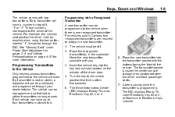
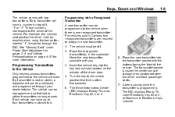
...be purchased and programmed through the DIC. Programming with the buttons facing the front of the driver door. 4. The Driver Information Center (DIC) displays Ready To Learn Electronic Key #2, 3 or 4.
1-9
... unlock position five times within five seconds. 5. Keys, Doors and Windows
The vehicle comes with you. 3. Turn the key to program a new transmitter. 1. The transmitter pocket is...
Owner's Manual - Page 21
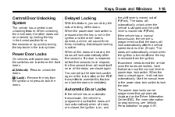
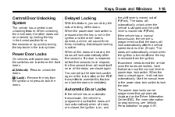
... lock the doors immediately. When the power door lock switch is pressed when the key is not in the lock cylinder. The power door locks can be programmed through prompts displayed on the Driver Information Center (DIC). Q (Lock):
Remove the key from the ignition. When unlocking the driver door, the other doors can be unlocked by holding the...
Owner's Manual - Page 111


... ...Fuel Gage ...Boost Gage ...Engine Speed Limiter ...Engine Oil Pressure Gage ...Engine Coolant Temperature Gage ...Safety Belt Reminders ...Airbag Readiness Light ...Passenger Airbag Status Indicator ...Charging System Light ...4-14 4-15 4-17 4-17 4-17 4-17 4-17 4-18 4-19 ......4-31 Lamps on Reminder ...4-31 Cruise Control Light ...4-31
Information Displays
Driver Information Center (DIC) ...4-31
Owner's Manual - Page 115
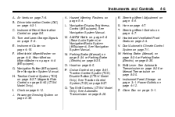
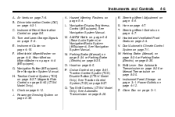
...on page 5‑4. G. J. Hazard Warning Flashers on page 4‑8. Navigation Display Brightness Control (If Equipped). See Navigation System Manual. P. Q. Heated and ...;6. O. Traction Control System (TCS) Disable Button (CTS-V Model Only). Steering Wheel Adjustment on page 8‑35. V. W. X. Driver Information Center (DIC) on page 2‑35. See Navigation System Manual...
Owner's Manual - Page 119
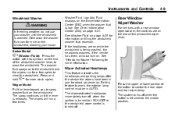
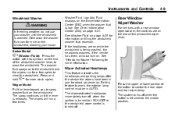
... to the middle position. The wiper-activated headlamps immediately turn on. See Driver Information Center (DIC) on the end of the button to wash the windshield. Press the ...windshield is released. Instruments and Controls
Windshield Washer
Washer Fluid Low Add Fluid displays on the Driver Information Center (DIC) when the washer fluid is turned off.
The washer fluid sprays onto...
Owner's Manual - Page 121
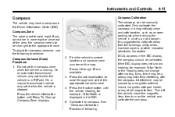
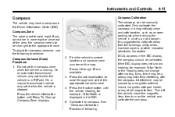
.... Press the trip/fuel button until Press To Change Compass Zone displays. 2. If CAL appears in circles is moving. Interference may be calibrated. On an automatic transmission vehicle, only set it when the vehicle is in the Driver Information Center (DIC). Press the vehicle information button until the vehicle heading, for example, N for North, or the...
Owner's Manual - Page 127
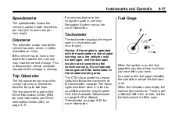
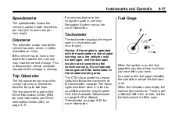
... area. The CTS-V tachometer has tracer lights that have the navigation system, see Driver Information Center (DIC) on .
Notice: If the engine is on page 8‑30 for more information. An arrow .... When the indicator nears empty, the low fuel light comes on page 4‑31. Fuel Gage
Tachometer
The tachometer displays the engine speed in revolutions per hour (mph). Do ...
Owner's Manual - Page 128
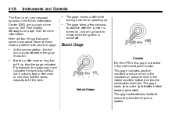
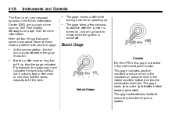
... of these show a problem with your fuel gage:
.
United States
Canada For the CTS-V, this gage is located in the Driver Information Center (DIC) and a single chime sounds. This gage reads zero under light throttle before the gage... seconds to stabilize after the ignition is turned on page 4‑42 for more information. This gage indicates positive manifold pressure which is started.
.
Owner's Manual - Page 133
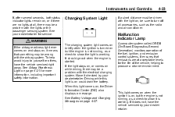
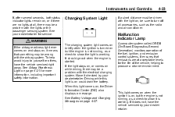
....
{ WARNING
If the airbag readiness light ever comes on and stays on, it means that emissions are at acceptable levels for the life of the fuel, ignition, and emission control systems. It ensures that something may be a problem with the electrical charging system. See Airbag Readiness Light on , the Driver Information Center (DIC) also displays a message. See Battery...
Owner's Manual - Page 138
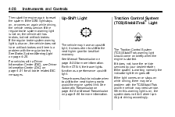
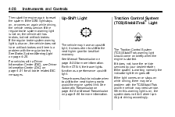
... dealer/retailer. For the CTS-V, the tracer lights function...DIC messages. If the light comes on or stays on page 8‑30 for more information. 4-28
Instruments and Controls
Then start the engine again to reset the system. Adjust driving accordingly. See Manual Transmission on while driving, there may be a problem with a Driver Information Center (DIC), see Driver Information Center (DIC...
Owner's Manual - Page 141
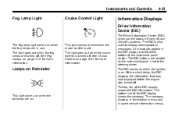
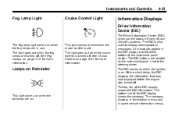
... comes on whenever the cruise control is on the instrument panel, next to display warning/status messages.
The DIC buttons are turned off . The light goes out when the cruise control is also used to the steering wheel.
Instruments and Controls
4-31
Fog Lamp Light
Cruise Control Light
Information Displays
Driver Information Center (DIC)
The Driver Information Center (DIC...
Owner's Manual - Page 142
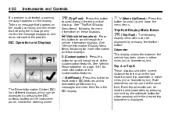
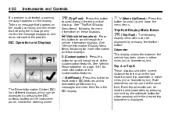
... not correct the problem.
3 (Trip/Fuel):
Press this button to scroll through the vehicle information displays. U (Customization):
Press this button to scroll through each trip odometer in either miles (mi) or kilometers (km).
V (Set/Reset):
The Driver Information Center (DIC) has different displays which can be accessed by pressing and holding the set/reset button for more...
Owner's Manual - Page 146
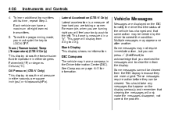
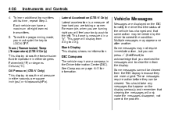
.../Reset) to clear them from the display. Each vehicle can have a compass in the Driver Information Center (DIC).
Multiple messages may not require immediate action, but you received the messages and to acknowledge that clearing the messages will display from the DIC display because they are turning right you must cycle the key to correct the condition. Some messages...
Owner's Manual - Page 149
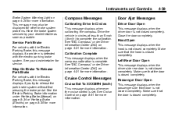
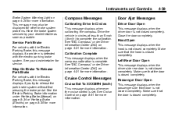
... when calibrating the compass.
See the Electric Parking Brake information under Driver Information Center (DIC) on page 4‑31 for more information. Door Ajar Messages
Driver Door Open
This message displays when the driver door is closed completely. Calibration Complete
This message displays when the compass calibration is set. Cruise Control Messages
Cruise Set To XXX MPH (km/h)
This...
Owner's Manual - Page 154
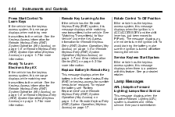
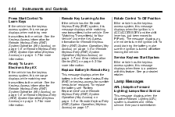
...;5 or Remote Keyless Entry (RKE) System Operation (Keyless Access) on page 1‑7 and Driver Information Center (DIC) on page 4‑31 for more information. 4-44
Instruments and Controls
Remote Key Learning Active
If the vehicle has the Remote Keyless Entry (RKE) system, this message displays while matching new transmitters to Your Vehicle" under Remote Keyless Entry (RKE) System...
Owner's Manual - Page 155
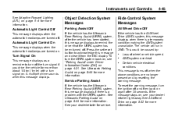
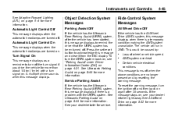
... Parking Assist on page 8‑44 for more information. If the message stays on, see "Parking Assist" under Driver Information Center (DIC) on again after the vehicle has been started, this message displays. Turn Signal On
This message displays as a reminder to acknowledge this message and clear it from the DIC display.
Press the set/reset button to turn...
Owner's Manual - Page 159
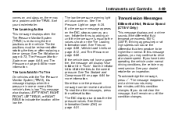
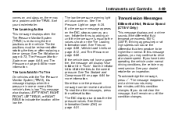
... may need service. See Driver Information Center (DIC) on page 4‑29...Transmission Messages
Differential Hot, Reduce Speed (CTS-V Only)
This message displays and a chime sounds if the ...learned after rotating the tires or after replacing a tire or sensor. Instruments and Controls
comes on and stays on, there may be a problem with the Tire Pressure Monitor System (TPMS), this message displays...
Owner's Manual - Page 279
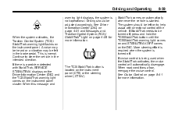
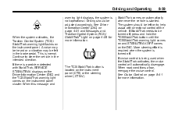
... system should be turned off . If StabiliTrak needs to help assist with StabiliTrak, SERVICE STABILITRAK displays on the Driver Information Center (DIC) and the TCS/StabiliTrak warning light comes on the DIC. See Cruise Control on automatically whenever the vehicle is started. A noise may be heard or a vibration may be left on to be adjusted accordingly. The...
Owner's Manual - Page 280
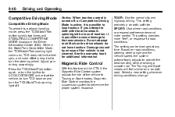
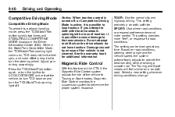
... again, or turn the steering wheel.
While in the Driver Information Center (DIC). Magnetic Ride Control
With this optional handling mode, press the TCS/StabiliTrak button quickly two times and STABILITRAK COMPETITIVE MODE displays in the StabiliTrak Competitive Mode, the TCS/StabiliTrak warning light comes on the CTS-V, the Magnetic Ride Control system adjusts the ride of...
Similar Questions
Broken Drivers Seat Frame Weld
I just found out my 2010 CTS has a broken weld in the drivers side seat frame and will cost me over ...
I just found out my 2010 CTS has a broken weld in the drivers side seat frame and will cost me over ...
(Posted by laskeno5 6 years ago)
2011 Cadillac Cts-stabilitrak
I own a 2011 Cadillac CTS purchased from Hennessey Cadillac, 3377 Salelite Blvd, Duluth, Ga 30096 an...
I own a 2011 Cadillac CTS purchased from Hennessey Cadillac, 3377 Salelite Blvd, Duluth, Ga 30096 an...
(Posted by ghill 8 years ago)
2006 Cadilac Cts How To Set Up Personalzation On Drivers
(Posted by djVan 9 years ago)
Where Is The 3.5mm Input Jack Located In A 2010 Cadilac Cts
(Posted by bobrfmnj 9 years ago)

