2008 Cadillac SRX Support Question
Find answers below for this question about 2008 Cadillac SRX.Need a 2008 Cadillac SRX manual? We have 1 online manual for this item!
Question posted by 9mjzych on June 2nd, 2012
Rear Door Unlock
when selecting to PARK the front doors unlock but not the back on my 2008 CAD SRX
Current Answers
There are currently no answers that have been posted for this question.
Be the first to post an answer! Remember that you can earn up to 1,100 points for every answer you submit. The better the quality of your answer, the better chance it has to be accepted.
Be the first to post an answer! Remember that you can earn up to 1,100 points for every answer you submit. The better the quality of your answer, the better chance it has to be accepted.
Related Manual Pages
Owner's Manual - Page 1


2008 Cadillac SRX Owner Manual
Seats and Restraint Systems ...1-1 Front Seats ...1-2 Rear Seats ...1-11 Safety Belts ...1-13 Child Restraints ...1-32 Airbag System ...1-55 Restraint System Check ...1-72 Features and Controls ...2-1 Keys ...2-3 Doors and Locks ...2-10 Windows ...2-16 Theft-Deterrent Systems ...2-20 Starting and Operating Your Vehicle ...2-24 Mirrors ...2-41 Object Detection Systems...
Owner's Manual - Page 9


To recall the stored positions when unlocking your vehicle with the memory feature the buttons are located on the driver's door. 1: Saves the seating position for driver 1. 2: ...outside mirrors, and the throttle and brake pedals.
You will sound. Each time a memory button is in PARK (P) to recall the stored settings.
Press and hold button 1 for more information. 2. Repeat the procedure...
Owner's Manual - Page 16
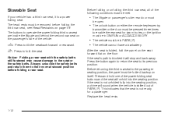
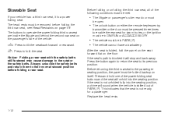
...'s path is blocked it is shifted out of PARK (P). The head rests must be open.
• The unlock button on page 1-9.
Before folding or unfolding the third row seat, all of the following conditions must be met:
• The liftgate or passenger's side rear door must
be in ON/RUN or ACC/ACCESSORY. Press...
Owner's Manual - Page 79


...Mirror ...2-44 Park Tilt Mirrors ...2-44 Outside Convex Mirror ...2-44
Keys ...2-3 Remote Keyless Entry (RKE) System ...2-4 Remote Keyless Entry (RKE) System Operation ...2-5 Remote Vehicle Start ...2-7 Doors and Locks ...2-10 Door Locks ...2-10 Central Door Unlocking System ...2-10 Power Door Locks ...2-10 Delayed Locking ...2-11 Programmable Automatic Door Locks ...2-11 Rear Door Security Locks...
Owner's Manual - Page 88


... from heat stroke. Push down on the front doors. Central Door Unlocking System
Your vehicle has a central door unlocking feature. Power Door Locks
The power door lock switches are not locked. To unlock the door, pull up on the door panels near the windows. When unlocking the driver's door, you can unlock the other doors by holding the key in the turned position for...
Owner's Manual - Page 89


...the rear doors. These prompts allow you stop the vehicle and move the shift lever back into PARK (P). See DIC Vehicle Customization on the Driver Information Center (DIC). The front doors will ... the doors are closed again. Use the manual lever or the power door lock switch to choose various lock and unlock settings. You can delay the actual locking of PARK (P), all the doors will ...
Owner's Manual - Page 90


... security lock slot and turn it from the inside edge of each rear door. Unlock the door using the Remote Keyless Entry (RKE) transmitter. Be sure to remove the key from the outside . 2.
To cancel the rear door security lock, do the following : 1. The rear door security locks are located on , do the following : 1. If you want to...
Owner's Manual - Page 93


... liftgate. Manual Liftgate Operation
With the doors unlocked, the power liftgate can always be dangerous to drive with the liftgate open or if electrical wiring or other windows are shut. • Turn the fan on your heating or cooling system to its highest speed and select the control setting that will power cinch...
Owner's Manual - Page 125


...vehicles. OnStar uses several innovative technologies and live advisors to unlock your OnStar service at any time by contacting OnStar. If ...equipped to your glove box or visit onstar.com. Some OnStar services (such as Remote Door Unlock or Stolen Vehicle Location Assistance) may cancel your doors. For more information, press the OnStar button to speak with an OnStar advisor 24 hours...
Owner's Manual - Page 126


....onstar.com or www.onstar.ca, or speak with OnStar Hands-Free Calling. Link to Emergency Services Roadside Assistance Stolen Vehicle Location Assistance AccidentAssist Remote Door Unlock/Vehicle Alert OnStar Vehicle Diagnostics GM Goodwrench® On Demand Diagnostics OnStar Hands-Free Calling with 30 complimentary minutes
OnStar Virtual Advisor
OnStar Virtual Advisor...
Owner's Manual - Page 162
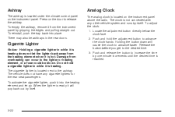
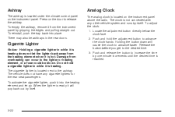
...above the radio. Locate the adjustment button directly below the clock face. 2. Push and hold a cigarette lighter in the rear doors. Holding the button down will pop back out by itself . Damage from overheating can occur to advance faster. Do not... until the desired time is not connected with any cigarette lighters for the rear seat passengers. Press on the door to release the ashtray.
Owner's Manual - Page 196


...
This message displays when the driver side rear door is not closed completely.
See Ultrasonic Rear Parking Assist (URPA) on page 5-16 for more information. The oil pressure light may occur. See Engine Oil on page 2-45 for more information. Have the ...
Owner's Manual - Page 197


... display.
SERVICE A/C SYSTEM
This message displays when the air delivery mode door or the electronic sensors that the door is a problem with this happens, stop as soon as it is ...
This message displays when there is safe to be replaced. RIGHT REAR DOOR OPEN
This message displays when the passenger side rear door is a problem with the airbag system.
Have the electrical system...
Owner's Manual - Page 204
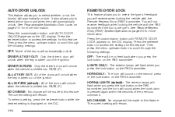
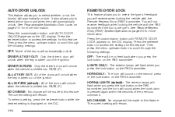
... PARK (default): All of the ignition. Then press the menu up /down button to scroll through the following settings: OFF: None of the doors will sound when the lock button is taken out of feedback you to this feature. AUTO DOOR UNLOCK
This feature allows you to select whether or not the door(s) will automatically unlock. To select...
Owner's Manual - Page 205
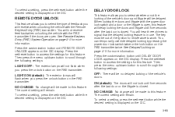
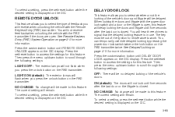
... DIC. 3-65
REMOTE DOOR UNLOCK
This feature allows you press the unlock button on the DIC. You can temporarily override delayed locking by pressing the power door lock switch twice or the lock button on the DIC. Press the customization button until five seconds after the last door is closed . To select a setting, press the...
Owner's Manual - Page 391
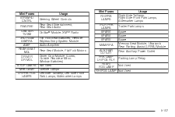
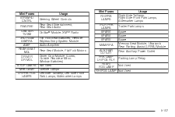
... Flip Fold Seat Switches, Remote Keyless Entry System Module Audio Amplifier Rear Seat Module, Flip/Fold Motors Driver Door Module (Locks, Outside Rearview Mirror, Window Switches) Not Used License Lamps Left Side Taillamp, Left Side Front Park Lamps, Sidemarker Lamps
Mini Fuses RH/PRK LAMPS TRLR PRK LAMPS SPARE SPARE SPARE...
Owner's Manual - Page 394


... Conditioning System RUN Climate Control Module HDD/STR/WHL Heated Steering Wheel SPARE Spare SPARE Spare SPARE Spare
Usage Rear Door Locks Passenger Door Module (Locks, Outside Mirror, Window Switches) Sensing Diagnostic Module (SDM), Occupant Sensor, Roll-over Sensor Spare Suspension Module Electronic Leveling Compressor (ELC) Exhaust Solenoid, ELC ...
Owner's Manual - Page 438


... Lamps ...3-17 Defensive Driving ...4-2 Delayed Locking ...2-11 Disc, MP3 ...3-84 Doing Your Own Service Work ...5-4 Door Central Door Unlocking System ...2-10 Delayed Locking ...2-11 Locks ...2-10 Power Door Locks ...2-10 Programmable Automatic Door Locks ...2-11 Rear Door Security Locks ...2-12
Driver Information Center (DIC) ...3-47 DIC Operation and Displays ...3-48 DIC Vehicle Customization...
Owner's Manual - Page 442


...16 Limited-Slip Rear Axle ...4-7 Loading Your Vehicle ...4-33 Lockout Protection ...2-12 Locks Central Door Unlocking System ...2-10 Delayed Locking ...2-11 Door ...2-10 Lockout Protection ...2-12 Power Door ...2-10 Programmable Automatic Door Locks ...2-11 Rear Door Security Locks ...2-... Convex Mirror ...2-44 Outside Power Heated Mirrors ...2-43 Park Tilt ...2-44 MP3 ...3-84 MyGMLink.com ...7-5
8
Owner's Manual - Page 444


...93 Setting the Time ...3-71 Theft-Deterrent ...3-92 Reading Lamps ...3-20 Rear Air Conditioning System ...3-29 Rear Axle ...5-46 Limited-Slip ...4-7 Rear Door Security Locks ...2-12 Rear Seat Audio (RSA) ...3-90 Rear Seat Entertainment System ...3-90 Rear Seat Operation ...1-11 Rear Side Window Antenna ...3-94 Rear Windshield Washer/Wiper ...3-11 Rearview Mirror, Automatic Dimming with OnStar®...
Similar Questions
Is There A Specific Fuse For Traction Control. 2008 Cadillac Srx
(Posted by Retiredmil48 2 years ago)
Dic Message-right Rear Door Open-
Message shows on start-up after shifting. The door is not open or ajar. Where is the sensor located?...
Message shows on start-up after shifting. The door is not open or ajar. Where is the sensor located?...
(Posted by Anonymous-150790 9 years ago)
How To Remove The Door Panel On A 2008 Cadillac Srx
(Posted by TIMHkenc 10 years ago)

